Form feed stops before desired length – iSys V12 Thermal Printer User Manual
Page 76
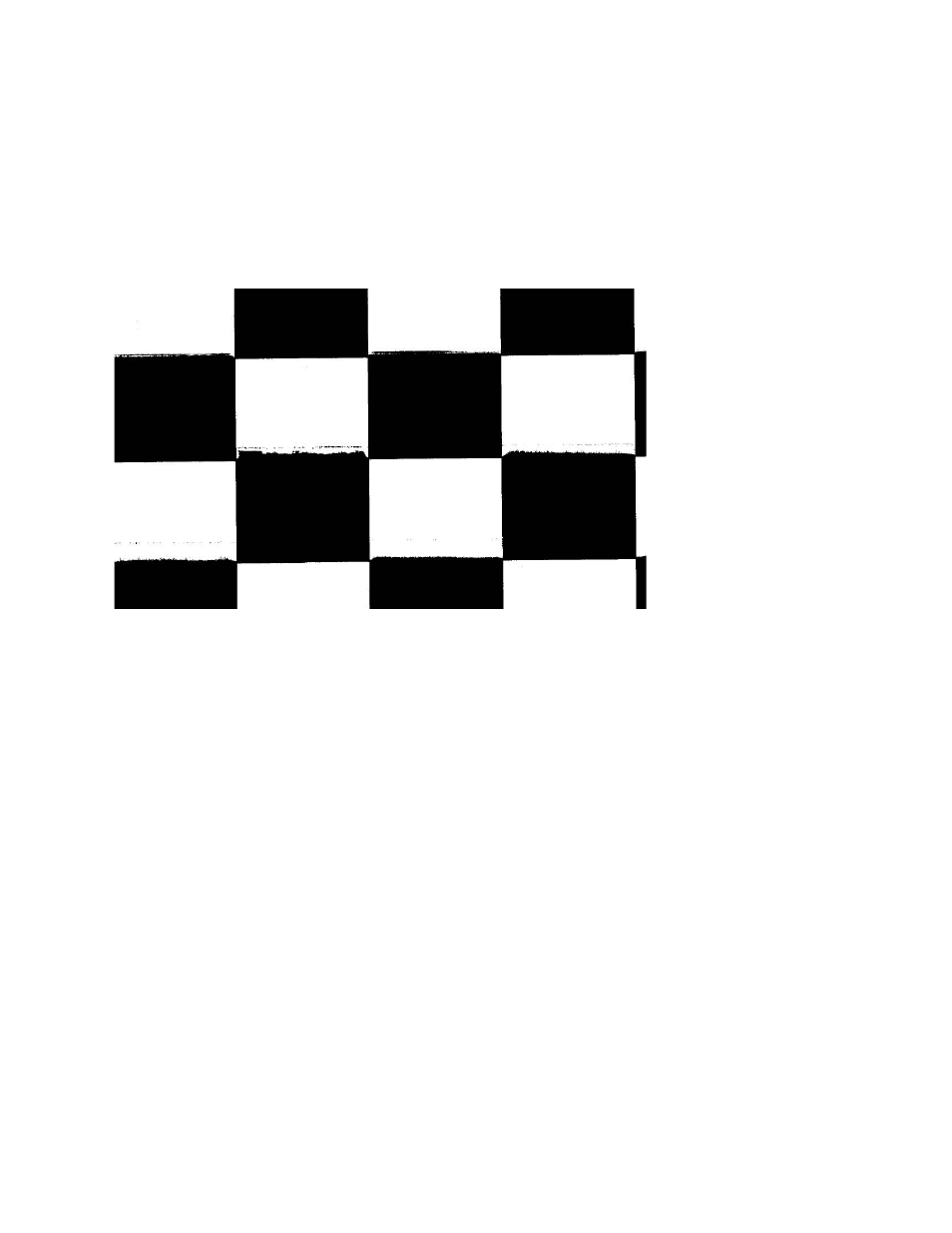
76
Form feed stops before desired length
Cause:
The form feed length is too short. The form feed stops when sensing the top-of-form
mark.
Solution: Adjust the FFLENGTH setting on the control panel as described in Chapter 4.
The Top of Form (TOF) sensor is correctly detecting the TOF marks, and stopping the form feed
function at the point where the plotting will start after the perforation. Do not adjust.
Burning smell during plot, or “blooming” present on output
Figure 8-7. “Blooming” plot
Cause: The Media or contrast setting is incorrect. The thermal printhead operating temperature
is too high and is burning the media.
Solution: Change the media or contrast settings on the control panel as described in Chapter 4.
If unsure of the media specifications, start at the LT PAPER setting and then increase the
setting, testing plot output after each change.
CAUTION: Thermal plotting technology involves high temperatures. Incorrect media or contrast
settings can damage the printhead or other components and void the warranty. Media damage
can also occur.