Plot is blotchy or faded, Plot contrast is weak – iSys V12 Thermal Printer User Manual
Page 73
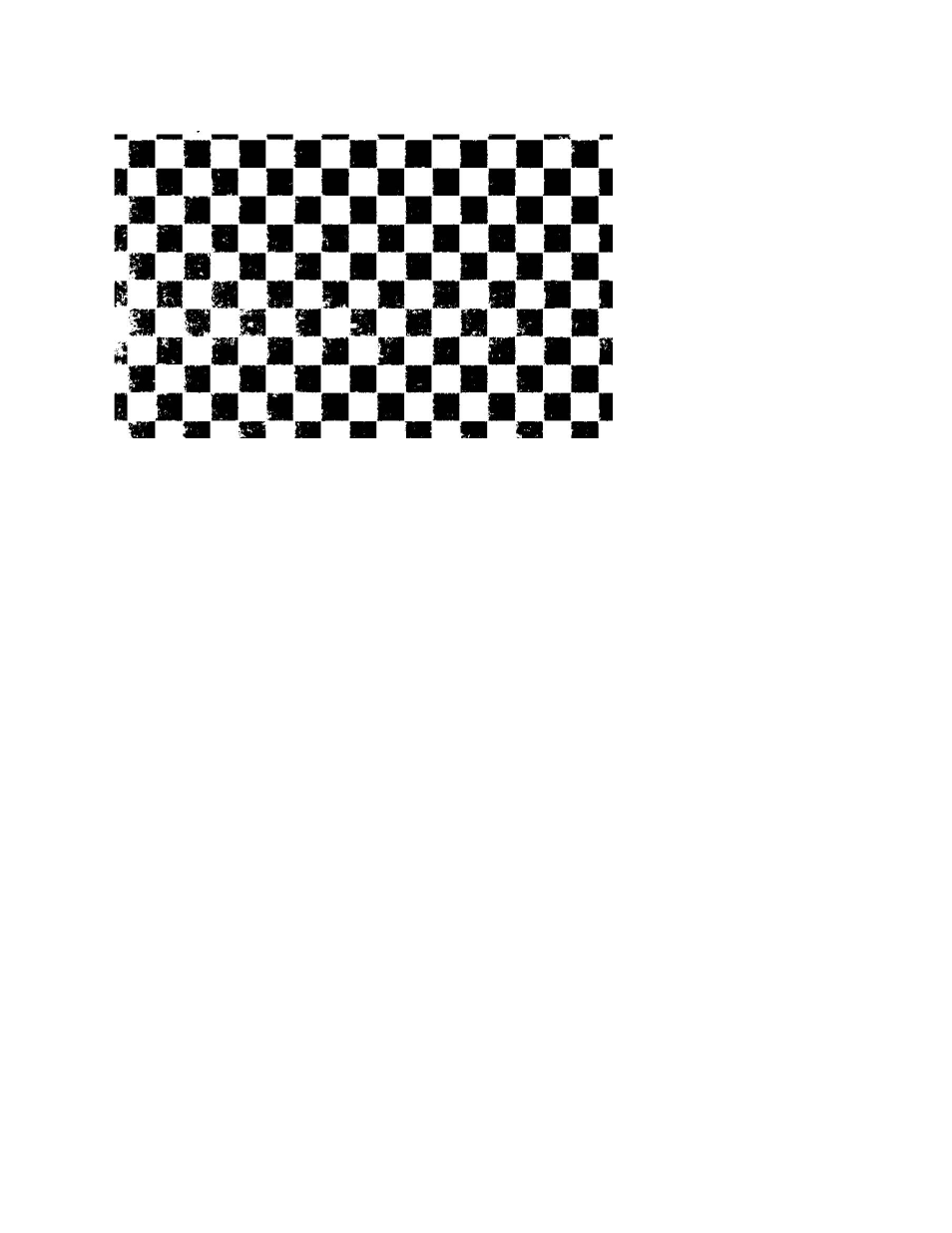
73
Plot is blotchy or faded
Figure 8-4. Blotchy or faded plot
This problem originates from inconsistent printhead pressure across the platen roller during
plotting.
Possible causes: Lid is not securely closed
Latch pins need adjustment
Dented Roller
Solutions:
1. Check that the paper is installed correctly and the plotter lid is securely closed. The top of the
lid should be flush with the top of the side panels.
2. If the plot is fading on one side, press down on that side of the lid while the plotter is plotting.
If this results in improved quality, the latch pin needs to be adjusted on that side. See “Adjusting
the latch pins” in Chapter 6, Maintenance and Repair.
Plot contrast is weak
Possible causes: Lid is not securely closed.
Latch pins need adjustment.
Media setting is incorrect.
Contrast setting is too low.
24 V power supply is malfunctioning.
Solutions:
1. Check that the paper is installed correctly and the plotter lid is securely closed. The top of the
lid should be flush with the top of the side panels.
2. If the lid does not close securely, or if the head pressure is too low, adjust the latch pins as
described in Chapter 6, Maintenance and Repair.
3. Check that the media setting is correct. See Chapter 4, Operation.
4. Adjust the contrast setting as described in Chapter 4, Operation.
5. Check the voltage on the 24 V power supply, refer to Chapter 6 Maintenance and Repair.
6. Check all connections to the power supply. Test the voltage again. If the voltage is still
inadequate, measure voltage directly from the power supply. If necessary, replace the power
supply as described in Chapter 6, Maintenance and Repair.