Introduction, General description, 1 media description – iSys V12 Thermal Printer User Manual
Page 8: 3 about this manual
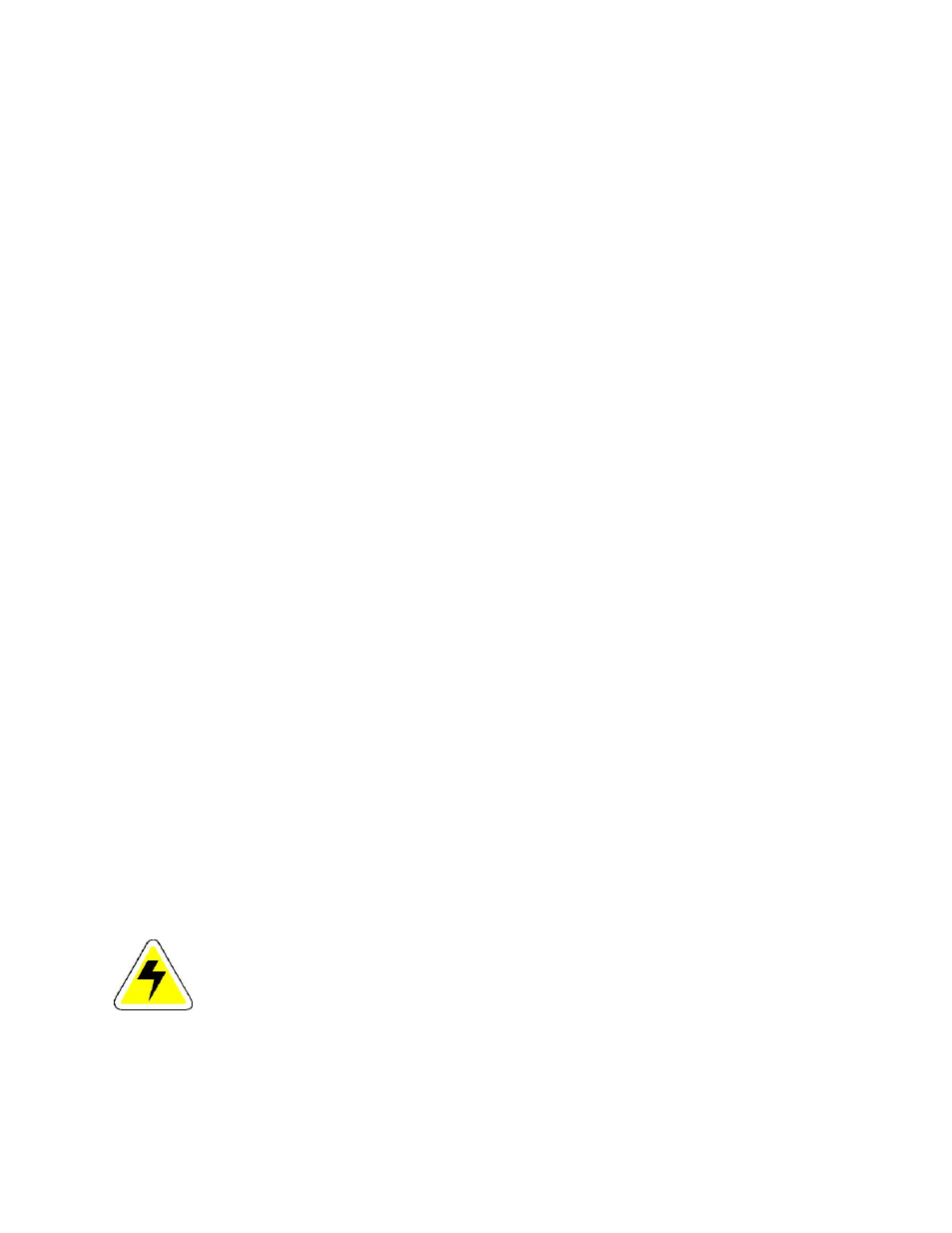
8
INTRODUCTION
GENERAL DESCRIPTION
The Imaging Systems Group V12 Thermal Plotter is a high-speed plotter suitable for office or
field use. Its small size and lightweight, yet rugged construction allows it to be portable. The
V12 uses thermal plotting technology, so it requires no chemicals or powdered ink. It is
efficiently designed with only two moving parts; the platen roller and the motor.
Interface parameter settings and other menu functions can be accessed from either the front
panel or the remote host. It is capable of printing at four speeds: 1.0, 2.0, 3.0 and 4.0 inches per
second.
The V12 plots in both raster and character modes, and contains a 96 ASCII character set. It
interfaces easily with Versatec and optionally Centronics or SCSI data sources.
1.1 MEDIA DESCRIPTION
The V12 uses roll or fan-fold thermal paper, and certain thermal film media. Media width can be
12 inches, 11.654 inches, or 8.75 inches. The V12 accommodates regular thermal paper,
papers with a protective top coating, and thinner field-grade thermal papers, as well as certain
types of film media. Call your Imaging Systems Group customer service representative for
media recommendations.
A fan-fold paper guide is supplied with the plotter (Figure 3-1). Optional feeder trays are
available from The Imaging Systems Group which stabilizes the paper for smooth intake (figure
7-35). This option is useful in field situations, or wherever vibration is a problem. These trays
attach to the back of the plotter and are available in two media width.
1.3 ABOUT THIS MANUAL
Please read this manual before using the plotter, in particular the Installation and Operation
chapters, and the “Regular Maintenance” section in the Maintenance and Repair chapter.
Please read the Troubleshooting chapter before attempting repairs.
Pay special attention to warnings, cautions and notes. The following conventions are used in
this manual:
WARNING: Indicates possible bodily injury if procedure is not followed exactly.
CAUTION: Indicates possible equipment damage unless procedure is followed correctly.
NOTE: Indicates a general rule for a procedure, or an exception to a rule.
This symbol indicates an area of possible concern due to static discharge into the
circuitry. When you see this symbol in the manual, please observe proper static
precautions to minimize damage to the circuitry