On screen display – Rose Electronics QuadraVista QF User Manual
Page 20
Advertising
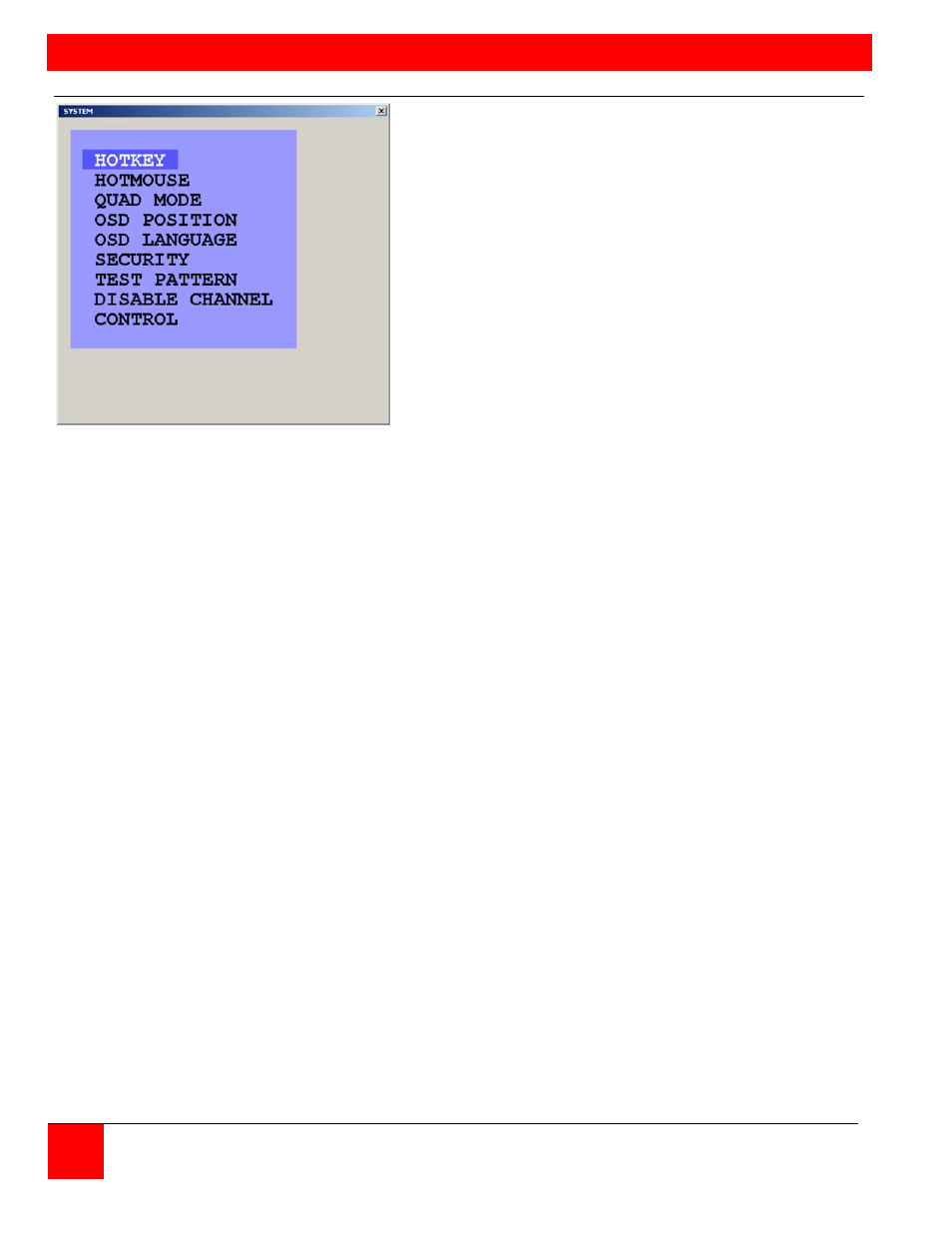
ON SCREEN DISPLAY
14
QuadraVista Installation and Operations Manual
System menu
The system Menu is called up by
highlighting SYSTEM from the main
menu and pressing enter. From the
system menu you can set-up the
Hotkey, Hotmouse, Quad Mode,
OSD Position, change OSD
languages, security, display nine
different test patterns to fine tune
the video, disable channels and set-
up remote control features.
Advertising