Rose Electronics QuadraVista QF User Manual
Page 60
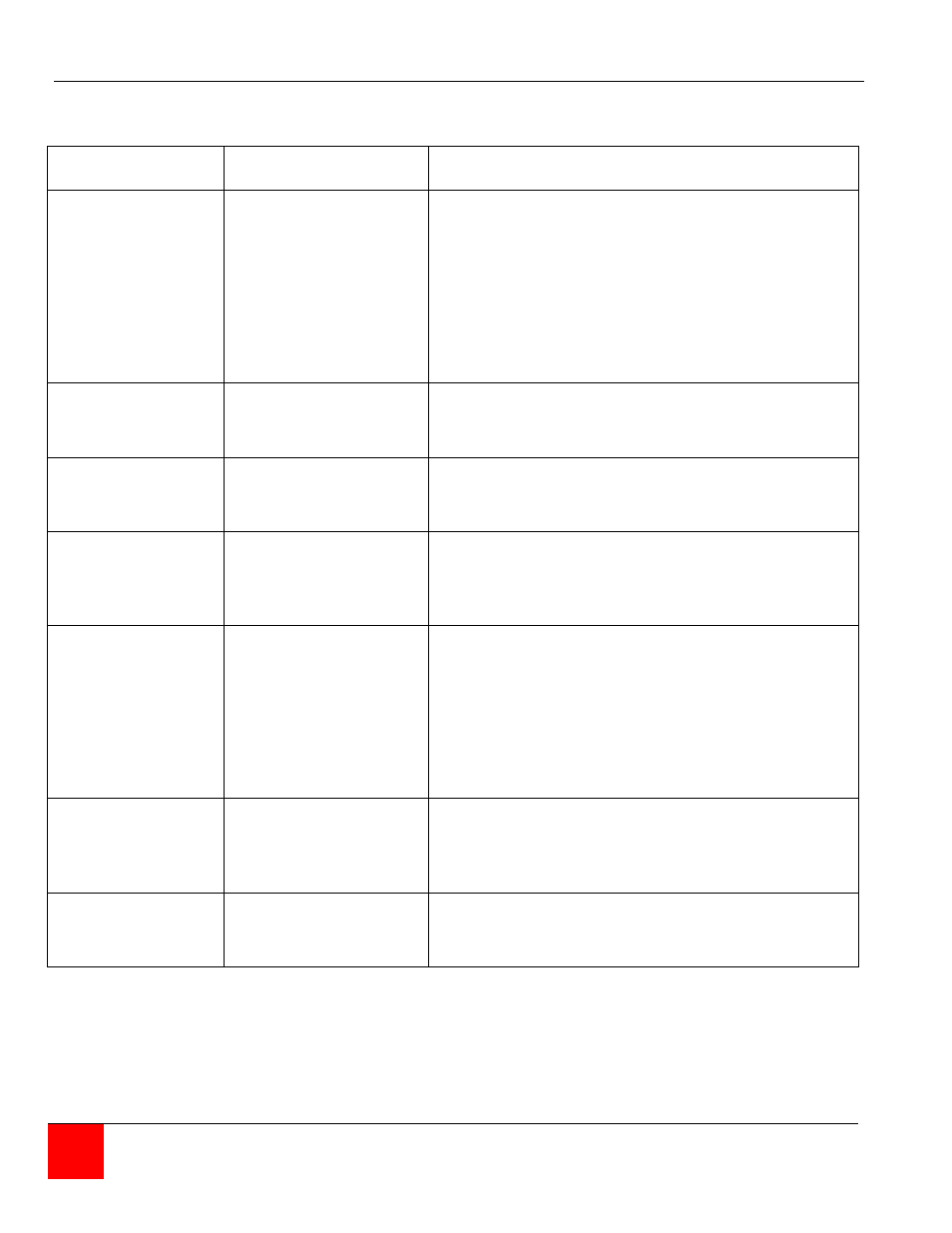
54
QuadraVista Installation and Operations Manual
Appendix C. Factory Defaults
The Below table shows the factory default settings. When “Factory Reset” is executed, the unit
configuration is changed from the user settings to the below default settings.
Section
Function
Default Setting
SYSTEM
Hotkey
Hotmouse
Quad Mode
OSD Position
OSD Language
Security
Test Pattern
Disable Channel
Control
Ctrl + Alt
On / 5 Sec.
Timeout = 5 Sec.
Centered
English
None (Level 0)
None
None
Off
MODE
Pip
Start
Size = 15%; Zoom = 1; Mode = triple; gap, Offset =
0%
Quad / active channel = 1
CONFIGURE
Backup
Recall
Factory Reset
User initiated
User initiated
User initiated
CONSOLE
Video Output
Keyboard
Multi-Monitor
EDID
Auto
English
Monitor 1, 2, 3, 4 = channel 1, 2, 3, 4
Display information only
VIDEO
Video Input
Brightness
Contrast
Horiz. Position
Vert. Position
Screen width
Phase
Format
DVI / VGA (all channels)
58.2% (all analog channels)
63.5% (all analog channels)
auto (all channels)
auto (all channels)
+0 (all channels)
+0 (all channels)
No (all channels)
COMPUTER
Keyboard
Mouse
Reset PS/2
Change EDID / DDC
N/A
N/A
N/A
No
HELP
Command
About
Contact
N/A (Lists available keyboard commands)
N/A (Displays unit information, version)
N/A (Displays contact information)