About this manual – Rose Electronics QuadraVista QF User Manual
Page 8
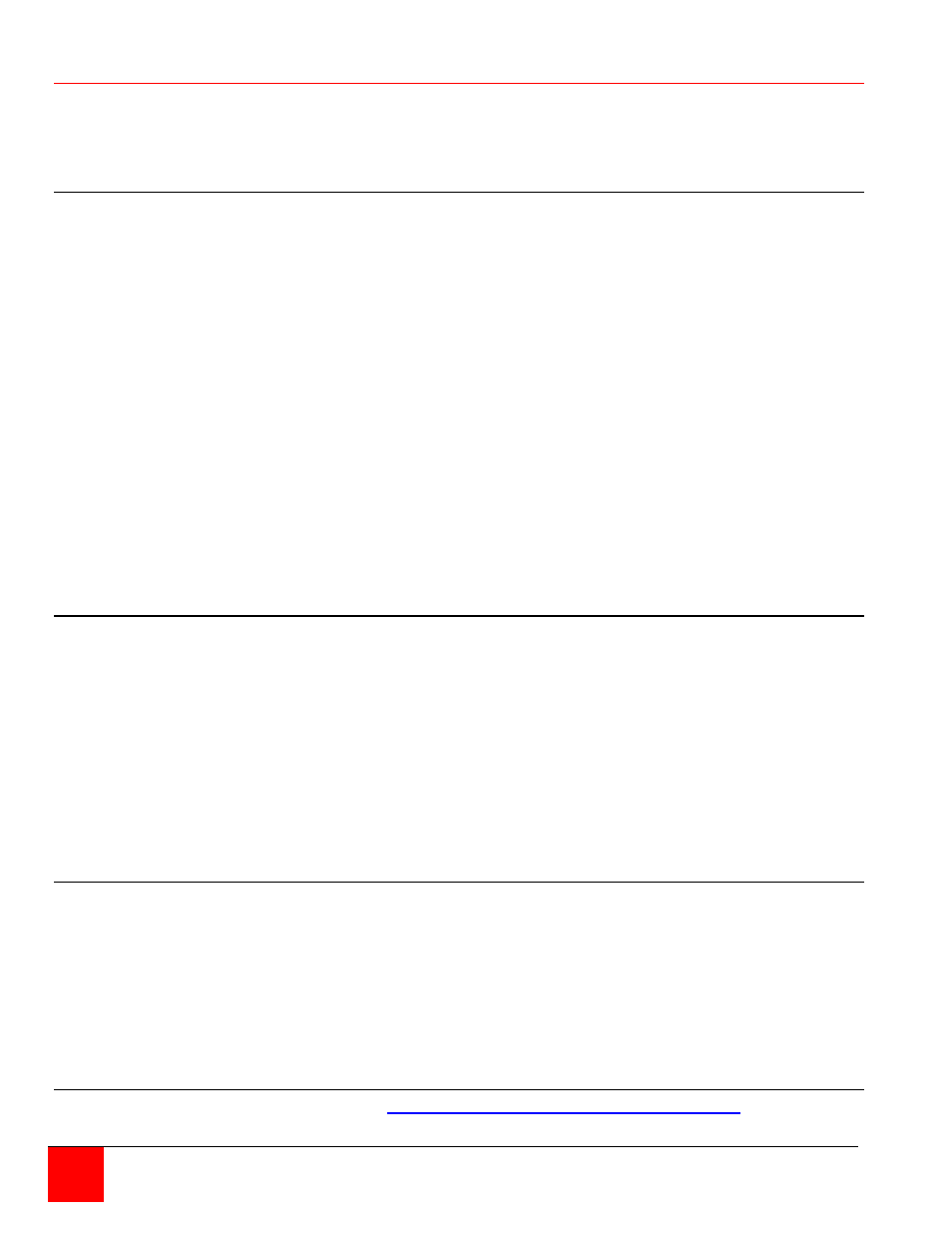
2
QuadraVista Installation and Operations Manual
About This Manual
This manual covers the installation, configuration, and operation of the QuadraVista QF. The Installation
section explains how to connect the unit to console and computers. The Operations section describes how
to operate the system and the features available to make switching and maintenance simple and easy.
Features
Supports resolutions up to 1920 x 1200 @ 60Hz for both DVI and VGA
Any combination of VGA and DVI is possible at inputs and outputs
Analog video is converted to digital at the input, guaranteeing superior digital image quality
Digital video is converted to analog at the output, if an analog display is detected
Either USB or PS/2 keyboard and mouse to computers
Two USB-HID ports for console keyboard and mouse
Four USB 2.0 ports for printers, memory sticks, and other high speed devices
On Screen Display (OSD) for configuring and navigating
Front panel LEDs for status indication
Firmware updating through serial (RS232) or USB port
Six operation alternatives:
o
Front panel buttons
o
Configurable keyboard hotkeys
o
Mouse functions (Hotmouse)
o
Configuration software running on an external computer
o
Serial port control using DCP XML protocol
o
Touchscreen
Compatibility
Video
DVI-I inputs and output support resolutions up to 1920 x 1200 @ 60 hz, both analog and
digital.
Keyboard
Compatible with all standard USB keyboards. By using a USB hub, multiple keyboards can
be connected in share mode, with an inactivity time of 3 seconds.
Mouse
Compatible with all standard USB
mice. By using a USB hub, multiple mice can be
connected in share mode, with an inactivity time of 3 seconds.
Audio
Analog or digital audio input via ????? Analog audio output via 3.5mm stereo jack, or
digital audio output via S/PDIF digital cinch connector or TOSLINK optical audio connector.
Package contents
QuadraVista QF unit
Rack mount kit ?????
1 x Power cord
DefCon Control software ?????
Manual
If the package contents are not correct, contact Rose Electronics or your reseller, so the problem can be
quickly resolved.
Product registration
Register your product for future updates at:
www.rose.com/htm/online-registrationform.htm