Rose Electronics QuadraVista QF User Manual
Page 44
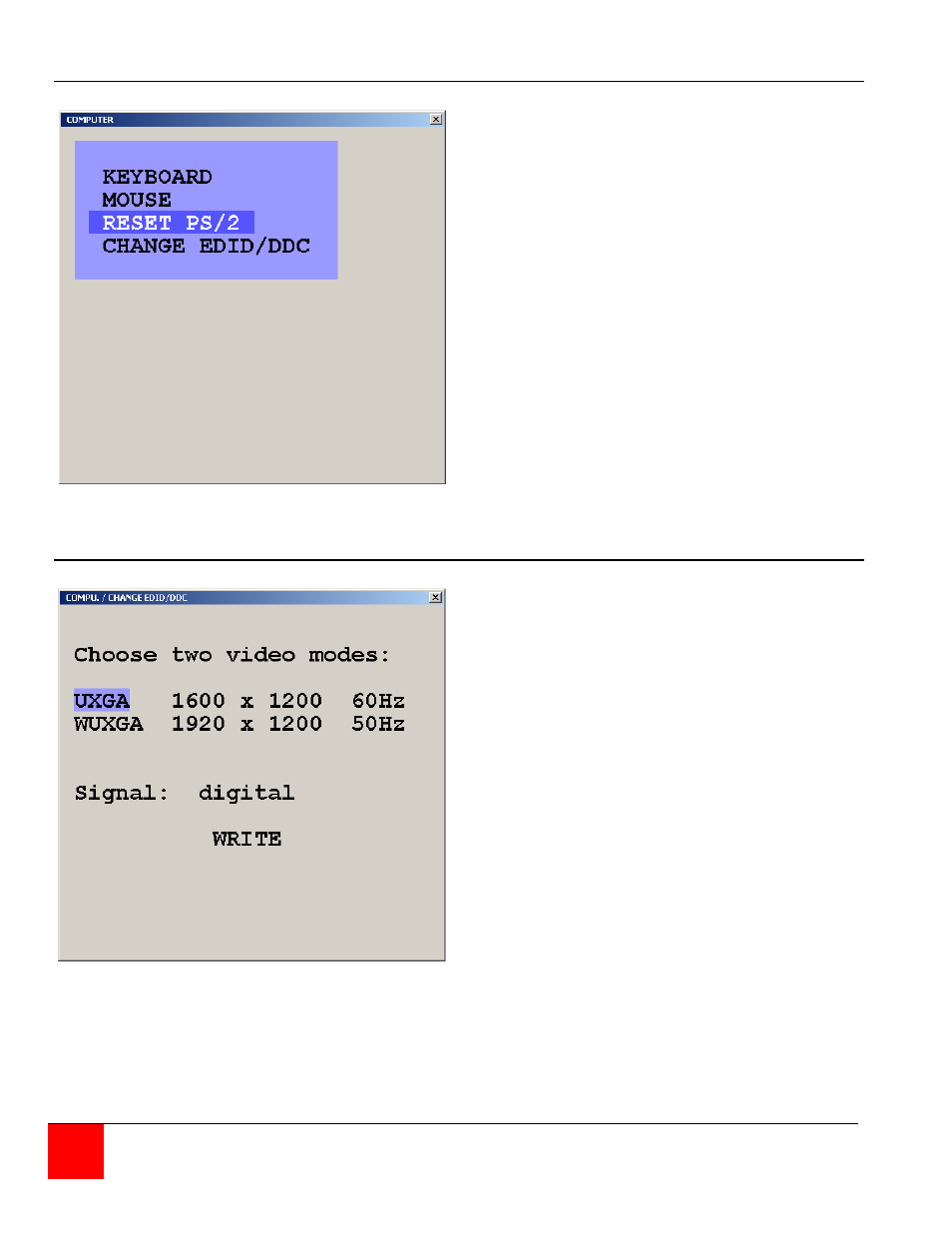
38
QuadraVista Installation and Operations Manual
Computer / Reset PS/2
Figure 39. Computer / Reset PS/2
Computer / Change EDID/DDC
Figure 40. Computer / Change EDID/DDC
Select Reset PS/2 when the keyboard or
mouse have been disconnected or get out of
sync.
Use the arrow keys or the “+” and “-“ keys to
select the channel to reset and press enter /
select.
Select Change EDID / DDC to add two
selectable video modes to the list of video
modes available at each of the four video
ports.
Use the left, right arrow keys () to select
the first video mode to add. Once selected,
use the up, down arrow keys () to select
the second video mode to add. Use the left,
right arrow keys () to select the second
video mode to add. When both video modes
have been selected, use the up, down arrow
keys () to select signal and the left, right
arrow keys () to select analog or digital.
With all entries completed, select “WRITE”
and press ENTER / SELECT and the window
shown on the right in Figure 32
will open.
(Procedure continued on next page)