Rose Electronics QuadraVista QF User Manual
Page 43
Advertising
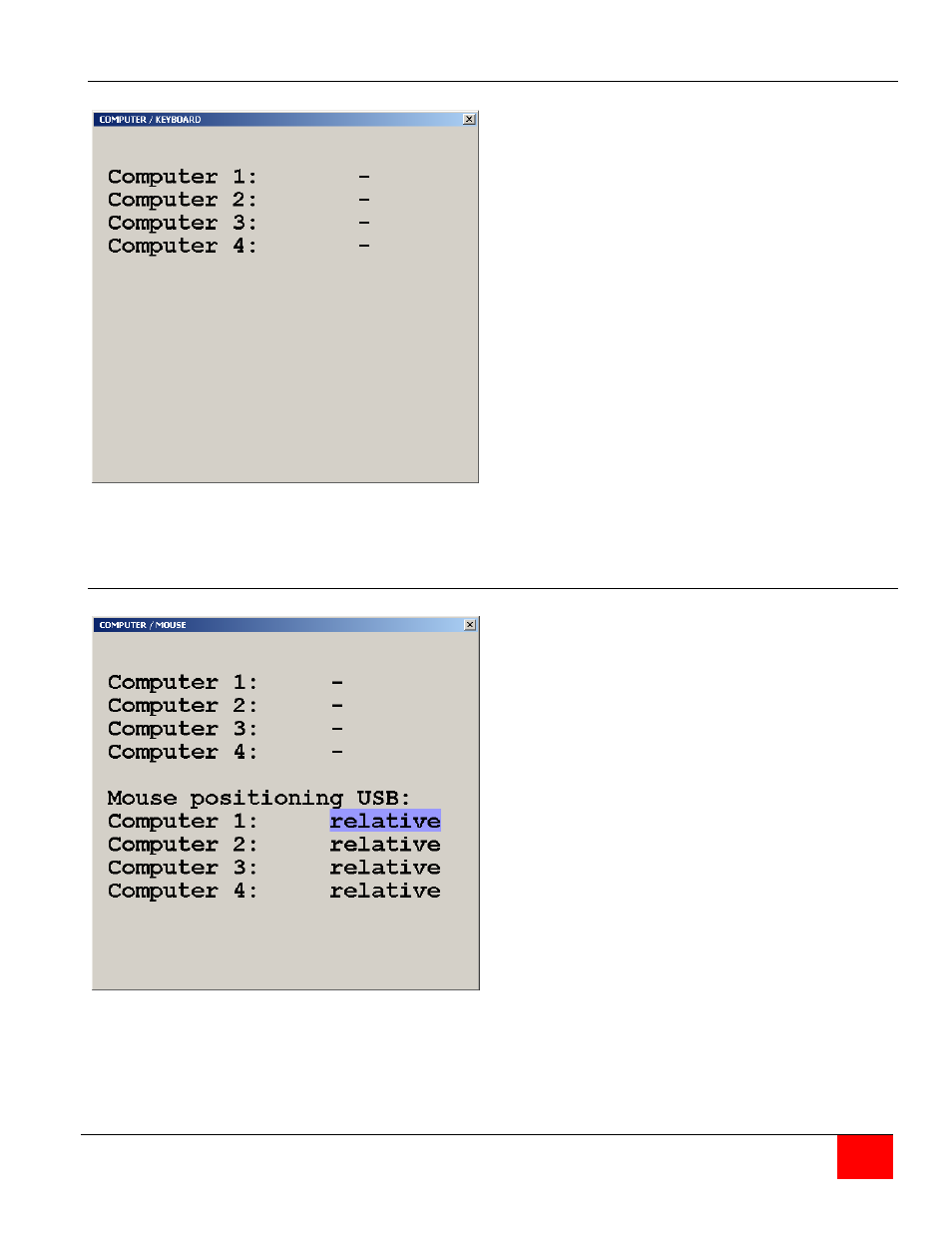
QuadraVista QF Installation and Operations Manual
37
Computer / Keyboard
Figure 37. Computer / Keyboard
Computer / Mouse
Figure 38. Computer / Mouse
Selecting keyboard and pressing enter will
display the type of keyboard the system has
detected for each connected computer (USB,
PC1, PC2, or PC3).
Selecting mouse and pressing enter will
display the type of mouse the system has
detected for each connected computer (USB,
PS/2, or PS/2 wheel)
The Mouse positioning USB: lower section
allows you to choose absolute mouse
positioning when a device is connected to the
console that supports absolute coordinates
such as graphic trays, screen pads or KVM
extenders.
Advertising