Rose Electronics QuadraVista QF User Manual
Page 26
Advertising
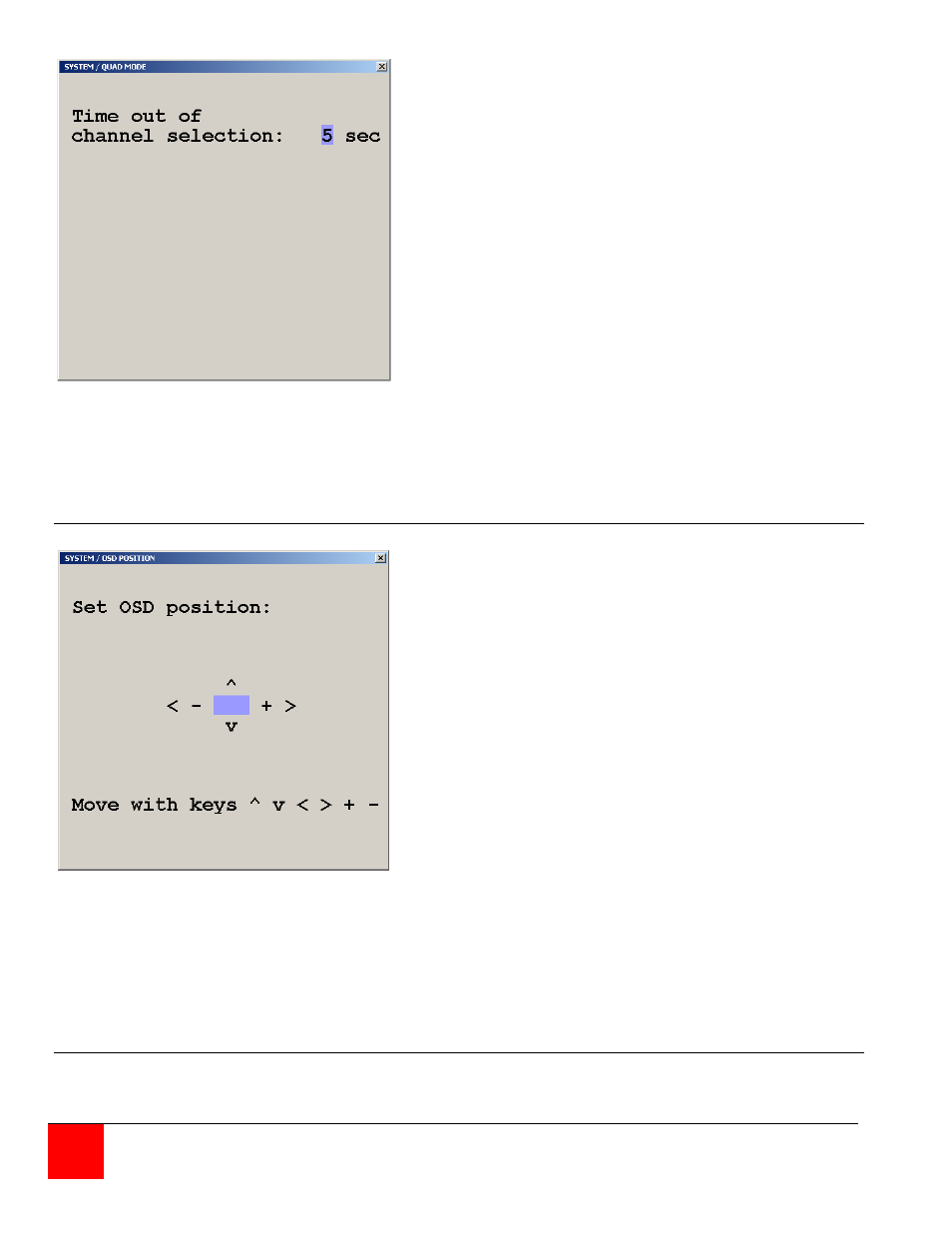
20
QuadraVista Installation and Operations Manual
Figure 15. System Quad Mode
System OSD Position
Figure 16. System / OSD Position
System / OSD Language
From the system / quad mode menu you can
set the timeout of the quad selection window.
Selecting OSD position allows you to set the
screen position of the OSD menus. Use the
arrow keys to move the OSD screen position
Advertising