Computer – Rose Electronics QuadraVista QF User Manual
Page 42
Advertising
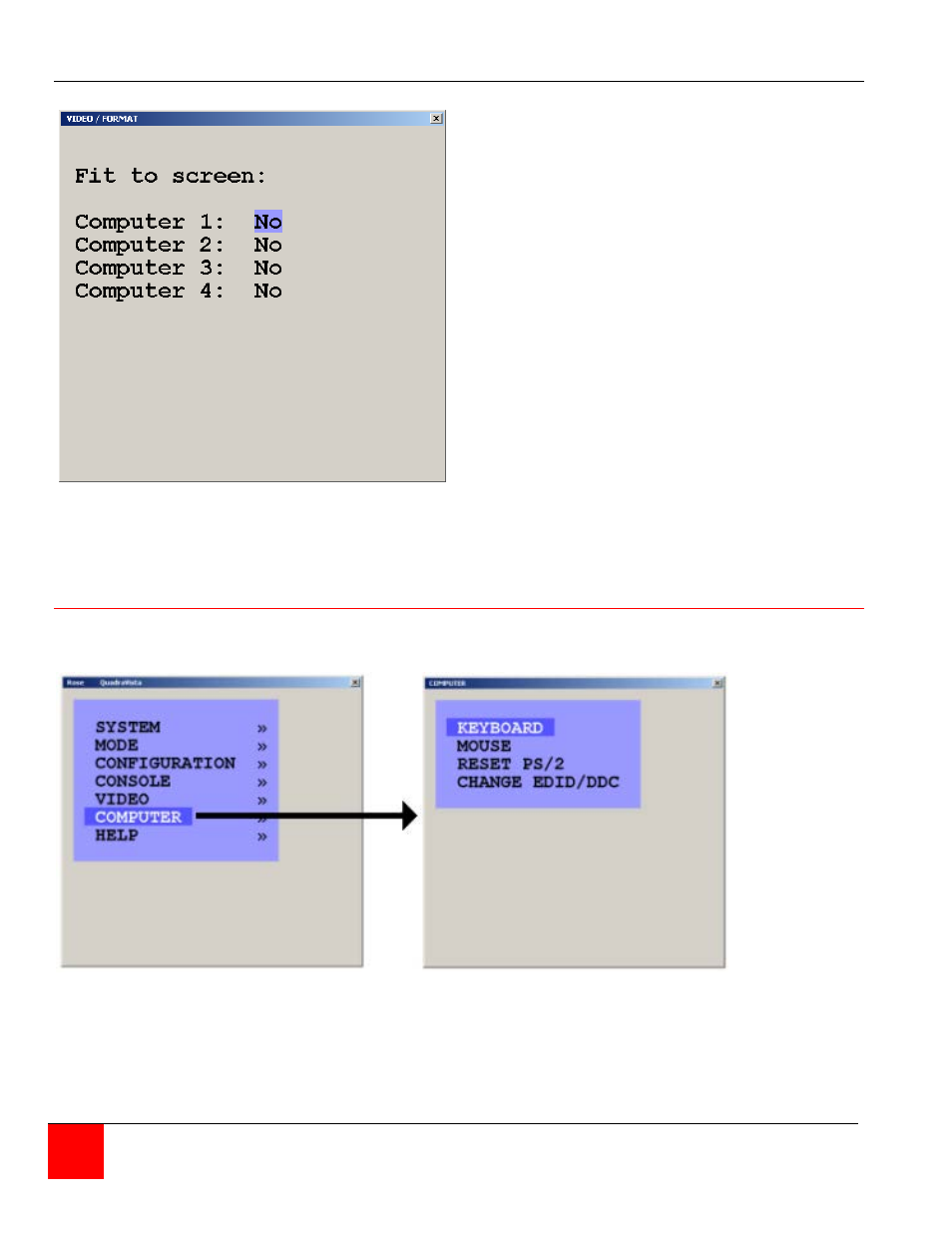
36
QuadraVista Installation and Operations Manual
Video / Format
Figure 35. Video format
Computer
Selecting Computer from the main menu will display the features that can be displayed or modified for
each computer connection.
Figure 36. Computer
Wide screen monitors (aspect ratio 16:10)
normally display black borders on the left and
right side of the display. Setting “Fit to
screen” to Yes so that computer will resize the
image to fill the entire quadrant or PiP.
Advertising