Rose Electronics QuadraVista QF User Manual
Page 50
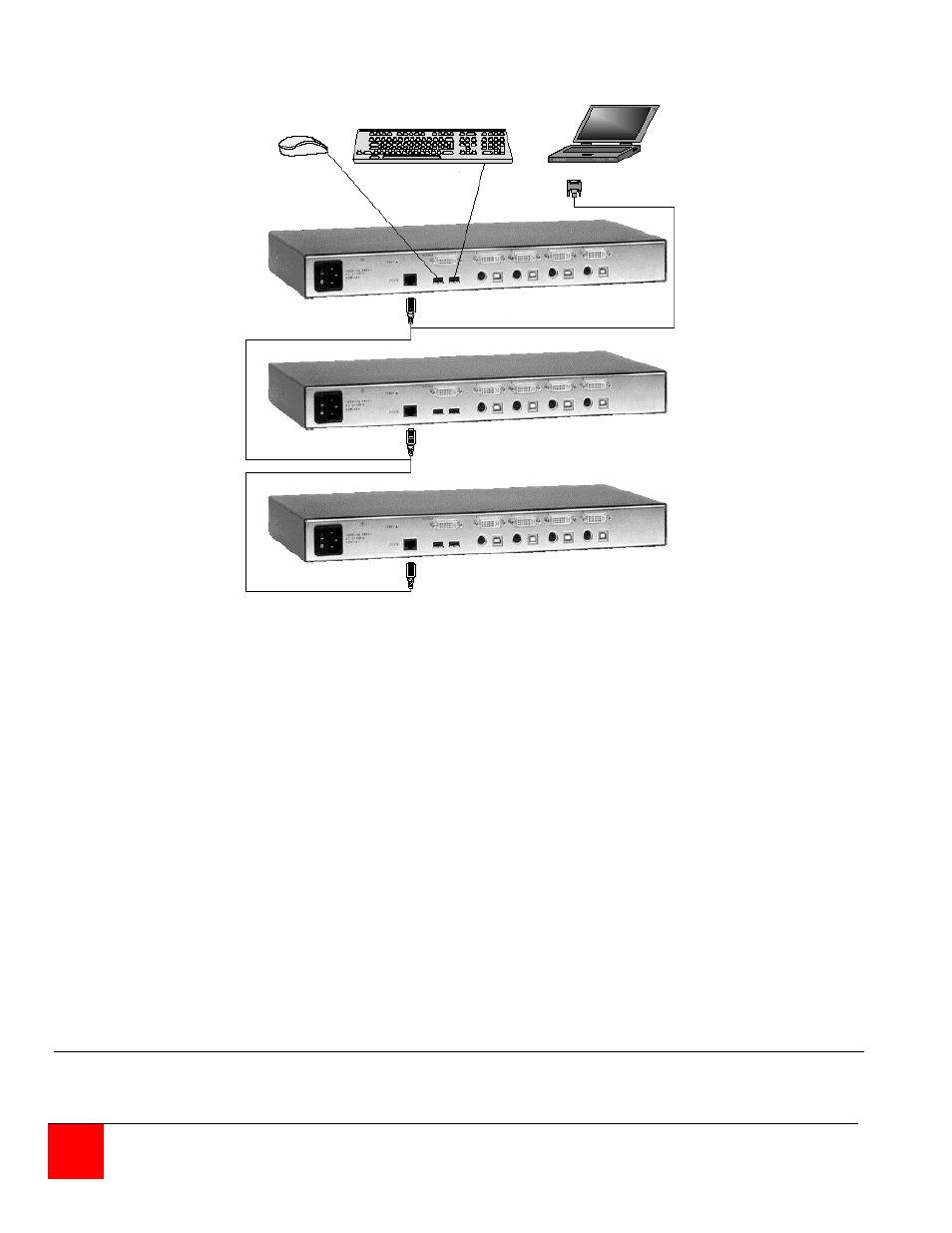
44
QuadraVista Installation and Operations Manual
Connect the multiple unit system as shown below using a special “Y” serial cable.
When starting a chain of devices, always start by first switching on the device at the end of the chain.
When the device has completed its startup phase and sent its DCP messages, switch on the next device
in the chain. Finally, switch on the first device in the chain, which synchronizes the settings of all other
devices in the chain with its own settings as it starts up. The synchronized chain can have any length.
Do not connect the last unit to the first to create a loop.
DCP/XML Feature
The QuadraVista can be controlled remotely from a PC or laptop connected to the RS232 port (serial)
using the DCP/XML feature. This feature is different from the OSD serial features. The serial feature
allows only the OSD functions to be performed. The DCP/XML feature sends a DCP/XML message