Rose Electronics QuadraVista QF User Manual
Page 49
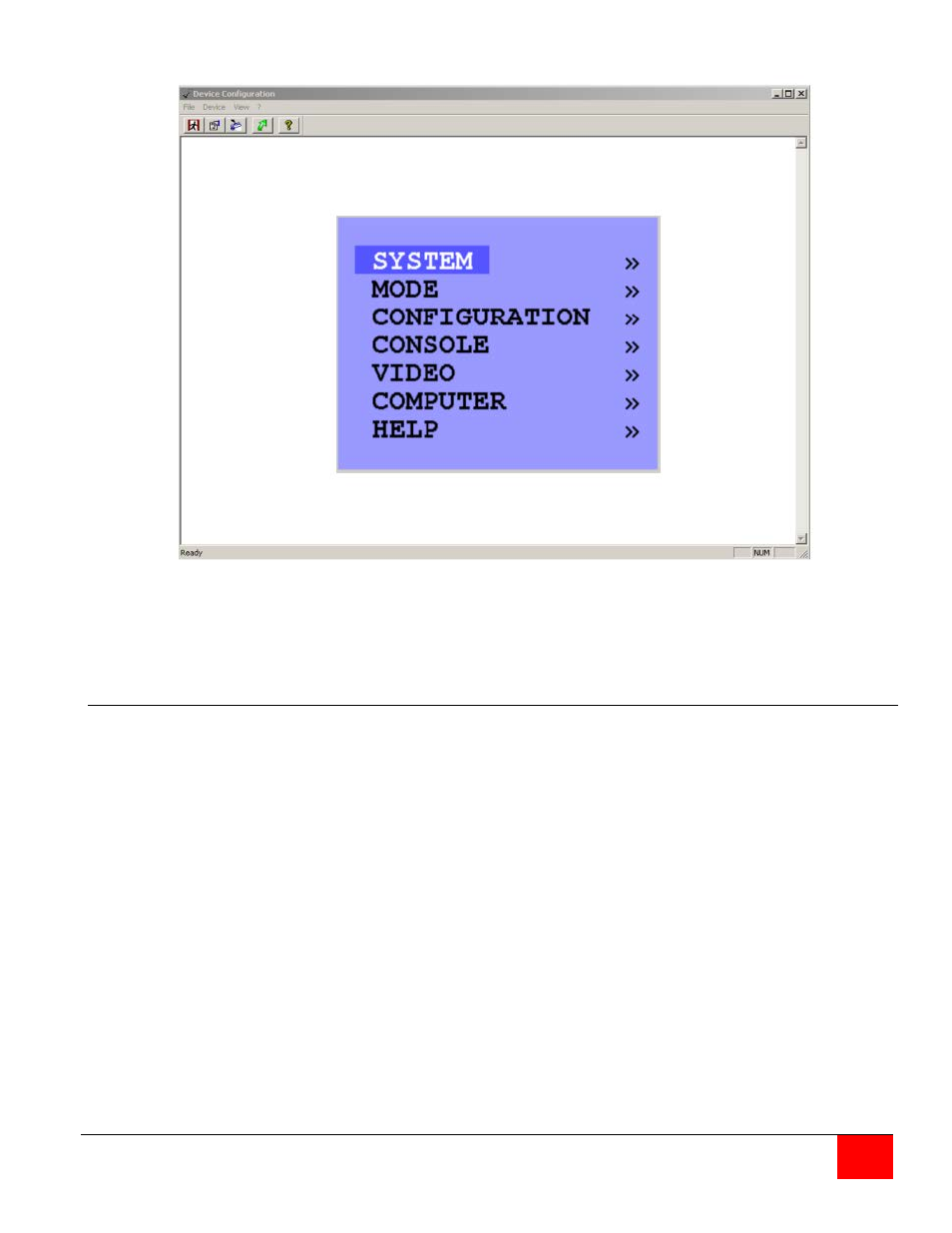
QuadraVista QF Installation and Operations Manual
43
Remotely navigate within the OSD menu system from the remote computer the same way as you would
using the local console. All OSD menus can be accessed using the arrow keys and the Enter / Select key.
DCP Synchronizing Multiple Units
In systems that use multiple QuadraVista’s, the display mode can be synchronized so all units are the
same display mode. To accomplish this, first display the OSD and navigate to the “Control” section
(System, Control). Use the up/down arrow keys to select “Synchronization”, then exit the OSD.
Each time you restart a QuadraVista set to synchronization, it will send all its settings to the next
connected device. This process also takes place after activating Synchronization in the OSD menu.