Video – Rose Electronics QuadraVista QF User Manual
Page 38
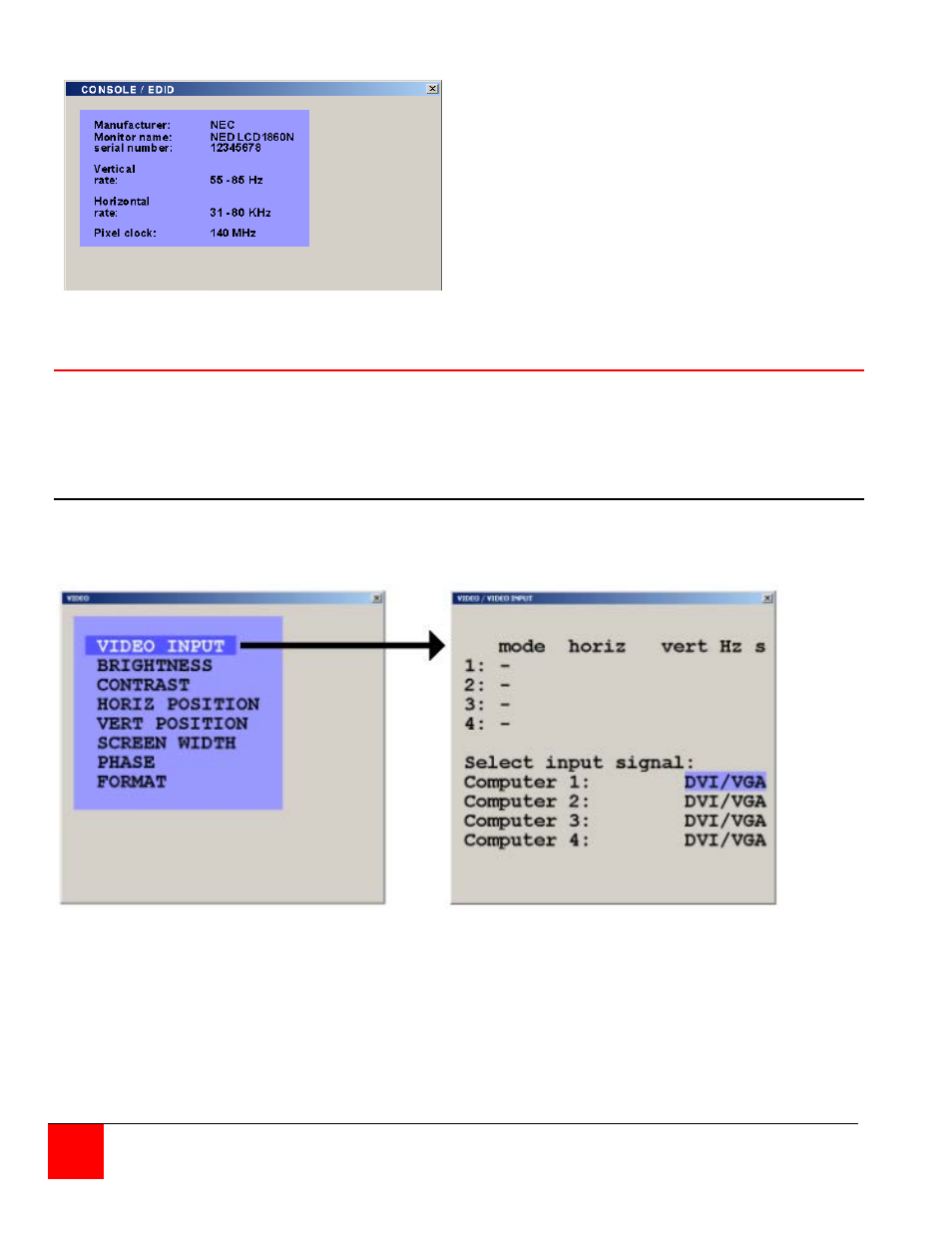
32
QuadraVista Installation and Operations Manual
Figure 29. EDID display
Video
From the main menu, selecting Video will display a menu that allows you to view or change the connected
computers video information, set the brightness, contrast, horizontal position, vertical position, screen
width, phase, and format. Selecting Video Input will display the video information QuadraVista has
automatically detected from the four video inputs (Plug & Play).
Video / Video Input
In the lower part of the Video Input window you define which video input is selected for display. If both
signal inputs DVI/VGA or VGA/DVI are selected, the first one will be processed and displayed. If there is
no signal present the other automatically will be selected and processed
Figure 30, Video input
Appendix D shows the video formats QuadraVista can support
The "S" column shows the type of video detected,
a = analog, d = digital, g = sync on green,
c = composite sync
The EDID menu, when selected, will read and
display the EDID data of your console
monitor. Extended Display Identification Data
is a VESA standard data format that contains
basic information about a monitor and its
capabilities, including vendor information,
maximum image size, color characteristics,
factory pre-set timings, frequency range limits,
and character strings for the monitor name
and serial number