Basic editing procedure, P. 16, Getting ready to play – Roland SPD-SX Sampling Pad with 4GB Internal Memory (Black) User Manual
Page 16
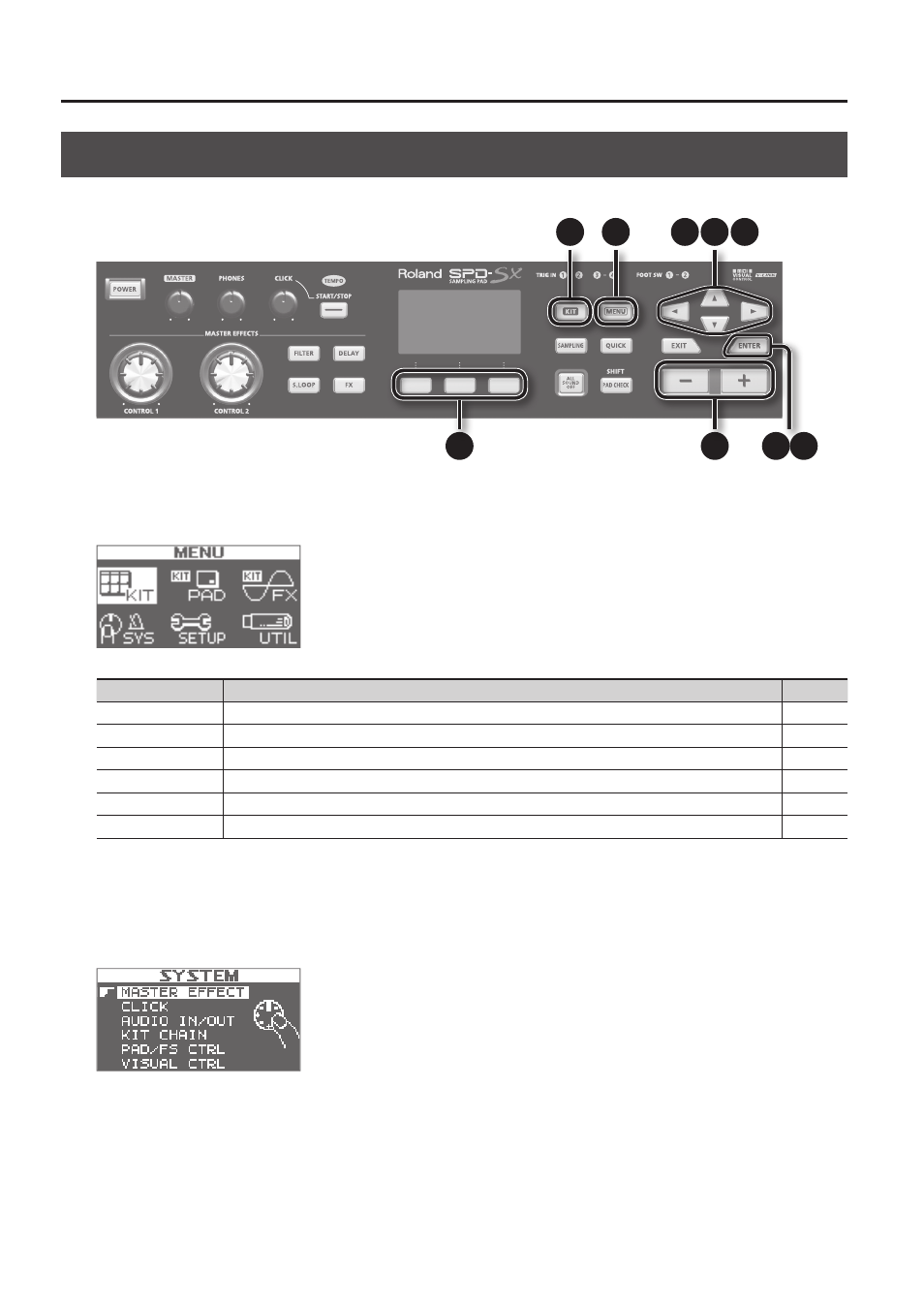
Getting Ready to Play
16
Basic Editing Procedure
Here’s the basic procedure for using the buttons and knobs to edit the SPD-SX’s settings.
1
5
2 3
4
4
2 3 4
1.
Press the [MENU] button .
The MENU screen will appear.
MENU
Explanation
Page
KIT
Make settings for an entire kit.
KIT PAD
Specify how the waves of each pad will sound.
KIT FX
Make settings for the kit effects.
SYS (SYSTEM)
Make overall sound and performance settings for the entire SPD-SX.
SETUP
Make overall display, pad, and MIDI-related settings for the entire SPD-SX.
UTIL (UTILITY)
View information about the SPD-SX, and transfer data with a USB flash drive.
2.
Use the cursor buttons to select the desired menu item, and then press the [ENTER] button .
The edit screen for the selected menu item will appear.
If you selected “KIT,” “KIT PAD,” or “KIT FX” from the menu, proceed to step 4.
Example: The SYSTEM screen