Sampling workflow, Get ready, Record a sample – Roland SPD-SX Sampling Pad with 4GB Internal Memory (Black) User Manual
Page 7: Perform, Introducing the spd-sx
Advertising
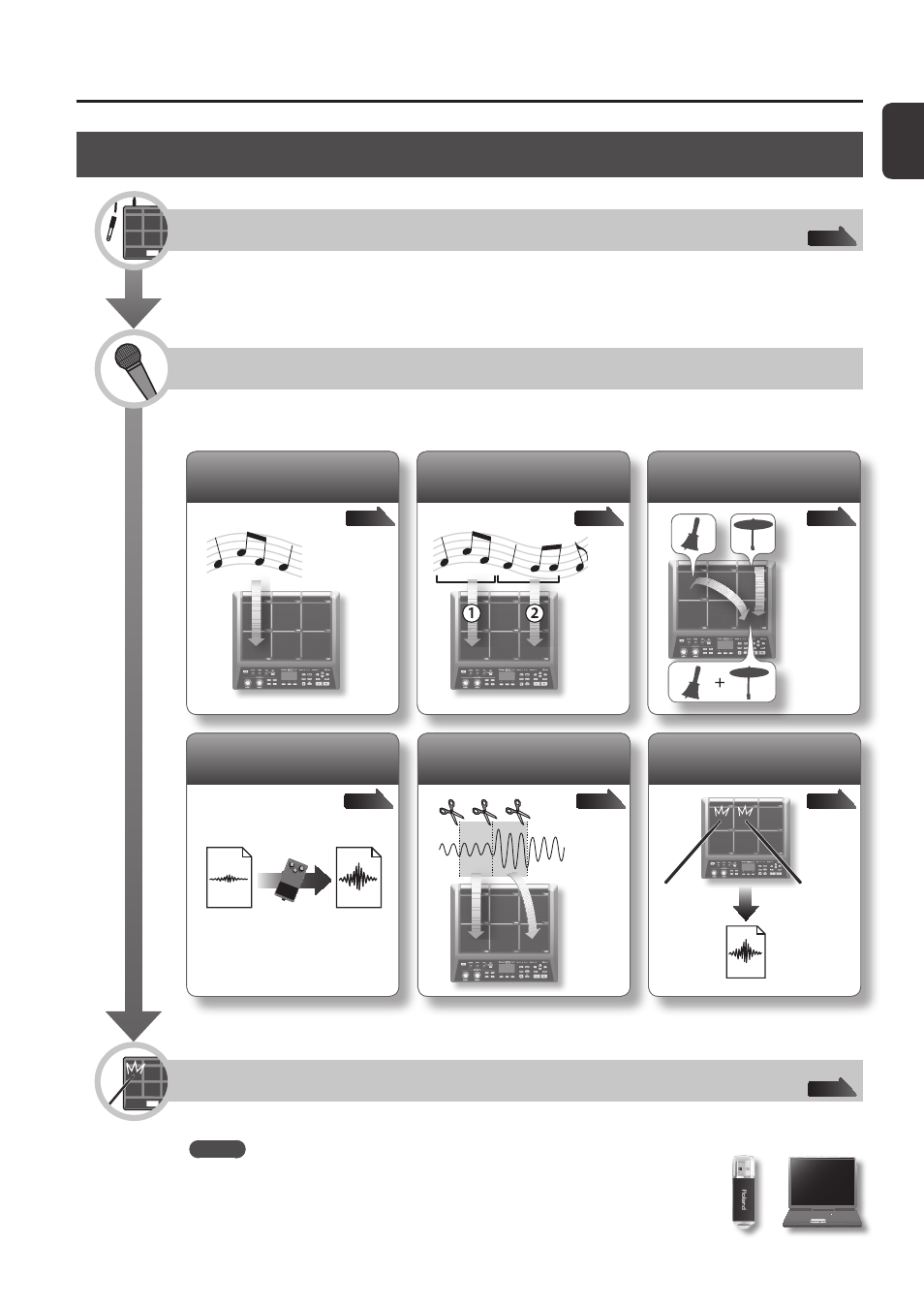
In
tr
oducing the SPD
-SX
Introducing the SPD-SX
7
Sampling Workflow
Get Ready
Connect your microphone or external audio device.
Record a Sample
The SPD-SX lets you create a sample in any one of six ways.
Use the method that’s best for your situation.
Record your performance on
the SPD-SX
Combine two waves into one
Sample successively to
different pads
Sample to one pad
Cut a wave (Chop)
Apply an effect to a wave
and resample it
Perform
Now you can perform using the waves you sampled.
MEMO
You can import sounds from a USB flash drive or your computer into the SPD-SX and
Advertising