Click sound settings (click), Setup, Output – Roland SPD-SX Sampling Pad with 4GB Internal Memory (Black) User Manual
Page 54: Overall settings for the spd-sx
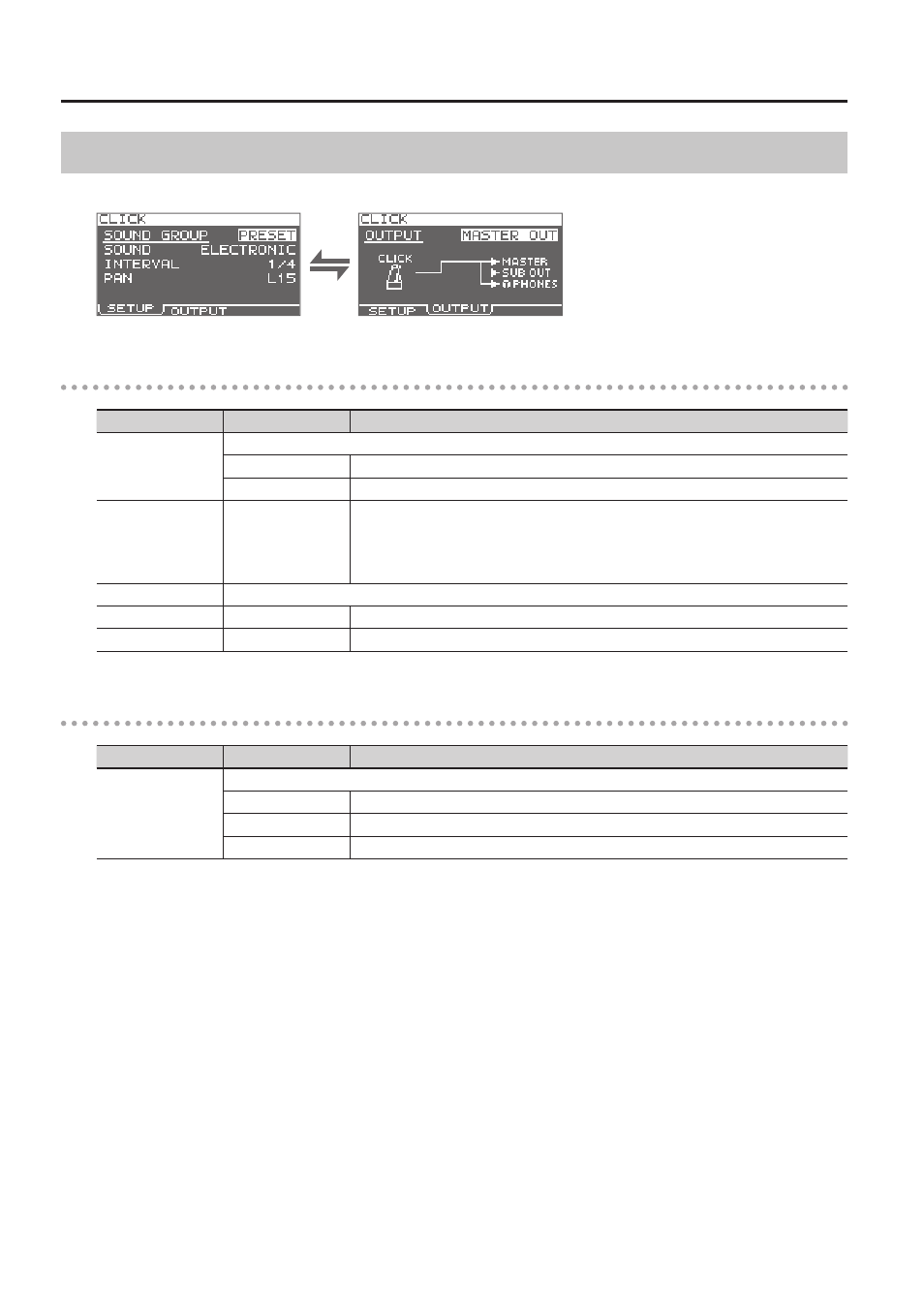
Overall Settings for the SPD-SX
54
Click Sound Settings (CLICK)
Here you can select the type of click, and specify the jacks from which the click will be output.
SETUP
Parameter
Value
Explanation
SOUND GROUP
Select a group for the click sound.
PRESET
This group contains preset sounds.
USER
This group contains user waves.
SOUND
ELECTRIC, BEEP,
PULSE, SWEEP, OLD
STYLE, DRUM STICKS,
FIELD SNARE, CLAVES,
COWBELL, SHAKER
Select the type of click sound.
WAVE
Select a click sound from among the user waves.
INTERVAL
1/4, 1/8, 1/12
Select the interval for the click sound.
PAN
L15–CTR–R15
Adjust the panning (left/right balance) of the click sound.
OUTPUT
Parameter
Value
Explanation
OUTPUT
Specifies the jacks from which the click sound will be output.
MASTER OUT
Output from the MASTER OUT jacks and the PHONES jack.
SUB OUT
Output from the SUB OUT jacks and the PHONES jack.
PHONES ONLY
Output from the PHONES jack.