Error message list, Appendix – Roland SPD-SX Sampling Pad with 4GB Internal Memory (Black) User Manual
Page 70
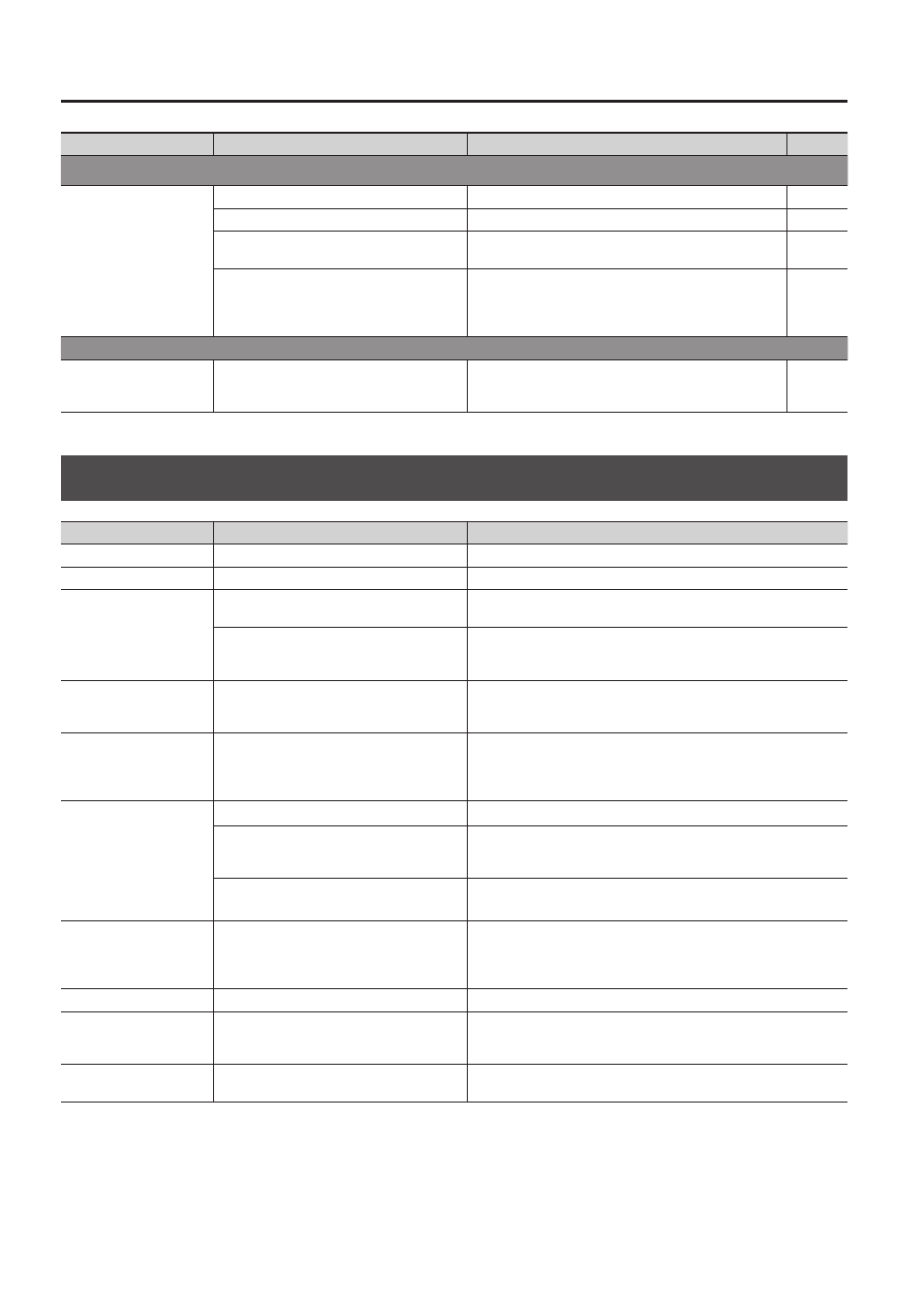
Appendix
70
Problem
Items to check
Action
Page
Problems with MIDI
No sound
Are the MIDI cables connected correctly?
Check the connections.
A MIDI cable may be broken.
Try using a different cable
-
Is the MIDI channel set correctly?
Set the MIDI channels of the SPD-SX and external MIDI
device to the same setting
Has the note number been set properly?
When a note number that is not assigned to any pad is
received, the SPD-SX produces no sound. Change the note
number value or switch over to a kit to which another note
number is assigned.
Other problems
Display contrast is
inconsistent
In some cases, the contrast of the display
might not be consistent, but this is not a
malfunction.
Adjusts the contrast of the display.
Error Message List
Problem
Items to check
Action
DATA ERROR
The data on the USB flash drive is damaged.
Do not use this file.
MEMORY DAMAGED
There is a problem with internal memory.
Initialize the memory as directed by the message in the screen.
MEMORY FULL
There is insufficient free space on the USB flash
drive.
Delete unneeded data.
The memory has insufficient free space for
sampling. And the requested operation cannot
be executed.
Delete unneeded wave.
MIDI BUFFER FULL
A large amount of MIDI messages was received
in a short time, and the SPD-SX was unable to
process them all.
Make sure that the external MIDI device is correctly connected. If this
does not solve the problem, decrease the amount of MIDI messages
being transmitted to the SPD-SX.
MIDI OFFLINE
The MIDI cable or USB cable was disconnected.
Alternatively, communication with the external
MIDI device has been interrupted for some
reason.
Check whether the MIDI cable or USB cable could have been discon-
nected or broken.
NO USB MEMORY
USB flash drive is not connected.
Connect USB flash drive to the USB MEMORY connector.
The specified data was not found in the USB
flash drive. Alternatively, the saved data is
damaged.
Do not use this file.
The USB flash drive is not working correctly.
Make sure that the USB flash drive is correctly connected (p. 18).
Make sure that you’re using a USB Flash Memory sold by Roland.
REMOVE THE USB DEVICE
A USB device that the SPD-SX cannot handle
is connected, or a foreign object may have
entered the USB MEMORY connector, causing
a short circuit.
Immediately disconnect the connection, and check that no foreign
object has entered the USB MEMORY connector.
SYSTEM ERROR
There is a problem with the internal system.
Please contact your dealer.
TRANSMIT BUFFER FULL
An excessive amount of data was transmitted
from the SPD-SX, and could not be correctly
output from MIDI OUT connector.
Decrease the amount of data being transmitted, for example by
decreasing the data.
UNSUPPORTED FORMAT
This WAV or AIFF file is not supported by the
SPD-SX.
Do not use this file.