Controlling the master effect in real time, Applying a kit effect (kit fx sw), P. 23 – Roland SPD-SX Sampling Pad with 4GB Internal Memory (Black) User Manual
Page 23: P. 23), which can be used on a per, P. 23), Performing
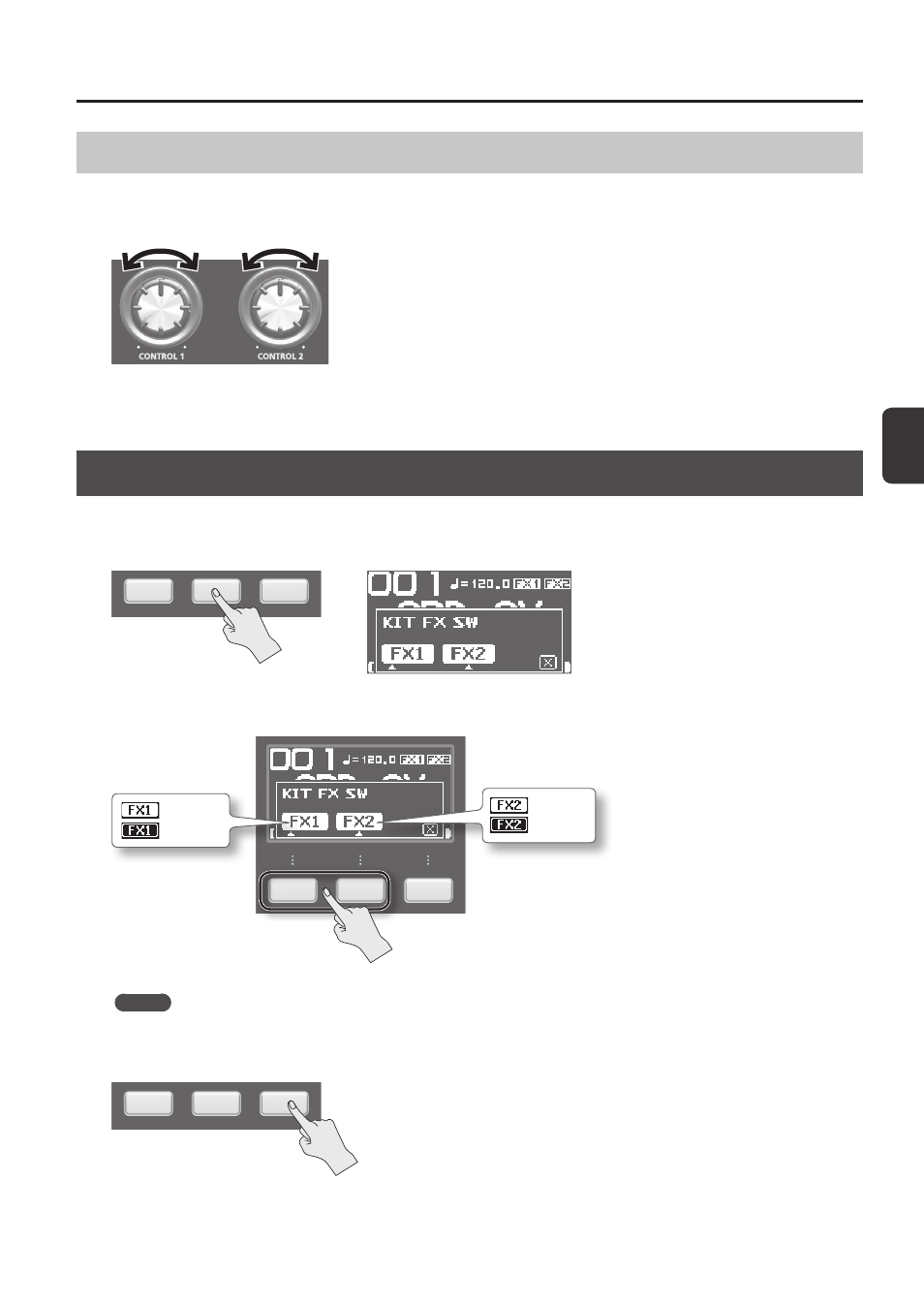
Per
forming
Performing
23
Controlling the Master Effect in Real Time
Use the [CONTROL 1] knob or [CONTROL 2] knob as follows.
1.
While you perform, turn the [CONTROL 1] knob or [CONTROL 2] knob .
When you turn a knob, a change will occur depending on the master effect that’s selected.
For example, if a filter is selected, turning a knob would change the frequency response or vary the effect’s depth.
Applying a Kit Effect (KIT FX SW)
Try applying a kit effect (p. 6) to your performance.
1.
In the top screen, press the [F2] (KIT FX) button .
2.
Press the [F1] (FX1) button or the [F2] (FX2) button to turn the kit effect on .
: FX1 is on
: FX1 is off
: FX2 is on
: FX2 is off
MEMO
In KIT FX (p. 46) you can turn the kit effects on/off and edit their settings.
3.
Press the [F3] (X) button to return to the top screen .