Input/output settings (audio in/out), Fx2 (p. 55) par, Volume – Roland SPD-SX Sampling Pad with 4GB Internal Memory (Black) User Manual
Page 55: Output, Overall settings for the spd-sx
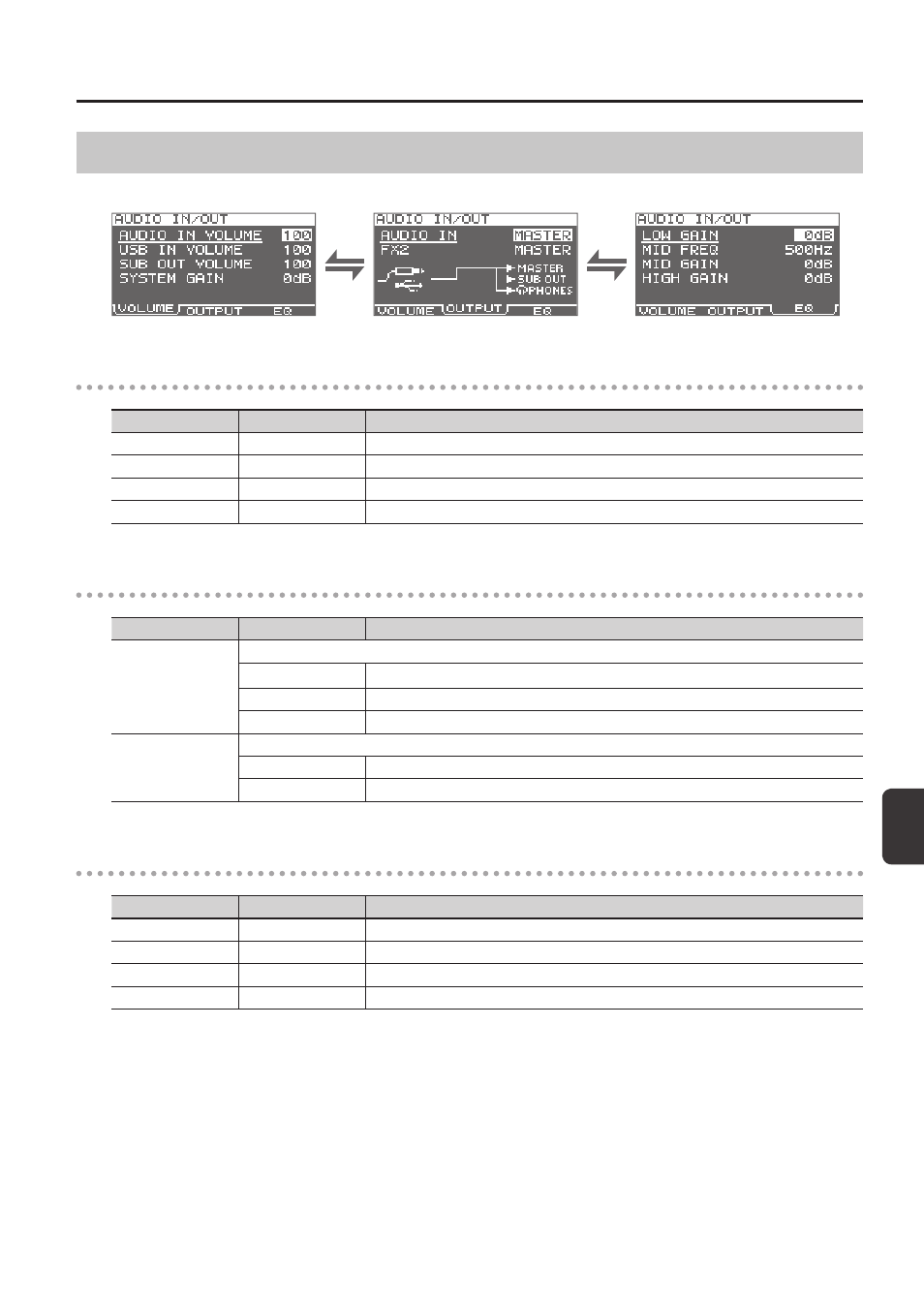
O
ver
all S
ettings f
or the SPD
-SX
Overall Settings for the SPD-SX
55
Input/Output Settings (AUDIO IN/OUT)
Here you can make settings for input and output.
VOLUME
Parameter
Value
Explanation
AUDIO IN VOLUME
0–100
Adjusts the volume of the input to the AUDIO IN jacks.
USB IN VOLUME
0–100
Adjusts the volume of the input to the COMPUTER connector.
SUB OUT VOLUME
0–100
Adjusts the volume of the output from the SUB OUT jacks.
SYSTEM GAIN
0dB, 6dB, 12dB
Adjusts the overall volume of the SPD-SX.
OUTPUT
Parameter
Value
Explanation
AUDIO IN
Allows you to select the jack(s) from which the audio arriving at AUDIO IN jacks will be output.
MASTER
Output from the MASTER OUT jacks and the PHONES jack.
SUB OUT
Output from the SUB OUT jacks and the PHONES jack.
PHONES
Output from the PHONES jack.
FX2
Specifies the jacks from which the sound processed by kit effect FX2 (p. 46) will be output.
MASTER
Output from the MASTER OUT jacks and the PHONES jack.
SUB OUT
Output from the SUB OUT jacks and the PHONES jack.
EQ
Parameter
Value
Explanation
LOW GAIN
-12–+12dB
Adjusts the volume of the low-frequency region.
MID FREQ
20Hz–10kHz
Specifies the center frequency of the region adjusted by EQ MID GAIN.
MID GAIN
-12–+12dB
Adjusts the volume of the mid-frequency region.
HIGH GAIN
-12–+12dB
Adjusts the volume of the high-frequency region.