Initializing the system (system init), Overall settings for the spd-sx – Roland SPD-SX Sampling Pad with 4GB Internal Memory (Black) User Manual
Page 58
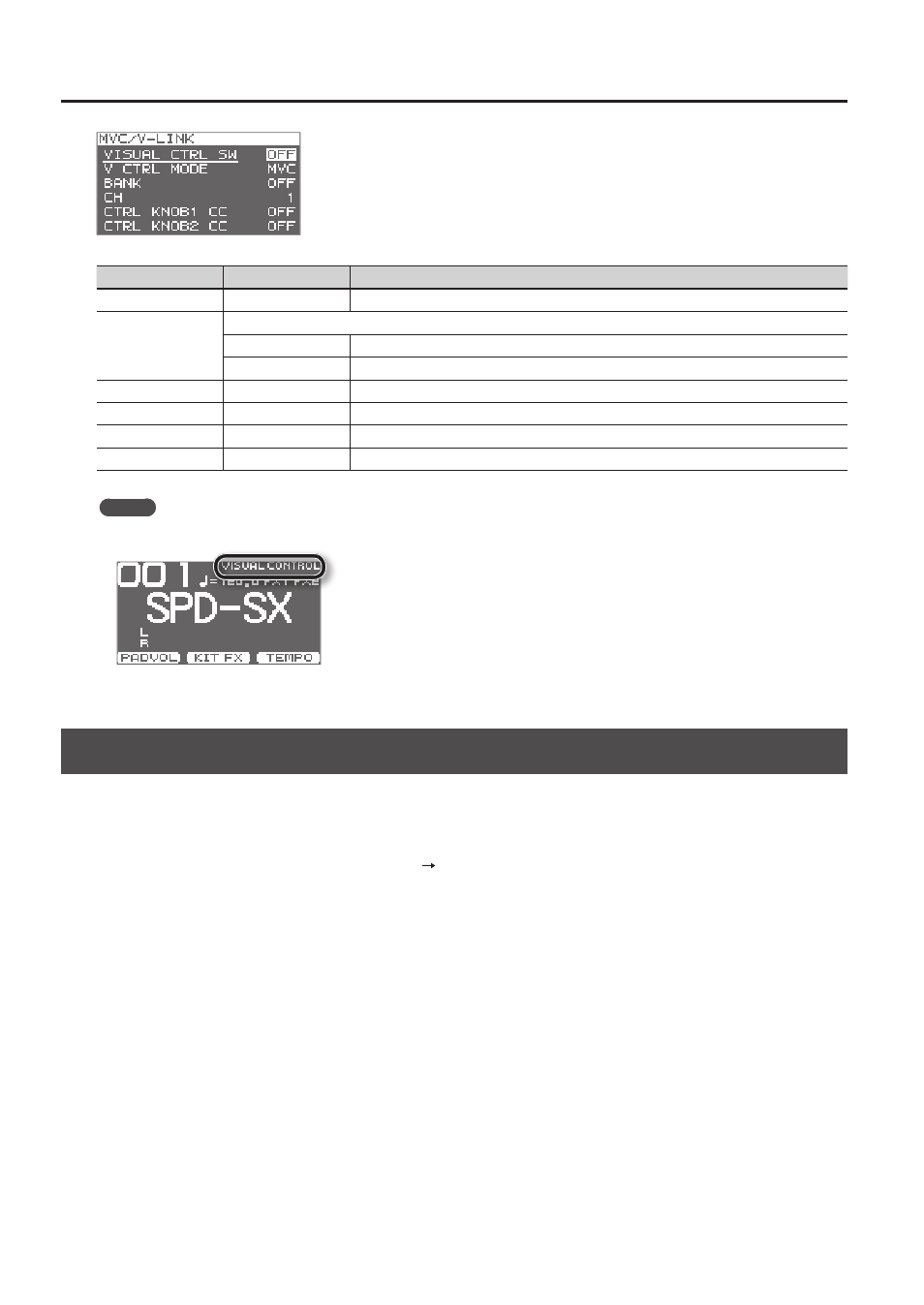
Overall Settings for the SPD-SX
58
Parameter
Value
Explanation
VISUAL CTRL SW
OFF, ON
Turns Visual Control on/off.
V CTRL MODE
Choose the setting that's appropriate for the connected device.
MVC
Choose this if connecting a video device that supports MIDI Visual Control.
V-LINK
Choose this if connecting a video device that supports V-LINK.
BANK
OFF, 0–127
Switches the bank.
CH
1–16
Specifies the MIDI channel used to switch images.
CTRL KNOB1 CC
OFF, #1–#95
Turning the [CONTROL 1] knob will transmit a control change message.
CTRL KNOB2 CC
OFF, #1–#95
Turning the [CONTROL 2] knob will transmit a control change message.
MEMO
• If the Visual Control function is on, the VISUAL CONTROL icon is shown in the top screen.
• For details on how to switch between images, refer to the owner’s manual of the connected device.
Initializing the System (SYSTEM INIT)
Here you can initialize the SYSTEM parameter settings.
* When you execute SYSTEM INIT, all of the System settings will be lost. If you want to keep these settings, you should save
them to a USB flash drive (p. 66).
1.
From the SYSTEM screen, choose QUICK MENU SYSTEM INIT .
2.
Press the [ENTER] button .
A confirmation message will appear.
If you decide to cancel without executing, press the [EXIT] button.
3.
Press the [ENTER] button once again, and the System settings will be initialized .