Detail, Overall settings for the spd-sx – Roland SPD-SX Sampling Pad with 4GB Internal Memory (Black) User Manual
Page 61
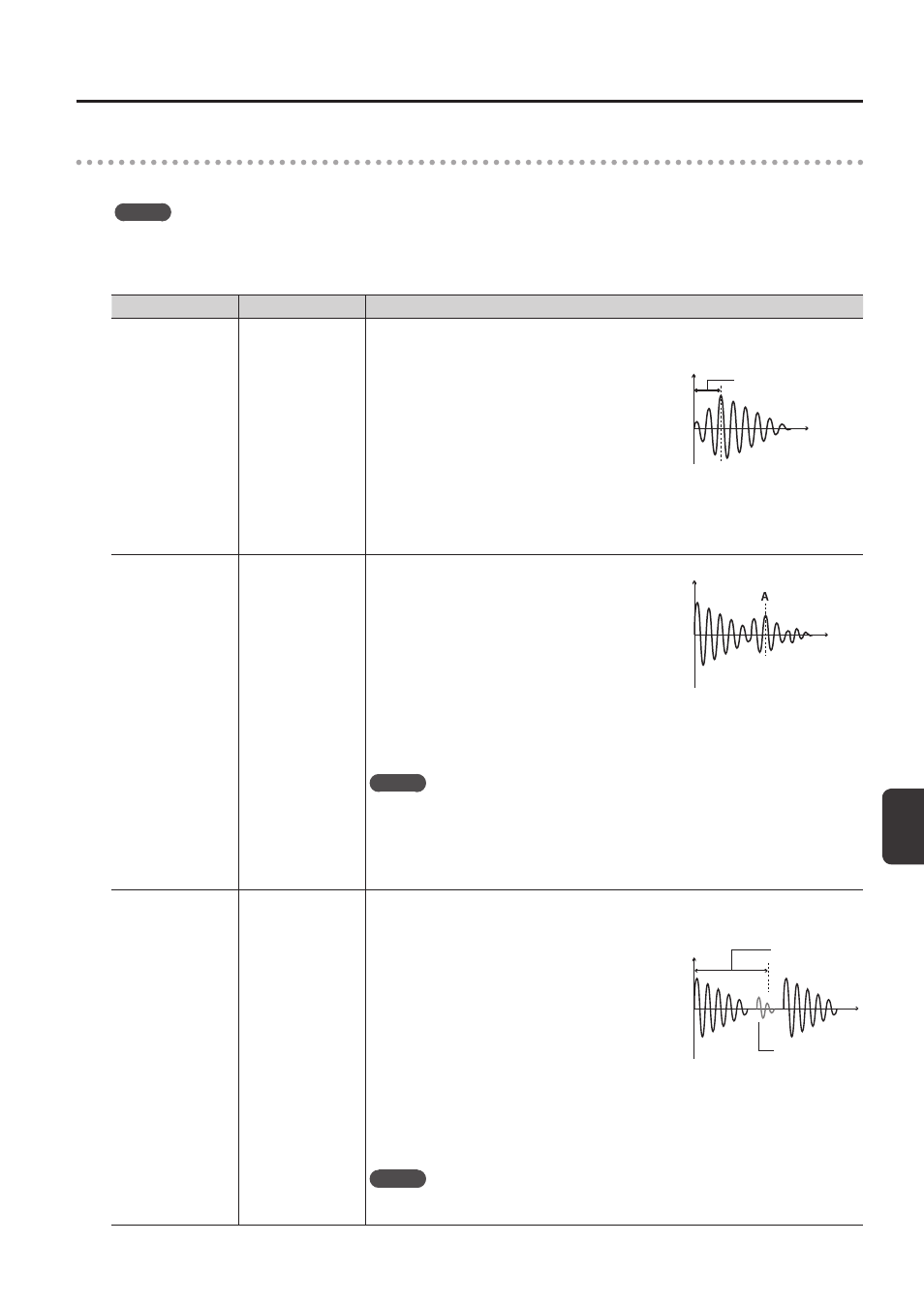
O
ver
all S
ettings f
or the SPD
-SX
Overall Settings for the SPD-SX
61
DETAIL
Here you can edit the settings for external pads or acoustic drum triggers connected to the TRIG IN jacks (TRIG1–4).
MEMO
When you specify the TRIG1–4 TYPE (p. 62), these parameters are automatically set to the optimal values for the pad type
you’ve specified, so you won’t normally need to edit them. However, you may edit these parameters if you want to make
settings in greater detail.
Parameter
Value
Explanation
SCAN TIME
0.1–4.0ms
Specifies the detection time for the trigger signal.
Since the rise time of the trigger signal waveform may differ
slightly depending on the characteristics of each pad or
acoustic drum trigger (drum pickup), you may notice that
identical hits (velocity) may produce sound at different
volumes. If this occurs, you can adjust the “Scan Time” so
that your way of playing can be detected more precisely.
While repeatedly hitting the pad at a constant force,
gradually raise the SCAN TIME value from 0.1 msec, until
the resulting volume stabilizes at the loudest level. At this
setting, try both soft and loud hits, and make sure that the
volume changes appropriately.
SCAN TIME
Time
* As the value is set higher, the time it takes for the sound to be played increases. Set this to
the lowest value possible.
RETRIG CANCEL
1–16
This setting prevents spurious re-triggering.
Important if you are using acoustic drum triggers. Such trig-
gers can produce altered waveforms, which may also cause
inadvertent sounding at Point A in the figure (Re-trigger).
This occurs in particular at the decaying edge of the
waveform. RETRIG CANCEL detects such distortion in and
prevents re-triggering from occurring.
While repeatedly striking the pad, raise the RETRIG CANCEL
value until re-triggering no longer occurs.
Time
* Although setting this to a high value prevents retriggering, it then becomes easy for sounds
to be omitted when the drums played fast (roll etc.). Set this to the lowest value possible
while still ensuring that there is no retriggering.
MEMO
You can also eliminate this problem of re-triggering with the MASK TIME setting. MASK TIME
does not detect trigger signals if they occur within the specified amount of time after the
previous trigger signal was received. RETRIG CANCEL detects the attenuation of the trigger
signal level, and triggers the sound after internally determining which trigger signals were
actually generated when the head was struck, while weeding out the other false trigger
signals that need not trigger a sound.
MASK TIME
1–64ms
This setting prevents double triggering.
When playing a kick trigger, the beater can bounce back
and hit the head a second time immediately after the
intended note—with acoustic drums sometimes the beater
stays against the head—is causes a single hit to “double
trigger” (two sounds instead of one). The MASK TIME
setting helps to prevent this. Once a pad has been hit, any
additional trigger signals occurring within the specified
“MASK TIME” (0–64 msec) will be ignored.
Adjust the “MASK TIME” value while playing the pad.
When using a kick trigger, try to let the beater bounce back
and hit the head very quickly, then raise the “MASK TIME”
value until there are no more sounds made by the beater
rebound.
MASK TIME
Time
Sound not
produced
* When set to a high value, it will be difficult to play very quickly. Set this to as low a value as
you can.
MEMO
If two or more sounds are being produced when you hit the head just once, then adjust
RETRIG CANCEL.