Successively sampling to multiple pads (multi pad), P. 32, Successively sampling to multiple pads – Roland SPD-SX Sampling Pad with 4GB Internal Memory (Black) User Manual
Page 32: Multi pad), Preparations for sampling, Sampling
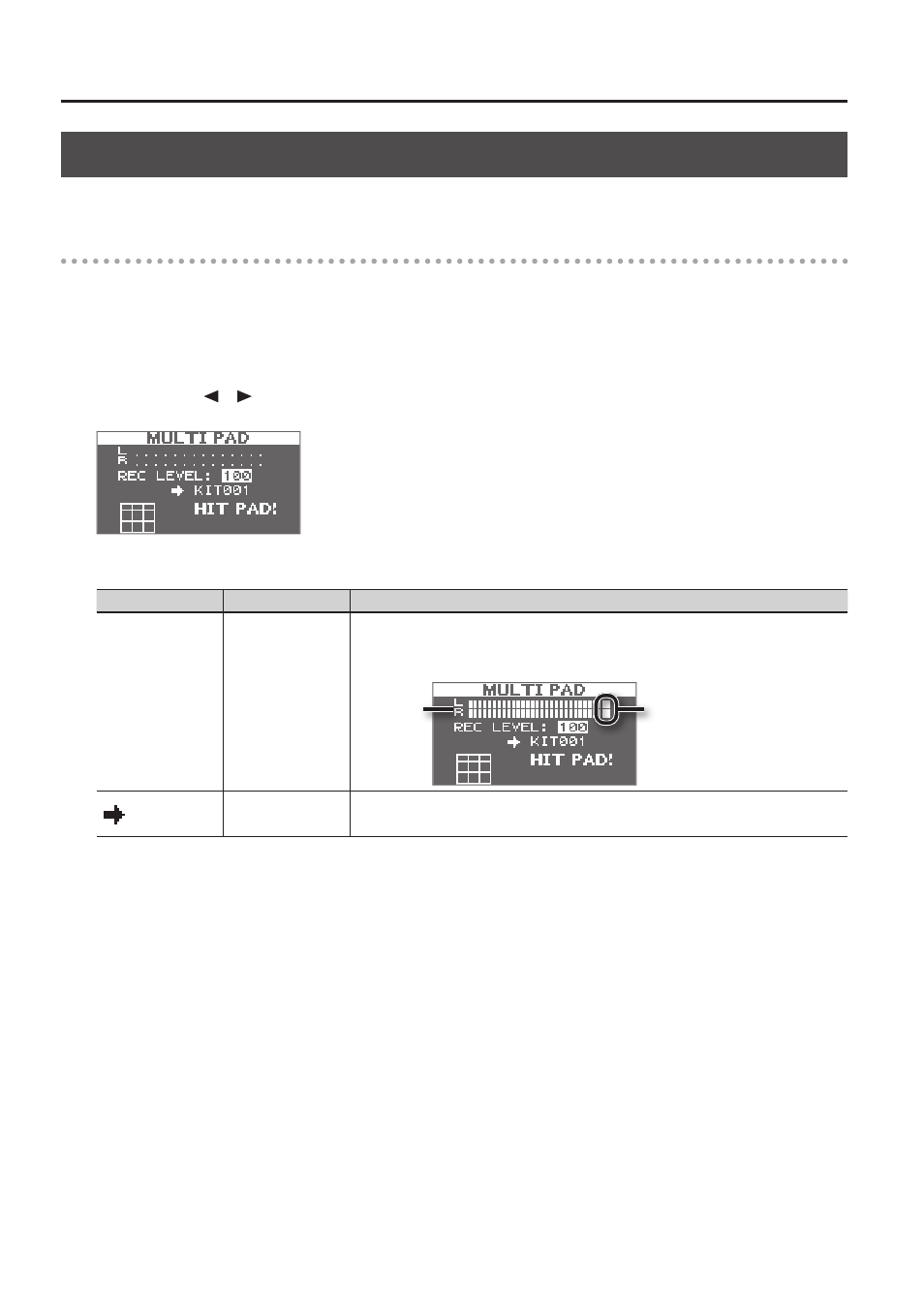
Sampling
32
Successively Sampling to Multiple Pads (MULTI PAD)
Here’s how to sample sound from a microphone or audio device to multiple pads in succession.
Preparations for sampling
1.
Connect your sampling source (microphone or audio device) (p . 12) .
2.
Adjust the input level of the sound from the connected device (p . 29) .
3.
Press the [SAMPLING] button to access the SAMPLING screen .
4.
Use the cursor [ ] [ ] buttons to select “MULTI,” and press the [ENTER] button .
The sampling setup screen will appear.
5.
Use the cursor buttons and the [-] [+] buttons to make settings for sampling .
Parameter
Value
Explanation
REC LEVEL
0–100
Adjusts the volume at which sampling will occur.
Produce sound on the device that’s connected to the SPD-SX, and adjust the volume until it’s
as high as you can get it without causing the level overload indication to appear.
Level overload indication
Level meter
KIT001–100
Specifies the kit to which the sampled waves will be assigned.
* You can only select an empty kit in which no wave has been assigned to any of the pads.