Using the master effects, P. 22), P. 22 – Roland SPD-SX Sampling Pad with 4GB Internal Memory (Black) User Manual
Page 22: Top screen quick menu, Performing
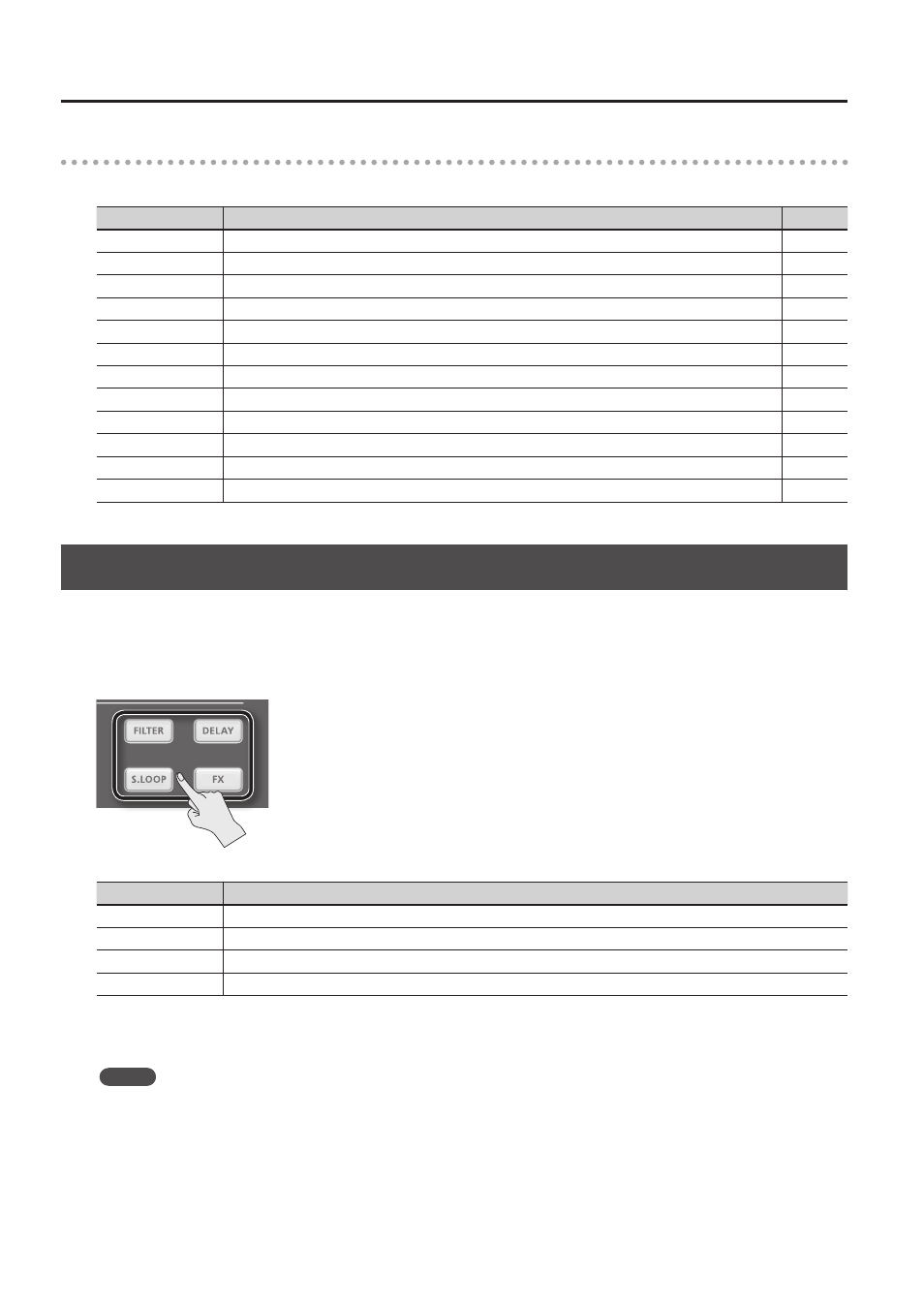
Performing
22
Top screen quick menu
In the top screen, pressing the [QUICK] button will display the following quick menu.
Menu
Explanation
Page
CHAIN ON/OFF
Turn the kit chain function on/off.
KIT CHAIN
Jump to the KIT CHAIN screen.
MASTER EFFECT
Jump to the MASTER EFFECT screen.
PAD COPY
Copy a pad.
PAD PASTE
Paste a pad.
PAD EXCHANGE
Exchange pads.
KIT NAME
Name a kit.
KIT COPY
Copy a kit.
KIT PASTE
Paste a kit.
PAD LOCK
Turn PAD LOCK on/off.
VISUAL CTRL
Turn VISUAL CTRL SW on/off.
LCD/LED
Jump to the LCD/LED screen.
Using the Master Effects
Try using a master effect (p. 6) which will affect all sounds in the current kit.
1.
Play the pads to produce sound .
2.
Press the button for the master effect that you want to use .
Button
Explanation
[FILTER] button
Applies a filter effect.
[DELAY] button
Applies a delay effect.
[S .LOOP] button
Loops a short region of the currently heard sound (Short looper).
[FX] button
The effect selected from the effect types will be applied.
The button you pressed will light, and the master effect will turn on.
* Only one master effect can be applied at a time.
MEMO
You can edit the settings of the master effect (p. 53).