Performing with a click (metronome), P. 24, Settings for the click sound – Roland SPD-SX Sampling Pad with 4GB Internal Memory (Black) User Manual
Page 24: Performing
Advertising
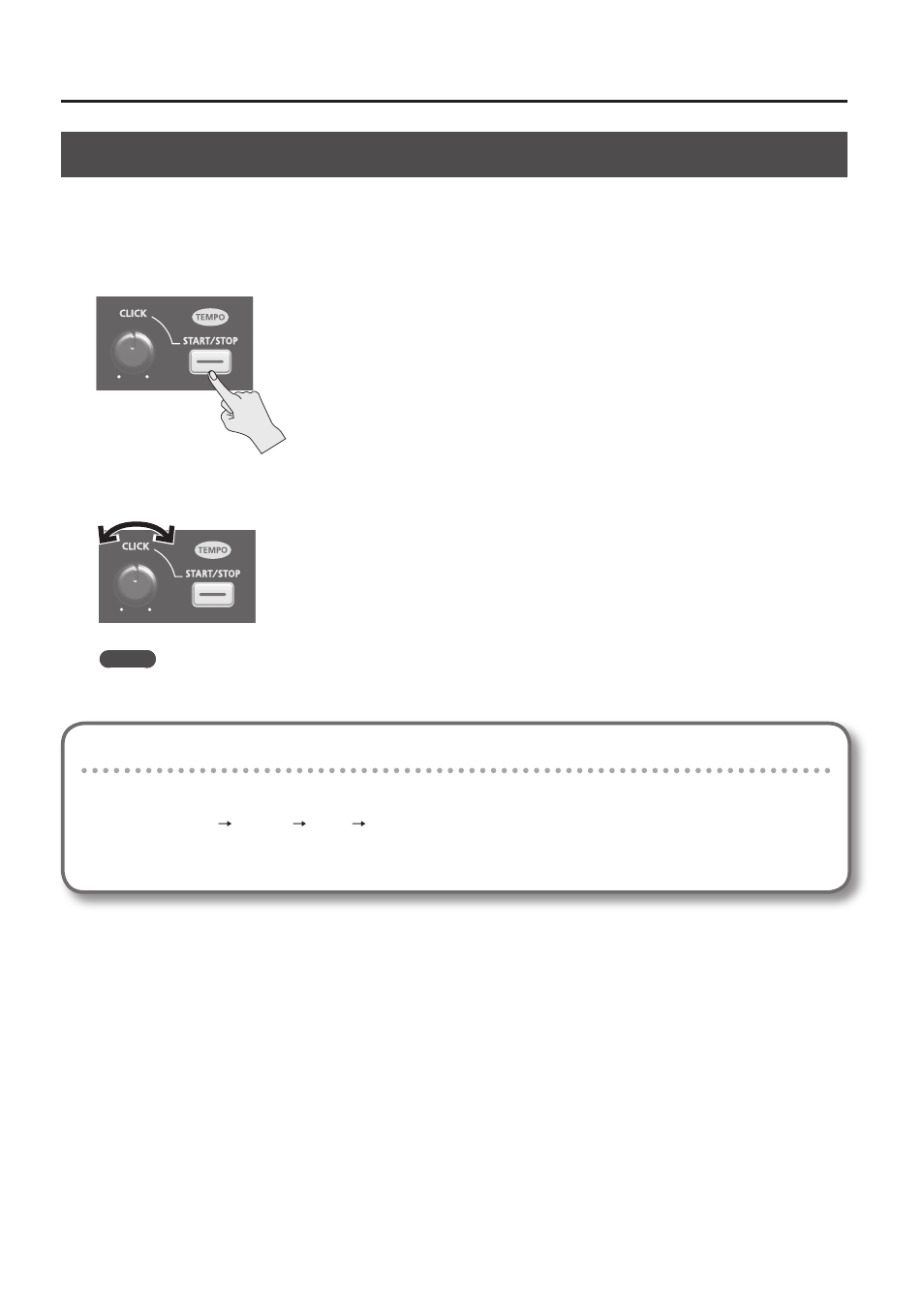
Performing
24
Performing with a Click (Metronome)
Performing with a click sound ensures that you’re playing at the correct tempo.
1.
Press the [START/STOP] button .
The [START/STOP] button will light.
A click will sound at the tempo, and the TEMPO indicator will blink
2.
Turn the [CLICK] knob to adjust the volume of the click sound .
MEMO
You can change the type of click sound (p. 54).
Settings for the Click Sound
Specifies the jacks from which the click sound will be output (headphones only/master out etc.).
1.
Choose MENU
SYSTEM
CLICK
OUTPUT .
2.
Set the output destination (p . 54) .
Advertising