Start sampling, Saving the sampled waves, Sampling – Roland SPD-SX Sampling Pad with 4GB Internal Memory (Black) User Manual
Page 33
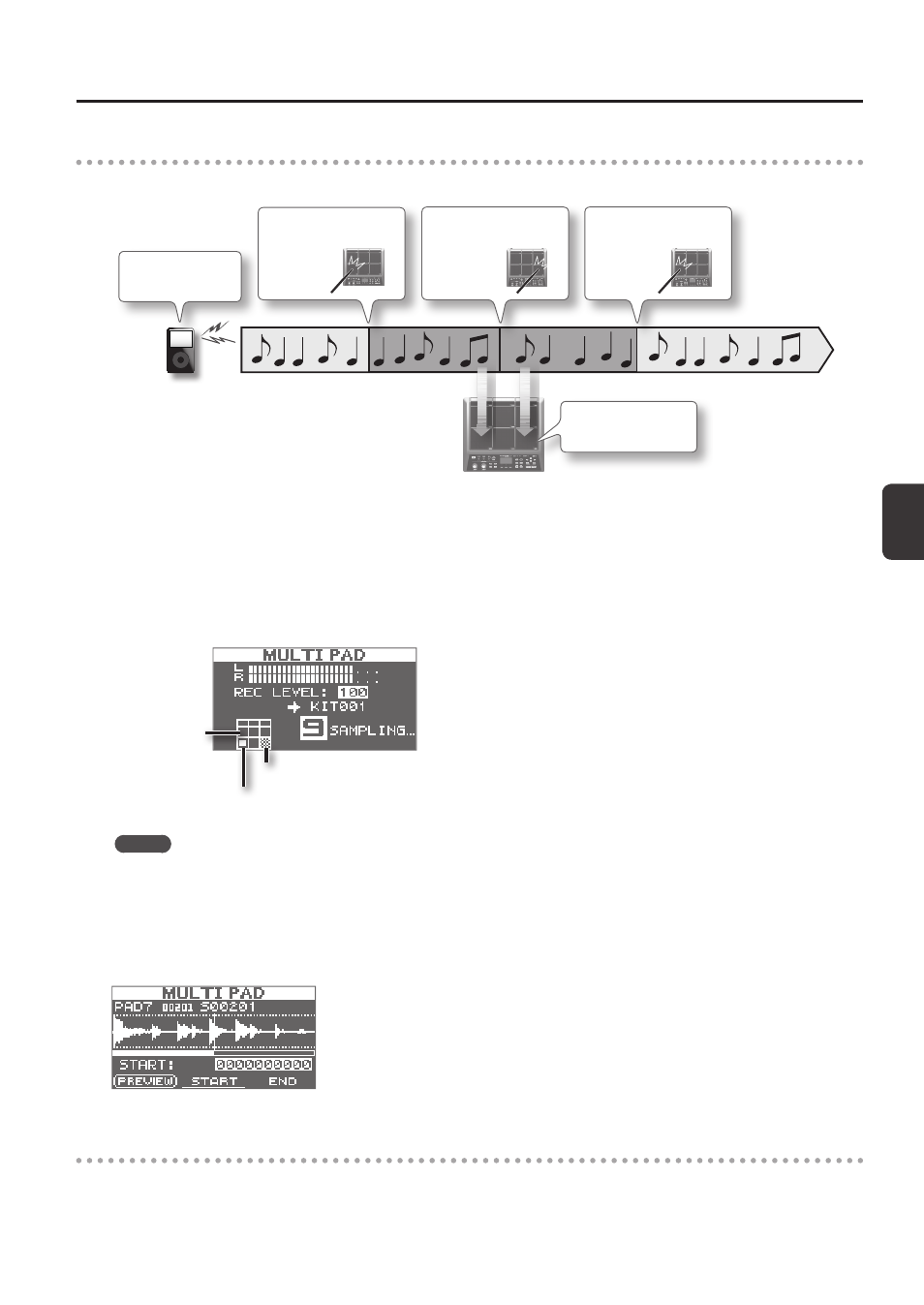
Sampling
Sampling
33
Start sampling
6 . Produce sound
on your device
7 . Start sampling to
pad 7
8 . Start sampling to
pad 9
9 . Stop sampling
Example: Sampling to pad 7 and pad 9
Pad 7
Pad 7
Pad 9
Sample to pad 7 and
pad 9
6.
Produce sound on the connected device .
7.
To start sampling, play the pad for which you want to sample .
8.
Play the next pad for which you want to sample .
Sampling to the first-struck pad will stop, and sampling will begin for the pad you struck next.
The screen will indicate the status of each pad.
Pad is being sampled
Pad for which sampling is complete
Unassigned pad
MEMO
Sampling to that pad will stop when you press the [ENTER] button or when you once again play the pad that’s being
sampled.
You can continue sampling by playing a pad that doesn’t have anything assigned to it yet.
9.
To finish with all sampling, play one of the pads for which sampling has already been completed .
Sampling will finish, and the sampling-results screen will appear.
Saving the sampled waves
10.
Save the sampled waves (p . 31) .