Menu operation: id mode – Sony BRAVIA XR A95K 55" 4K HDR Smart QD-OLED TV User Manual
Page 100
Advertising
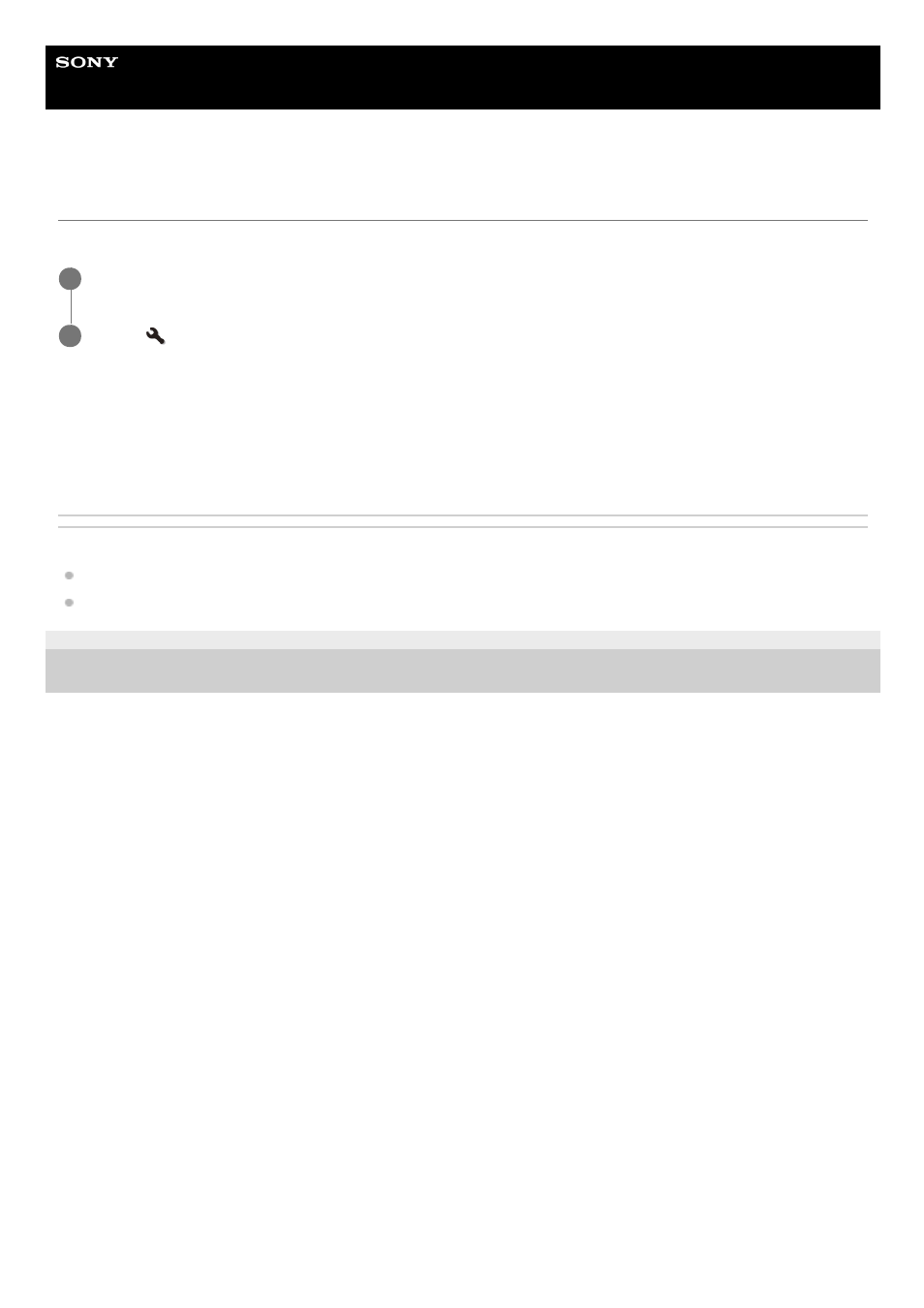
Data Projector
VPL-GTZ380
Menu Operation: ID Mode
You can configure the ID mode of the projector.
Settings
[All]/[1]/[2]/[3]/[4]
When you select [All], you can control the projector with the remote control independent of the assigned ID Mode. Also
refer to the ID MODE switch on the remote control.
Related Topic
Parts and Controls (Remote Control) (RM-PJ29)
Operation With the Remote Control RM-PJ24
5-023-481-14(1) Copyright 2020 Sony Corporation
Press the MENU button.
1
Select
[Installation] - [ID Mode] - the desired setting.
2
100
Advertising