Connecting to video equipment, Help guide – Sony BRAVIA XR A95K 55" 4K HDR Smart QD-OLED TV User Manual
Page 38
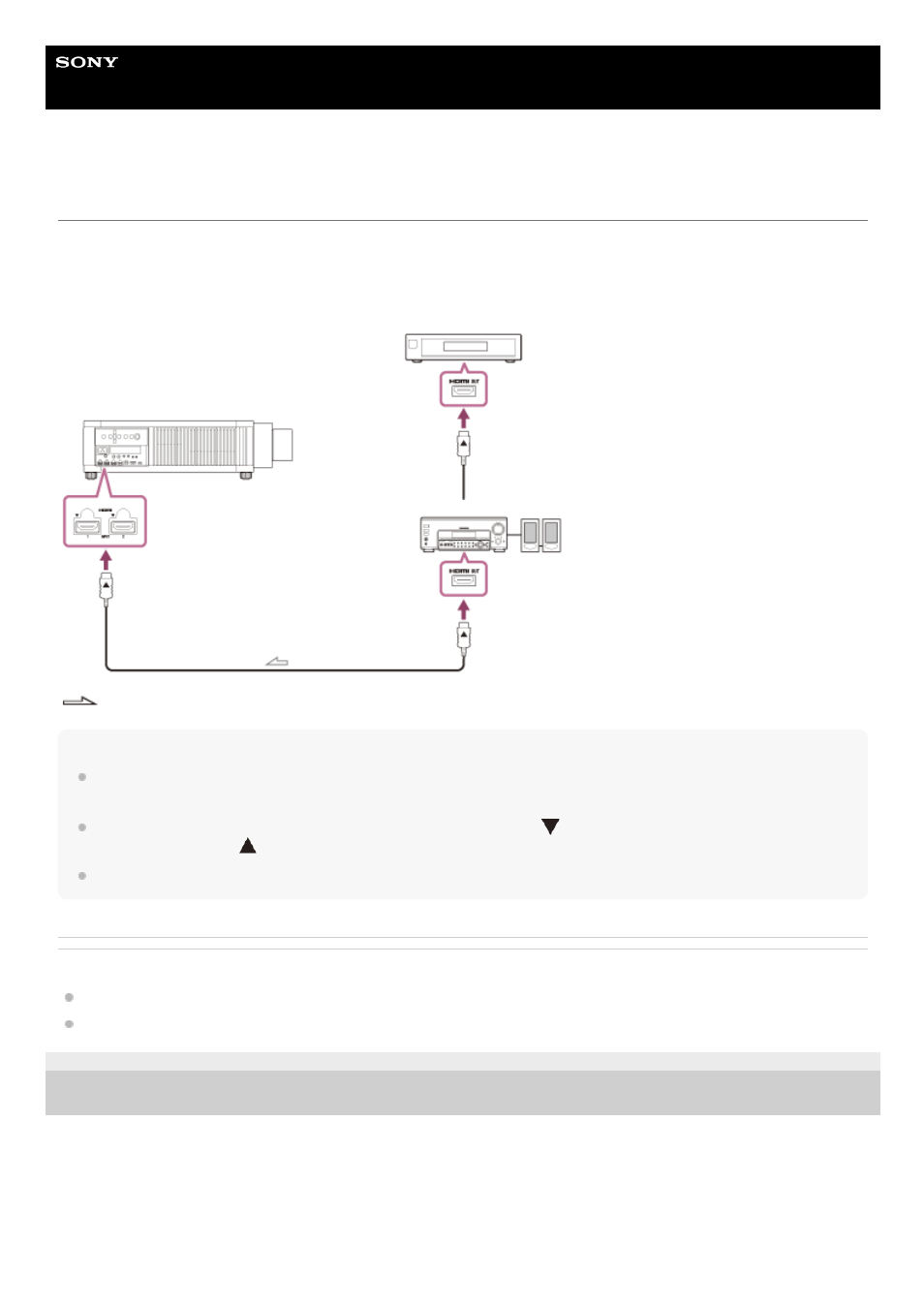
Data Projector
VPL-GTZ380
Connecting to Video Equipment
You can enjoy high picture quality by connecting a device, such as DVD player/recorder, Blu-ray Disc player/recorder, or
PlayStation®, equipped with the HDMI output to the HDMI input on the projector.
Connect the HDMI input on the projector to the HDMI output on the audio amplifier with an HDMI cable (not supplied).
Connect the audio amplifier to the HDMI output on video equipment.
: Signal flow
Note
Use a “Premium High Speed” HDMI cable on which the cable type logo is specified. If using a cable other than a Premium High
Speed cable, 4K images may not be displayed correctly.
When connecting an HDMI cable to the projector, make sure that the mark (
) on the upper side of the HDMI terminal on the
projector and the mark (
) on the connector of the cable are facing each other.
If an image from a device connected with an HDMI cable is not displayed correctly, check the settings of the connected device.
Related Topic
Parts and Controls (Main Unit)
5-023-481-14(1) Copyright 2020 Sony Corporation
38