Menu operation: menu position – Sony BRAVIA XR A95K 55" 4K HDR Smart QD-OLED TV User Manual
Page 81
Advertising
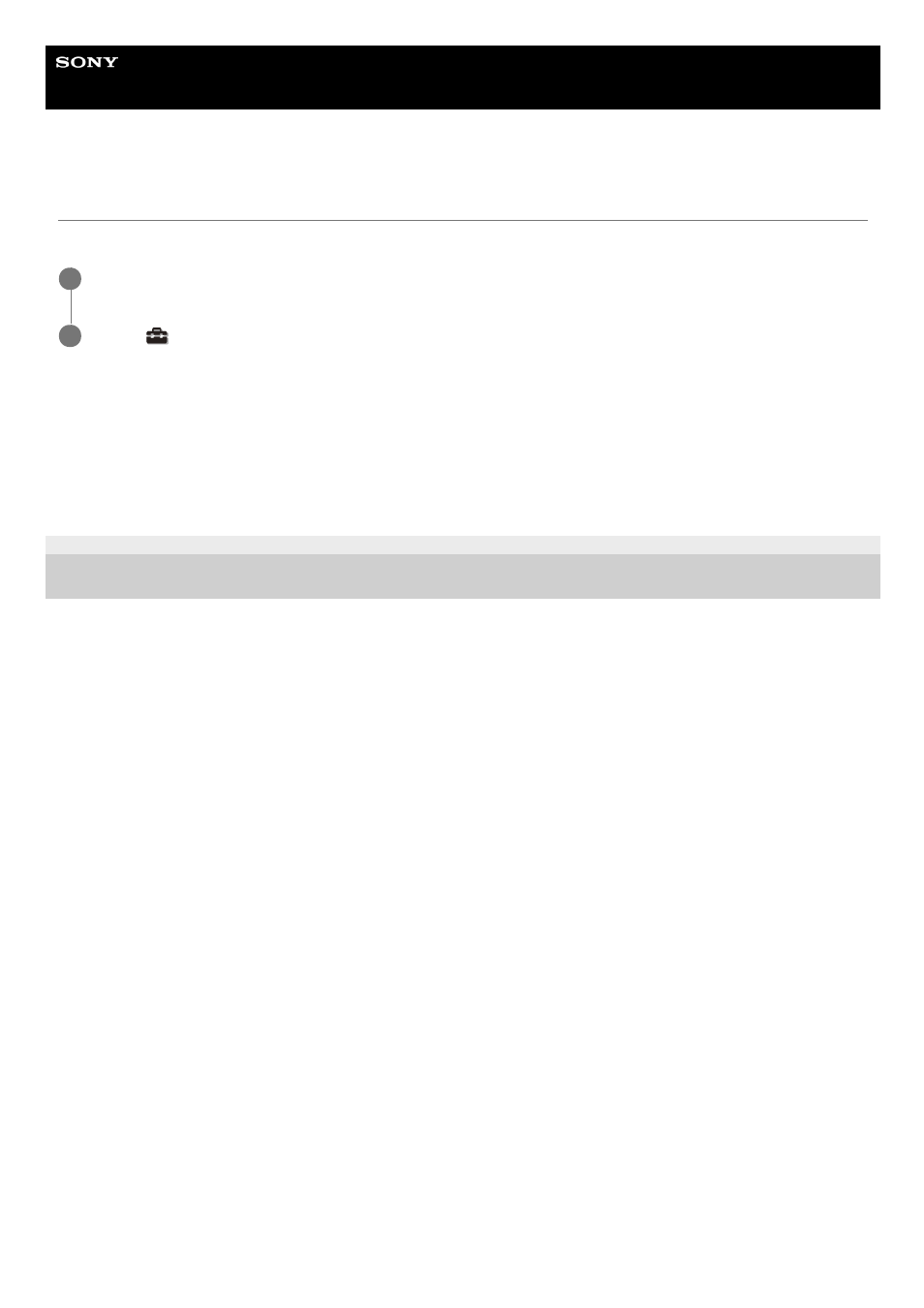
Data Projector
VPL-GTZ380
Menu Operation: Menu Position
You can change the display position for the on-screen menu.
Settings
[Bottom Left]
The menu is displayed on the bottom left of the screen.
[Center]
The menu is displayed on the center of the screen.
5-023-481-14(1) Copyright 2020 Sony Corporation
Press the MENU button.
1
Select
[Setup] - [Menu Position] - the desired setting.
2
81
Advertising