Sony BRAVIA XR A95K 55" 4K HDR Smart QD-OLED TV User Manual
Page 9
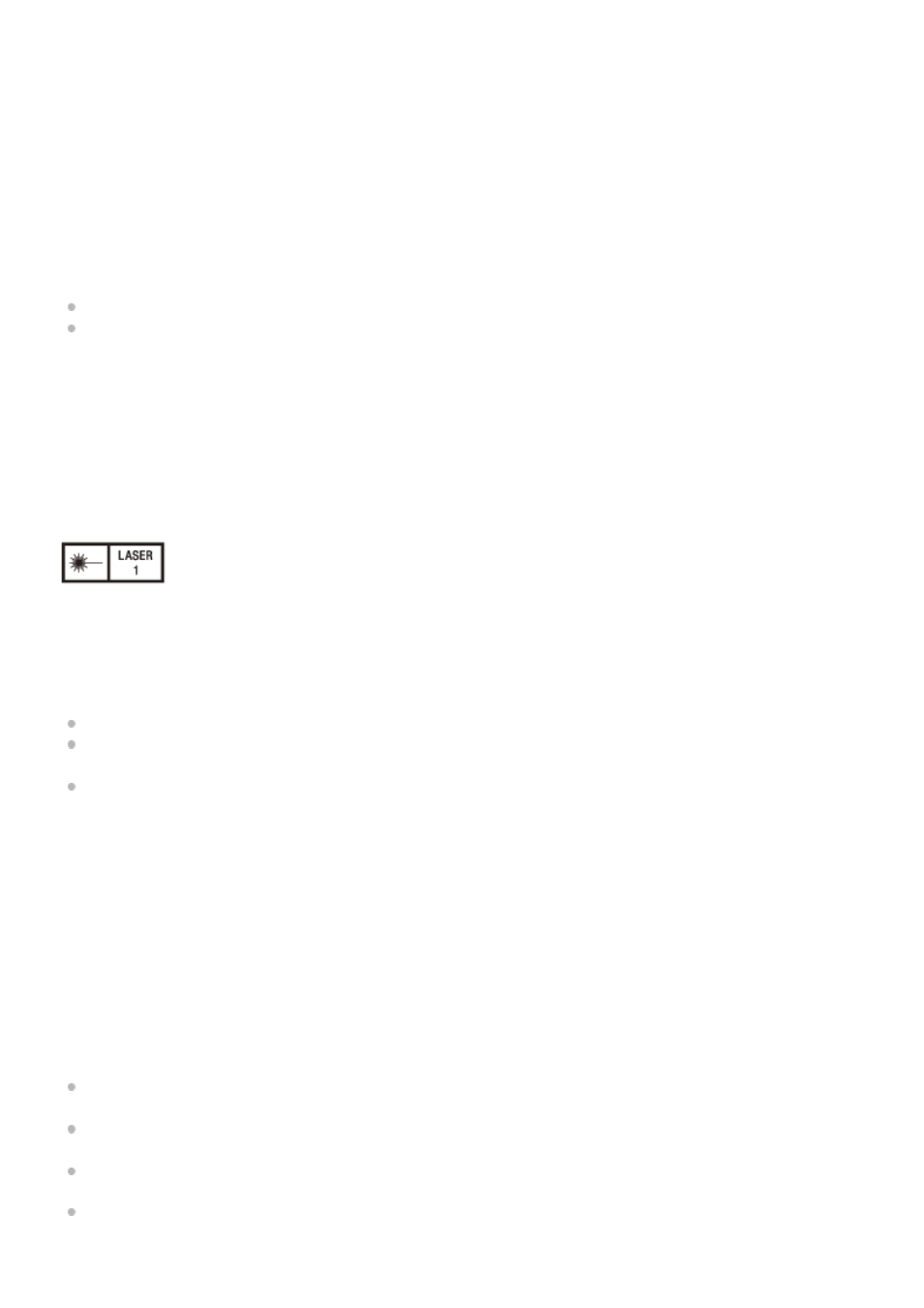
Caution
This unit is equipped with ventilation holes (intake/exhaust). Do not block or place anything near these holes, or internal
heat build-up may occur, causing picture degradation or damage to the unit.
On repacking
Save the original shipping carton and packing material; they will come in handy if you ever have to ship your unit. For
maximum protection, repack your unit as it was originally packed at the factory.
On watching 3D video images
Safety precautions
If you observe flickering or flashing, turn off the lighting in the room.
Not for use by children without proper adult supervision.
On inspection of light source related parts
To avoid hazardous laser radiation exposure, do not open the cabinet. Projector contains Class 4 levels of laser radiation
which can cause instant blindness, skin burns and fire. Refer servicing to qualified personnel only.
CAUTION
Use of controls or adjustments or performance of procedures other than those specified herein may result in hazardous
radiation exposure.
IEC 60825-1:2014
CLASS 1 / RG3 LASER PRODUCT
This product according to the IEC 62471-5:2015 becomes Risk Group 3 (RG3).
WARNING
No direct exposure to the beam shall be permitted.
Operators shall control access to the beam within the hazard distance or install the product at the height that will
prevent spectators’ eyes from being in the hazard distance.
This RG3 projector intended for professional use only and not for consumer use.
WARNING
LASER ENERGY
EXPOSURE NEAR APERTURE MAY CAUSE BURNS
CAUTION
Do not look into the lens while in use.
CAUTION
The use of optical instruments with this product will increase eye hazard.
Projector Operation
All RG3 laser projector operators shall be adequately trained and authorized employees of an approved Laser
Display Product User Variance holder.
Prior to projector activation ensure the hazard zone is free of obstructions, personnel, reflective or flammable objects,
etc.
If a potential exposure hazard arrises within the hazard zone, immediately terminate projector emissions to avoid eye
injuries, until hazard is cleared.
Projector emission terminated by pressing the on/standby button located on the projector’s side panel or standby
button on the remote control. See ‘Turning off the projector’ in the Help Guide.
9