Sony BRAVIA XR A95K 55" 4K HDR Smart QD-OLED TV User Manual
Page 49
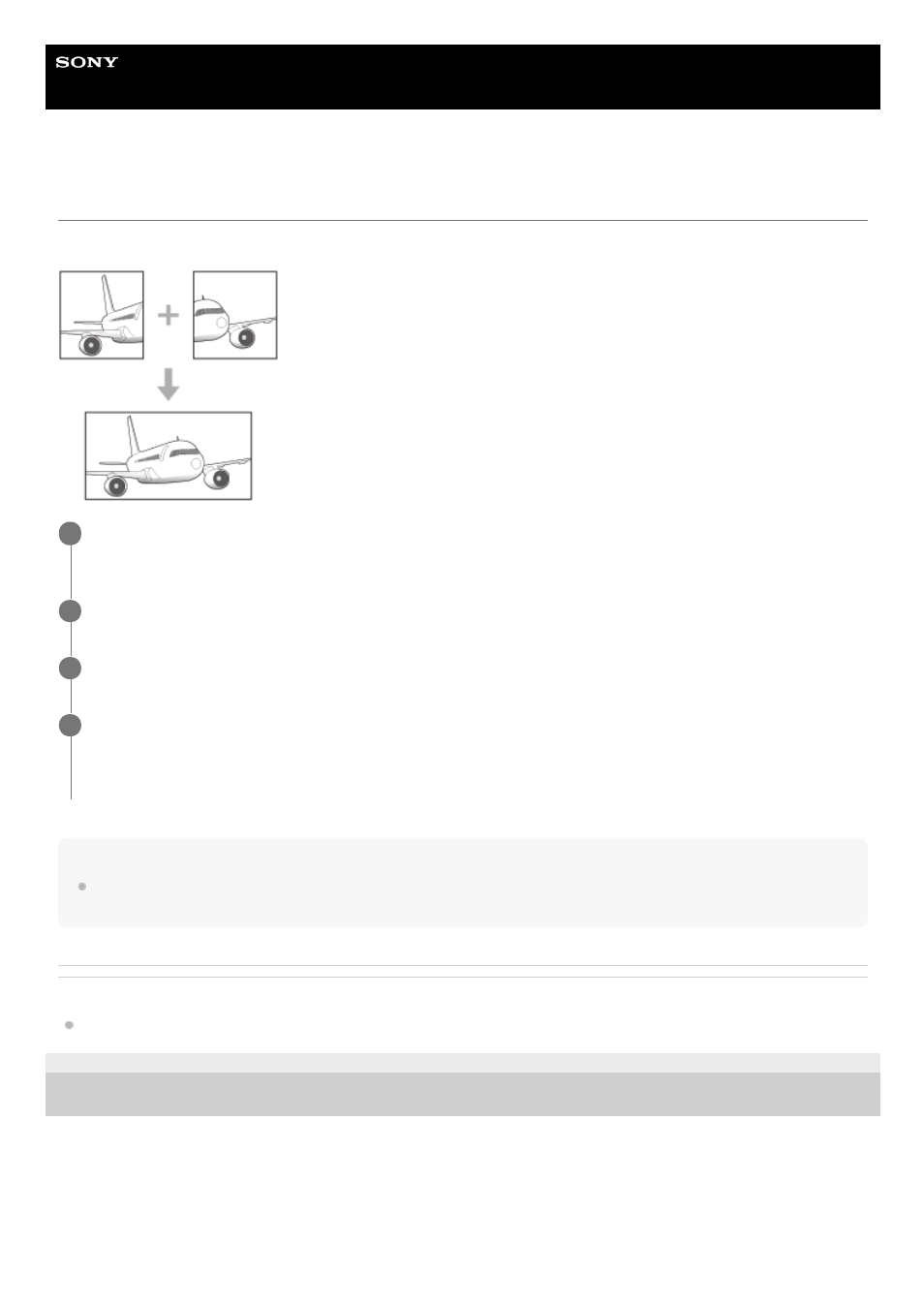
Data Projector
VPL-GTZ380
Projecting a High Resolution Image (V Split Display)
Signals transferred after an image is split into two at “4096 × 2160” or “3840 × 2160” resolution are projected.
Note
When you input signals to DisplayPort 1 and DisplayPort 2, make sure to input the synchronized signals which are output from
the same signal system, and input them in the same signal format.
Related Topic
5-023-481-14(1) Copyright 2020 Sony Corporation
Connect the DisplayPort 1 input and DisplayPort 2 input on the projector to the DisplayPort 1 output and
DisplayPort 2 output on the workstation respectively.
1
Turn on the projector and workstation.
2
Select [DisplayPort 1/2] in the input selection window.
3
Select either “2048 × 2160” or “1920 × 2160” resolution in the setting screen on the workstation
*
.
4
Depending on the OS and/or graphic boards which are installed in the workstation, user operations on the setting screen differ. Consult
with the manufacturer of the workstation or graphic board.
*
49