Connecting to a 3d sync transmitter – Sony BRAVIA XR A95K 55" 4K HDR Smart QD-OLED TV User Manual
Page 41
Advertising
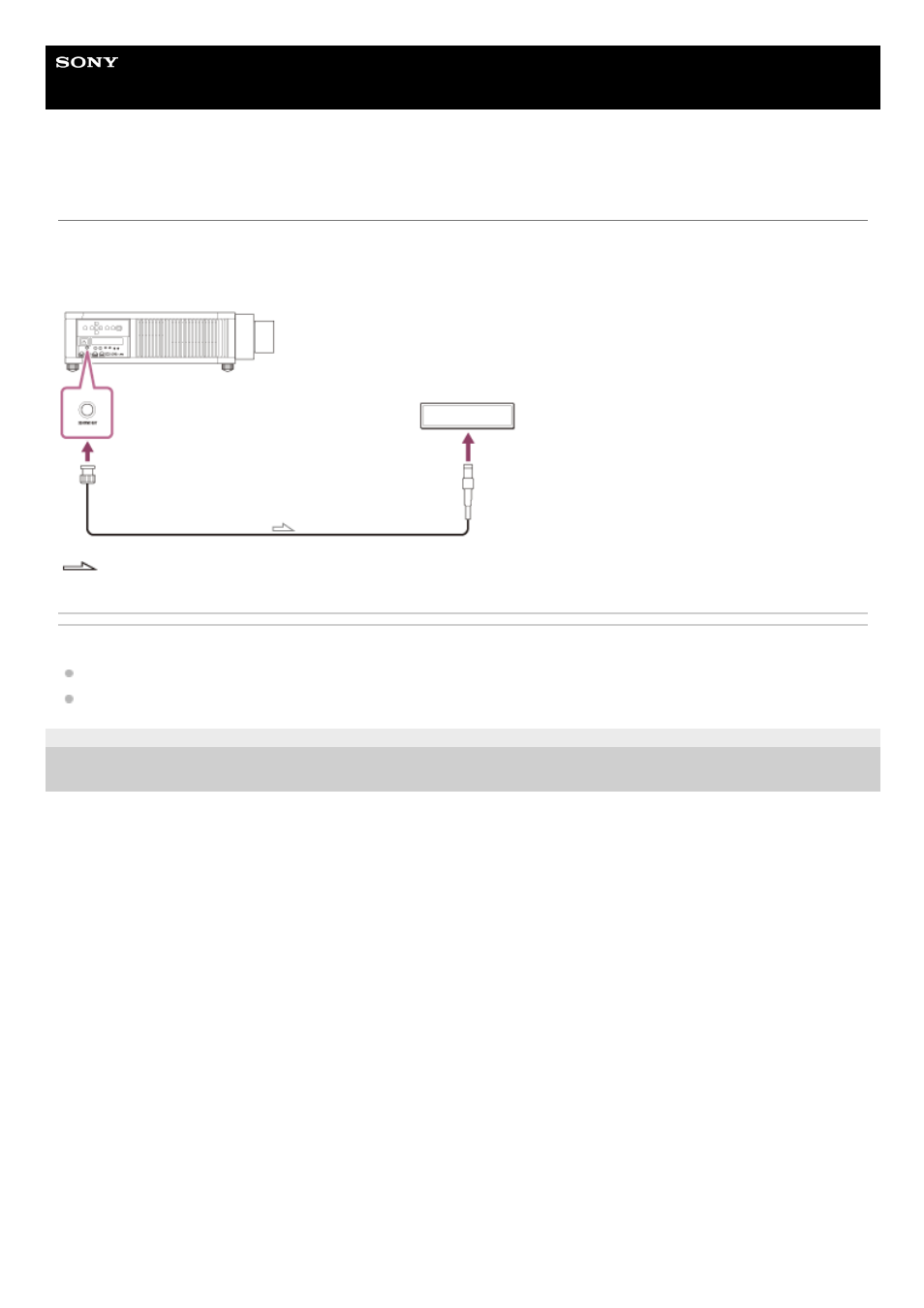
Data Projector
VPL-GTZ380
Connecting to a 3D Sync Transmitter
To view a 3D image, you need to connect a 3D sync transmitter (commercially available). Connect the 3D SYNC OUT
terminal on the projector to the 3-pin mini-DIN connector on the 3D sync transmitter with a connecting cable (not
supplied).
: Signal flow
Related Topic
Parts and Controls (Main Unit)
5-023-481-14(1) Copyright 2020 Sony Corporation
41
Advertising