Sony BRAVIA XR A95K 55" 4K HDR Smart QD-OLED TV User Manual
Page 20
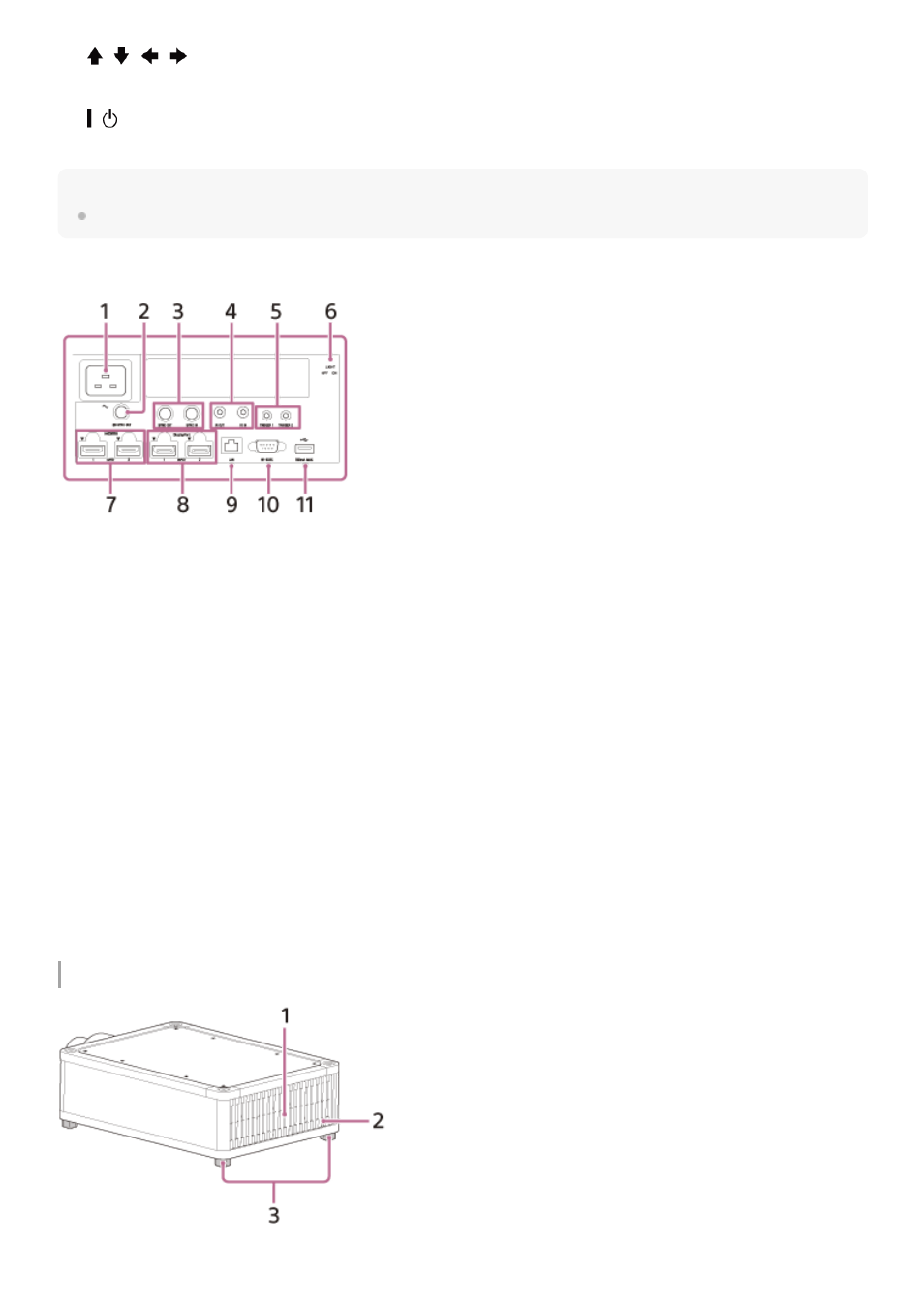
Hint
The buttons on the control panel of the main unit function in the same way as those on the remote control.
Terminals
Rear/Bottom
/
/
/
(Up/Down/Left/Right)/ENTER (Enter) button
2.
MENU button
3.
INPUT button
4.
/
(On/Standby) button
5.
AC IN socket
1.
3D SYNC OUT terminal
Connects a 3D sync transmitter (not supplied).
2.
SYNC IN/SYNC OUT terminal
Not available for this unit.
3.
IR IN/IR OUT terminal
IR IN: Inputs signals to control the projector. When connecting to the terminal, the remote control detector does not
work with the remote control.
IR OUT: Outputs the control signals received at the projector to the connected devices. When operating the projector
with the remote control, the connected devices can also be operated simultaneously.
4.
TRIGGER 1/TRIGGER 2 terminal
5.
Terminal light switch
Turns on/off the terminal light.
6.
HDMI 1/HDMI 2 terminal
7.
DisplayPort 1/DisplayPort 2 terminal
8.
LAN terminal
9.
REMOTE terminal
Connects to a control system such as a computer for remote control.
10.
USB terminal
Terminal for software update.
11.
20