Sony BRAVIA XR A95K 55" 4K HDR Smart QD-OLED TV User Manual
Page 47
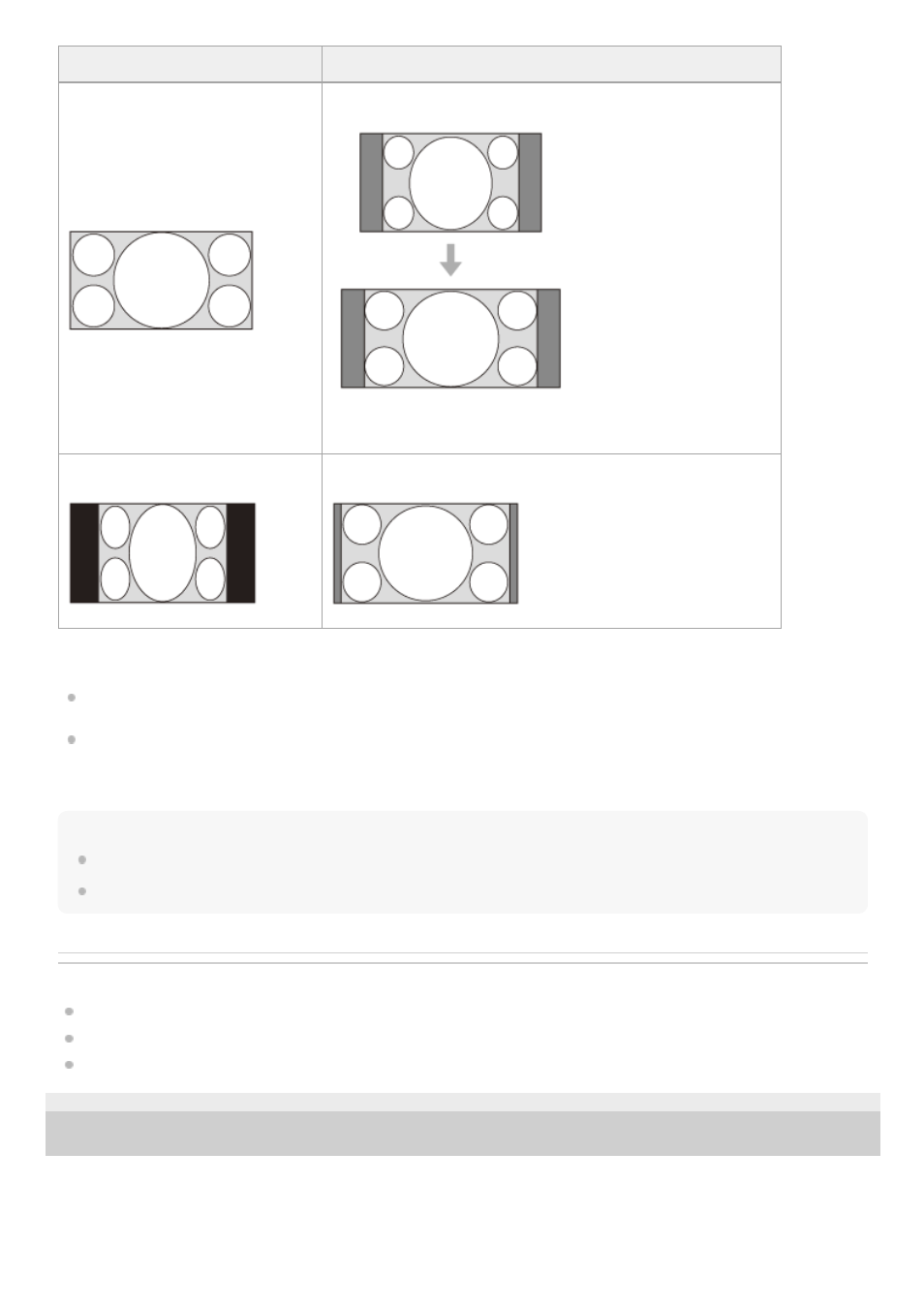
Notes on selecting an aspect setting
If you select an aspect setting different from the original one, such as TV programs, a projected image will be
displayed differently from the original image. Pay attention when selecting the aspect setting.
Note that if the unit is used for profit or for public viewing in a cafe or hotel, modifying the original image, such as
dividing, shrinking, or stretching a display, by changing the aspect may constitute an infringement of the rights of
authors or producers, which are legally protected.
Note
Selectable aspect settings vary depending on an input signal.
When a computer signal is input, you cannot select the aspect setting.
Related Topic
Operation With the Remote Control RM-PJ24
5-023-481-14(1) Copyright 2020 Sony Corporation
Original image (displayed on 16:9)
Recommended settings and resulting images
16:9
[Squeeze]
When using an anamorphic lens
Squeeze
[Stretch]
47