Connecting the ac power cord – Sony BRAVIA XR A95K 55" 4K HDR Smart QD-OLED TV User Manual
Page 18
Advertising
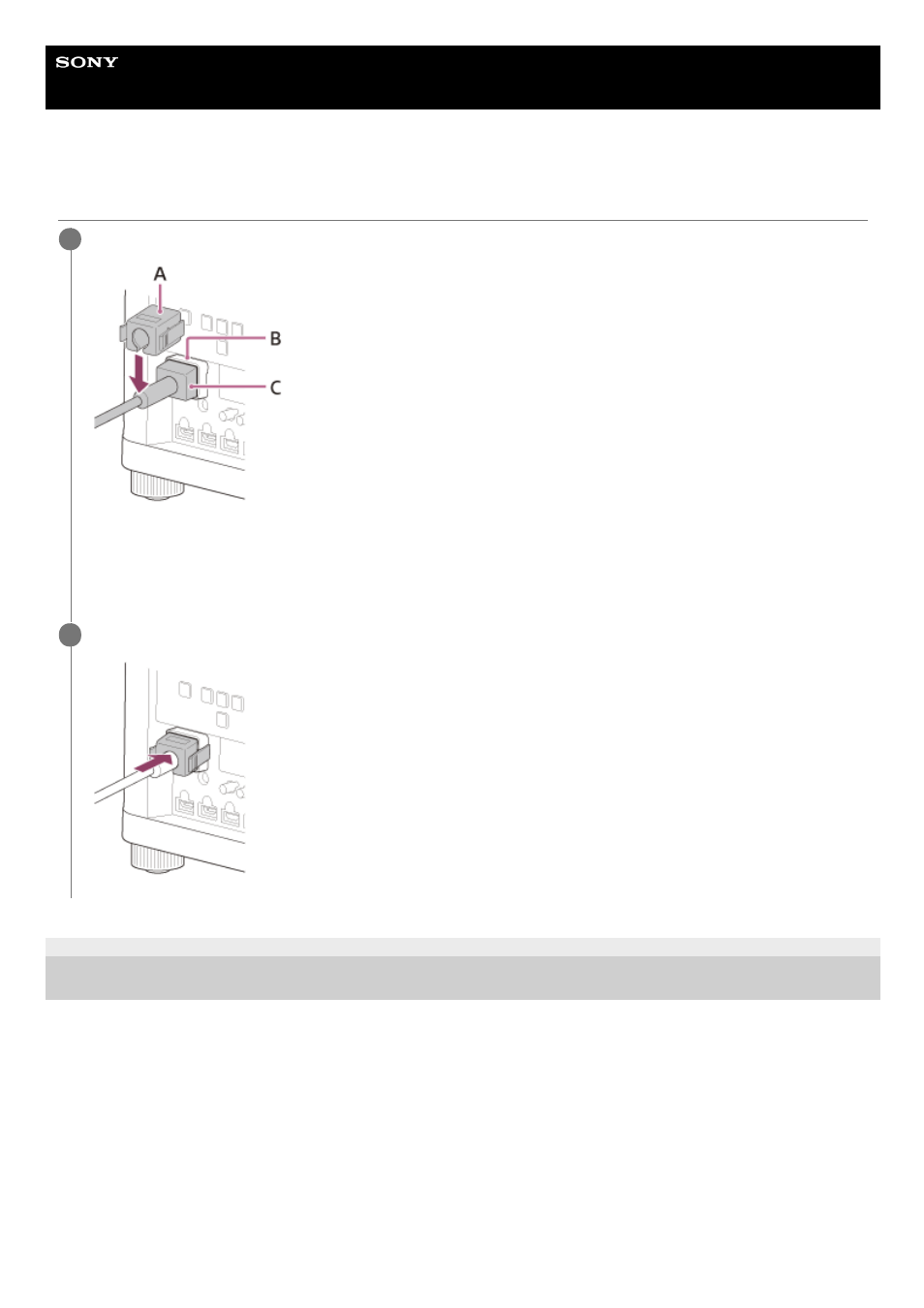
Data Projector
VPL-GTZ380
Connecting the AC Power Cord
5-023-481-14(1) Copyright 2020 Sony Corporation
Plug the AC power cord (C) into the AC IN socket (B), then attach the plug holder (A) to the AC power cord.
A:
Plug holder (supplied)
B:
AC IN socket
C:
AC power cord (supplied)
1
Slide the plug holder over the AC power cord to fix to the unit.
2
18
Advertising