Sony BRAVIA XR A95K 55" 4K HDR Smart QD-OLED TV User Manual
Page 57
Advertising
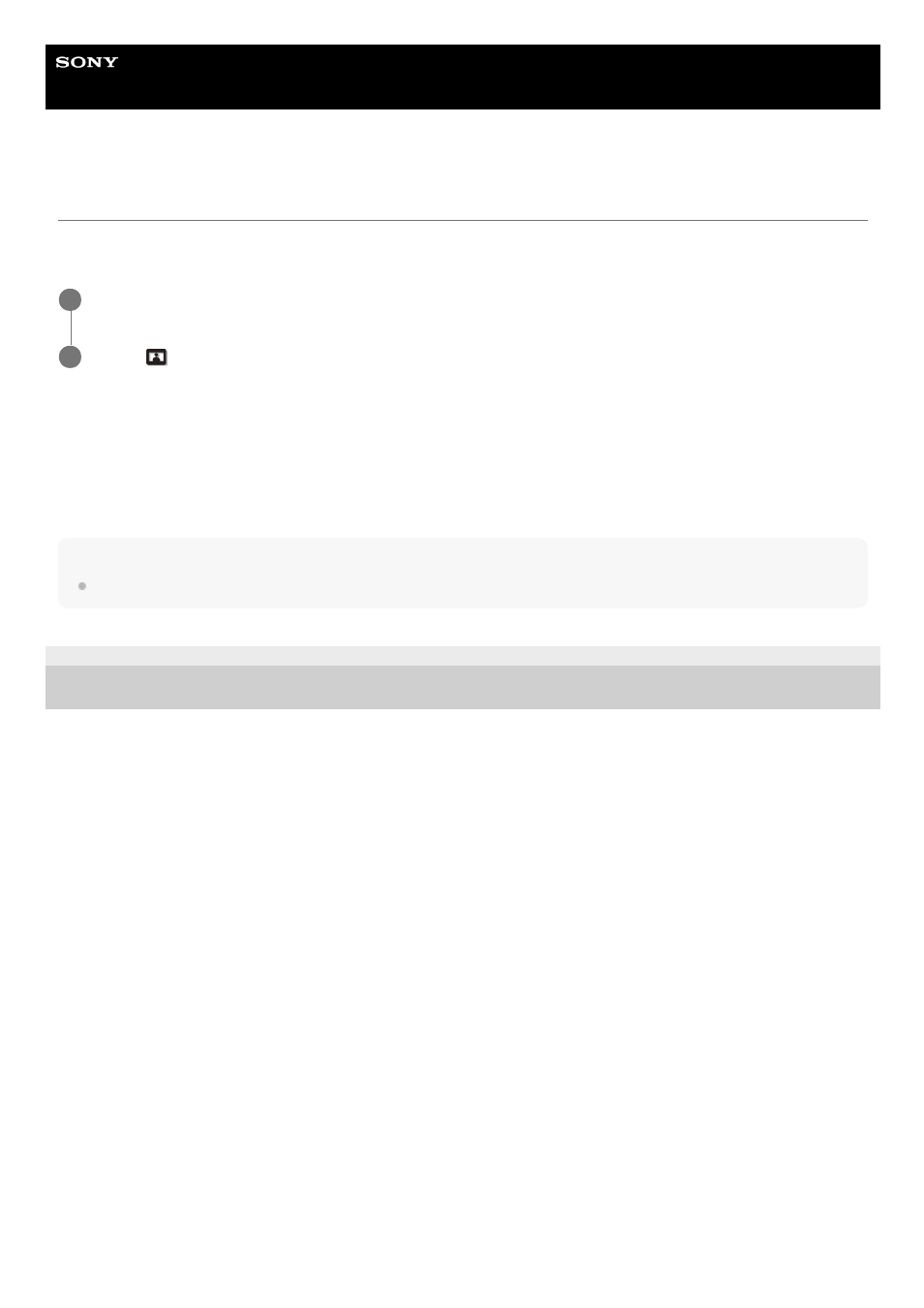
Data Projector
VPL-GTZ380
Menu Operation: Cinema Black Pro > Dynamic HDR Enhancer
When the HDR content is reproduced, the signal levels in the light/dark area and laser light intensity are automatically
adjusted to optimize the contrast according to a scene. Image sharpness is enhanced, and it results in a dynamic image.
Settings
[High], [Middle], [Low]
You can adjust the D.HDR enhancer.
[Off]
The D.HDR enhancer is turned off.
Hint
You can also set [Dynamic HDR Enhancer] with the CONTRAST ENHANCER button on the remote control.
5-023-481-14(1) Copyright 2020 Sony Corporation
Press the MENU button.
1
Select
[Picture] - [Cinema Black Pro] - [Dynamic HDR Enhancer] - the desired setting.
2
57
Advertising