Sending the fax after specifying book scanning, Sending the fax after specifying book scanning -17 – Konica Minolta bizhub C451 User Manual
Page 158
Advertising
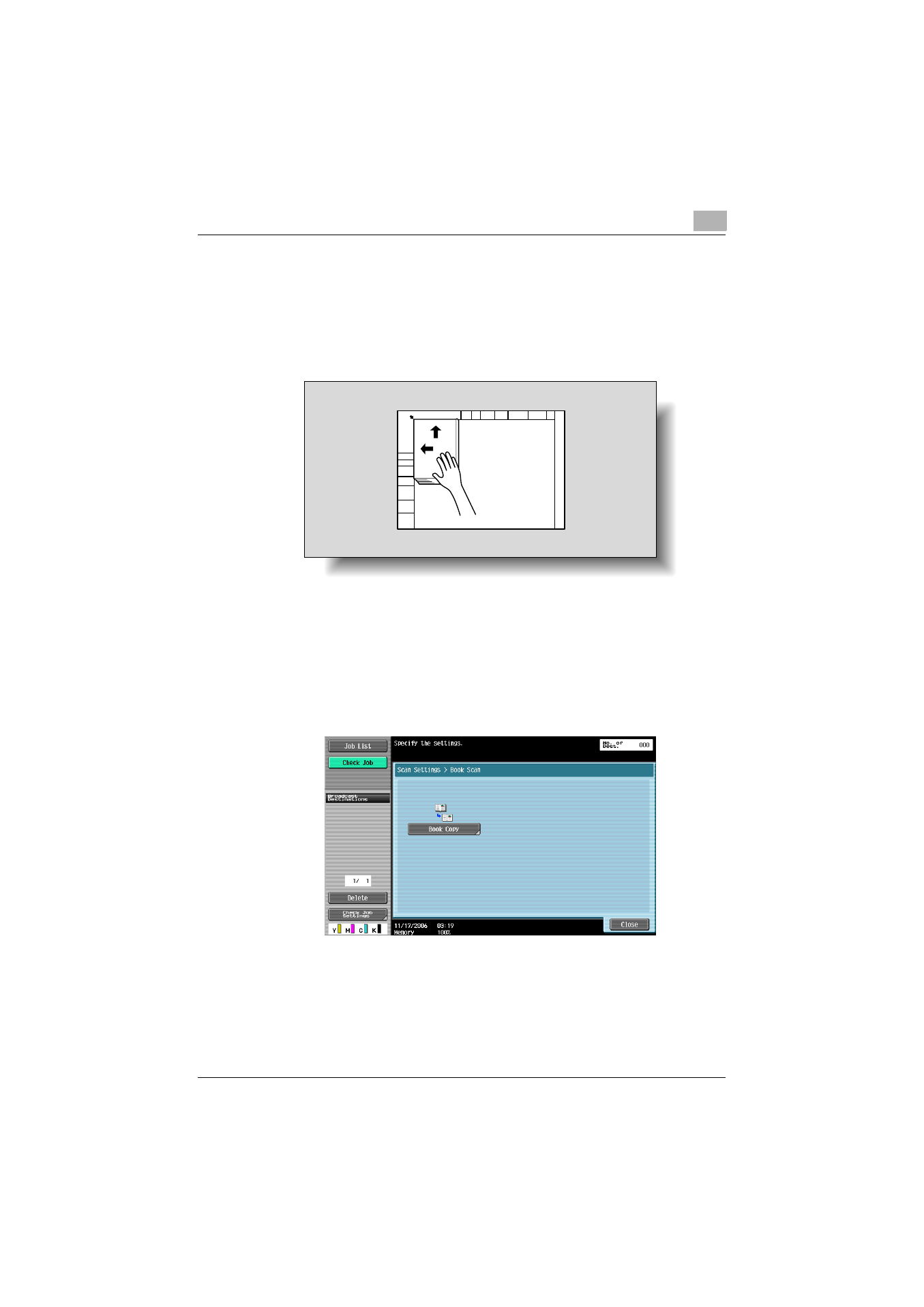
Useful transmission functions
6
C451
6-17
Sending the fax after specifying book scanning
1
Press [Fax/Scan] key to display the Fax/Scan screen.
2
Load from the first page on the original glass.
–
When there is a front cover, first load the front cover.
–
For details on loading originals, refer to “Loading the original” on
page 2-12.
–
When fax is to be sent with the cover, the original is scanned in the
order of front cover, back cover, and double-paged text original.
3
Touch buttons in order of [Scan Settings], [Book Scan].
4
Touch [Book Copy].
Advertising
This manual is related to the following products: