Konica Minolta bizhub C451 User Manual
Page 49
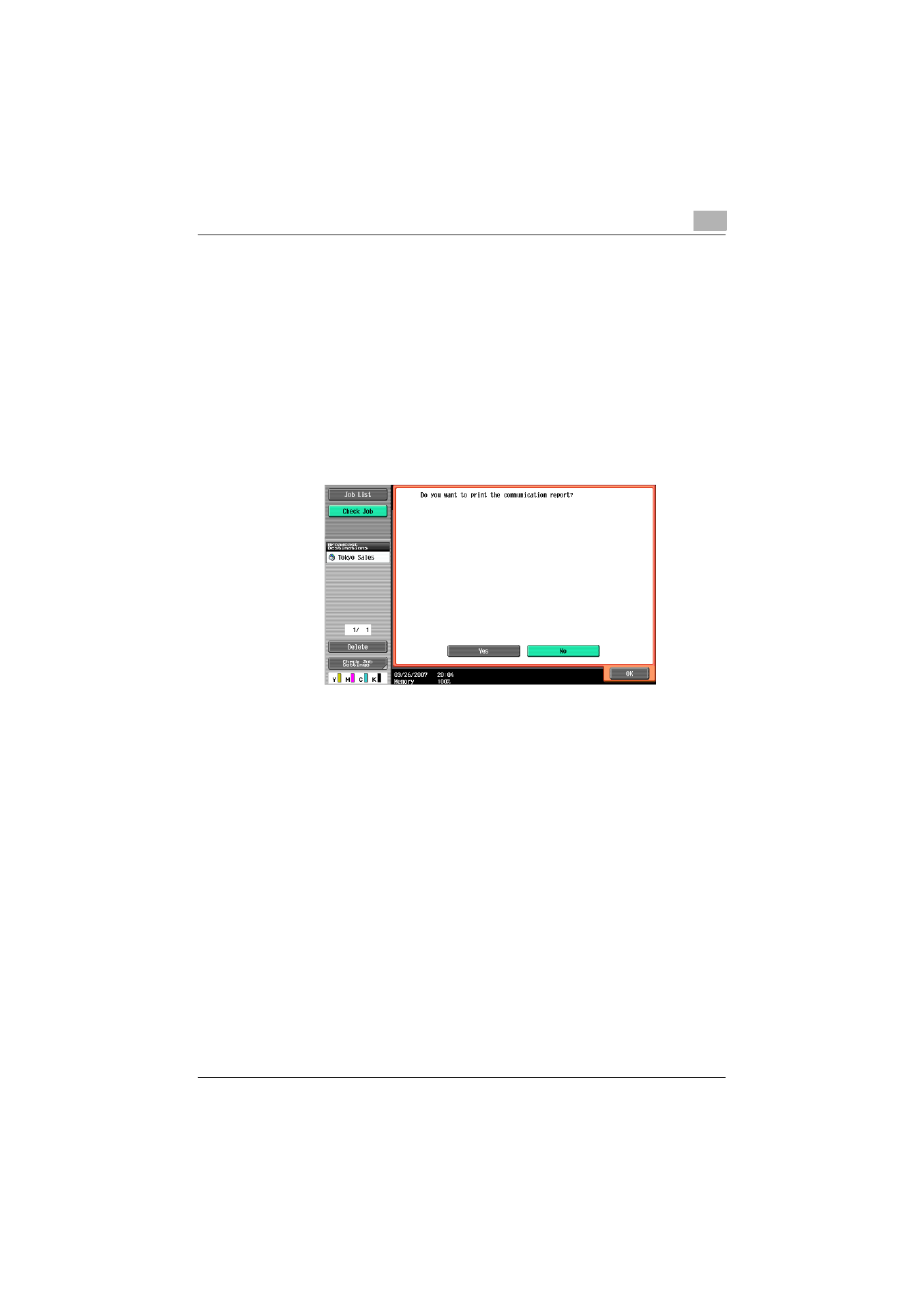
Transmission
2
C451
2-6
–
Recipient E-mail addresses can be specified more easily by regis-
tering the recipient’s E-mail addresses to the Address Book, Group
destinations, or Program destinations. For details on Address
Book, Group destination, and Program destination, refer to the
“8 Registering/Settings”.
Entered destination is displayed in the left panel of Broadcast Destina-
tion list.
7
Press [Start] key.
–
The following screen is displayed when the TX Result Report Check
screen is set for display. The TX Result Report is printed on touch-
ing [Yes].
–
When the Destination Check Display Function is set, the Destina-
tion Settings screen is displayed. Confirm that the destination is
correct and touch [Send]. For details, refer to the “Sending the fax
after reconfirming the destination (Destination Check Display Func-
tion)” on page 6-45.
–
Press [Stop] key when the fax sending is aborted.
Scanning of the original begins, and the original is sent.