Konica Minolta bizhub C451 User Manual
Page 67
Advertising
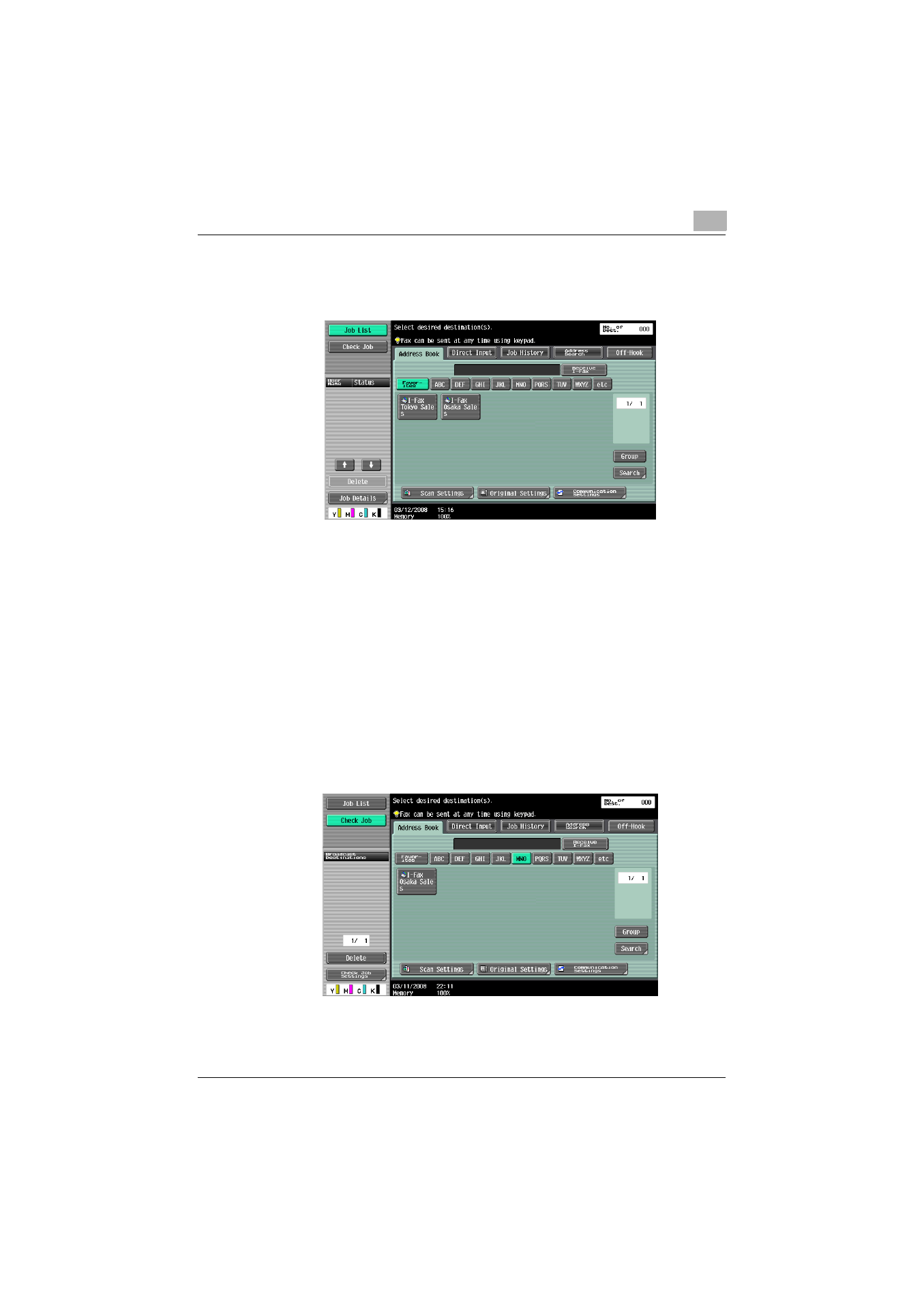
Transmission
2
C451
2-24
–
For details on searching after entering the details, refer to the
“Searching the registered destination (Detail Search)” on
page 2-26.
The destination is specified.
Searching the registered destination (Search text button)
Destination can be searched from the specified search text when destination
is registered.
!
Detail
Default display of search text can be changed by the Address Book Index
Default settings. For details, refer to “Setting initial setting value of fax
function (Default Scan/Fax Settings)” on page 9-28.
%
Touch Index buttons ([favorites], [ABC] - [WXYZ], [etc]) displayed in the
[Address Book] tab.
Desired destination button is displayed.
Advertising
This manual is related to the following products: