Konica Minolta bizhub C451 User Manual
Page 214
Advertising
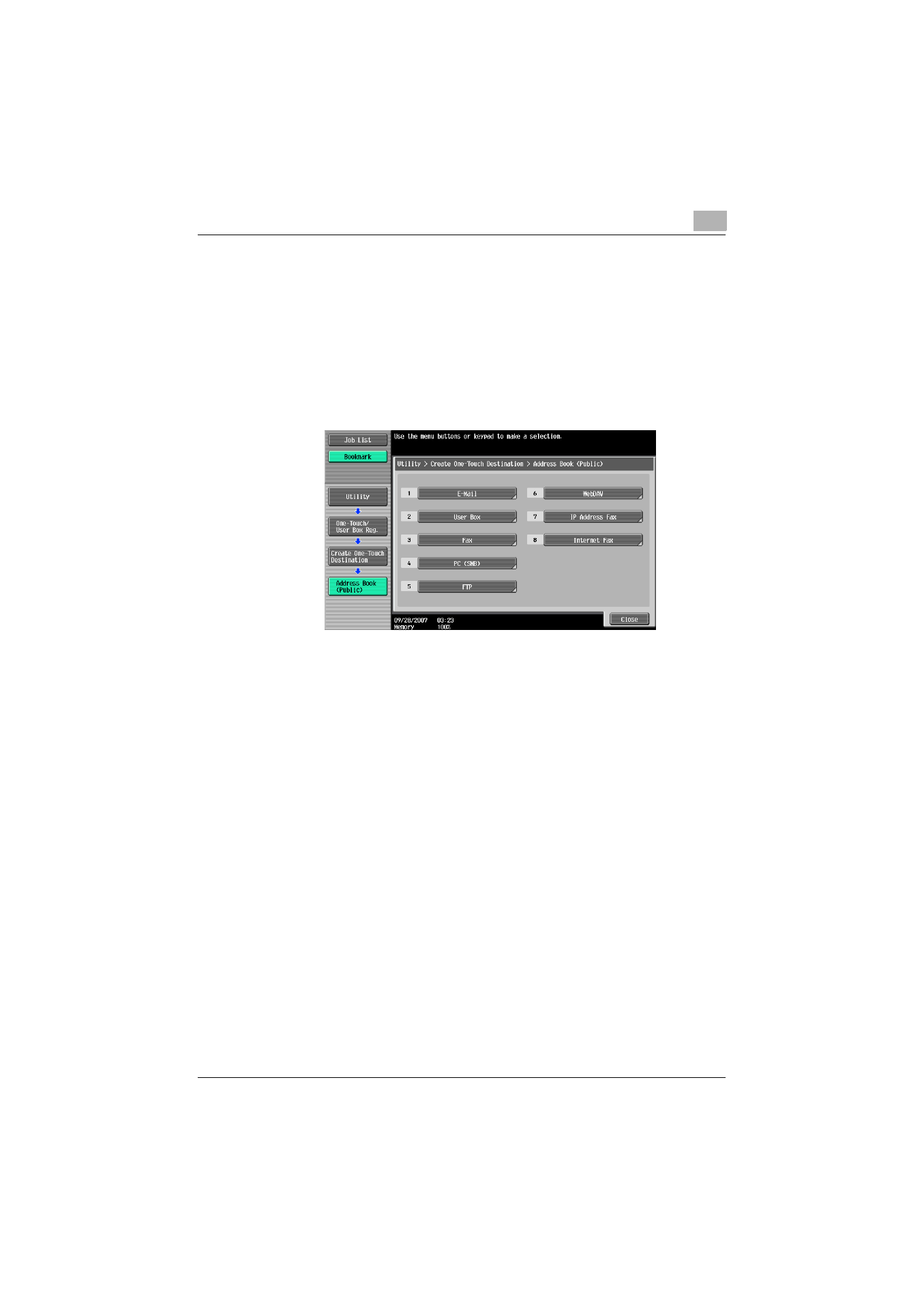
Registering/Settings
8
C451
8-16
–
In the Utility mode, numbers displayed on buttons can be entered
and selected with the keypad. For [Address Book (Public)], enter [1]
with the keypad.
3
Touch destination type that is to be changed.
–
Touch [Internet Fax], to change Address Book destination of inter-
net fax.
–
Touch [IP Address Fax], to change Address Book destination of IP
address fax transmission.
4
Select the destination to be deleted and touch [Delete].
5
Touch [Yes] on the displayed confirmation message screen and then
touch [OK].
–
Touch [No] to stop the deletion, and then touch [OK].
6
Touch [Close].
–
Return to procedure 4 to continue the deletion.
7
Touch [Close] until it returns to Fax/Scan screen.
Advertising
This manual is related to the following products: