2transmission – Konica Minolta bizhub C451 User Manual
Page 3
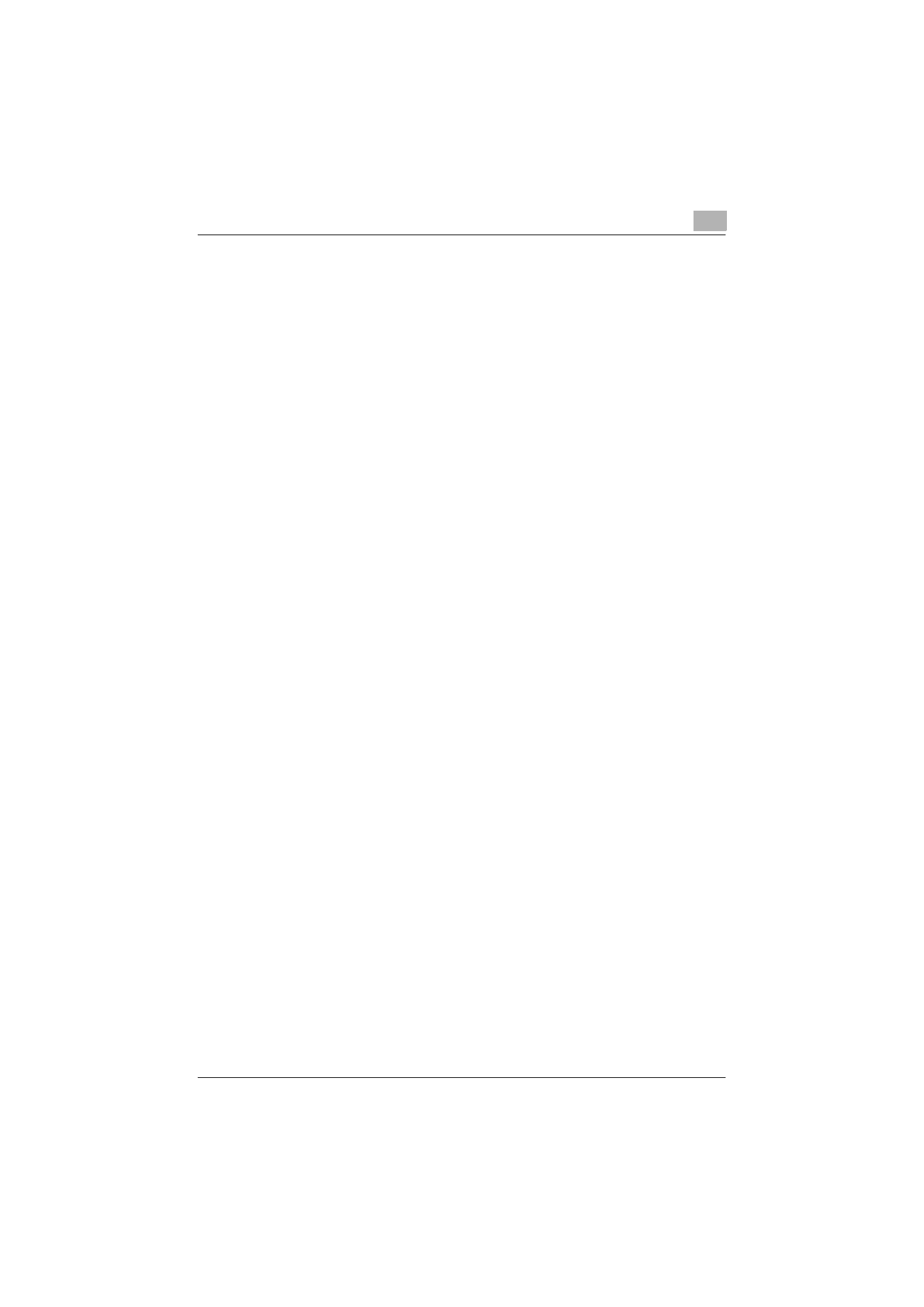
C451
x-2
Features of IP Address Fax .............................................................. 1-5
Using the control panel .................................................................... 1-6
Control panel .................................................................................. 1-6
Screen displayed by Network Fax function .................................... 1-9
Required Settings (Internet Fax) ................................................... 1-11
Required Settings (IP Address Fax) .............................................. 1-12
Convenient function settings ......................................................... 1-13
User authentication and account track ........................................ 1-14
With user authentication (machine authentication) ...................... 1-14
With user authentication (external server authentication) ............ 1-14
With account track ....................................................................... 1-15
General fax operation (Internet Fax) ................................................ 2-2
Sending an internet fax ................................................................... 2-2
General fax operation (IP Address Fax) .......................................... 2-8
Sending an IP Address Fax ............................................................ 2-8
Loading the original ........................................................................ 2-12
Loading the original into the ADF ................................................. 2-12
Loading the original on the original glass ..................................... 2-13
Faxing a multi-page original from the original glass ..................... 2-13
Sending the original using both ADF / Original glass ................... 2-15
Specifying transmission color settings (IP Address Fax) ............ 2-17
Specifying transmission color settings ......................................... 2-17
Specifying the scan conditions ...................................................... 2-19
Specifying Scan Settings ............................................................. 2-19
Original Type ................................................................................ 2-20
Simplex/Duplex ............................................................................ 2-21
Resolution ..................................................................................... 2-21
Density .......................................................................................... 2-22
Specifying only one destination ..................................................... 2-23
Specifying from registered destination ......................................... 2-23
Searching the registered destination (Search text button) ........... 2-24
Searching the registered destination (Address Type) ................... 2-25
Searching the registered destination (Detail Search) ................... 2-26
Specifying by direct input ............................................................. 2-28
Performing an LDAP search (Search) ........................................... 2-31
Performing an LDAP search (Advanced Search) .......................... 2-33
Specifying multiple destinations (broadcast transmission) ........ 2-35