Konica Minolta bizhub C451 User Manual
Page 305
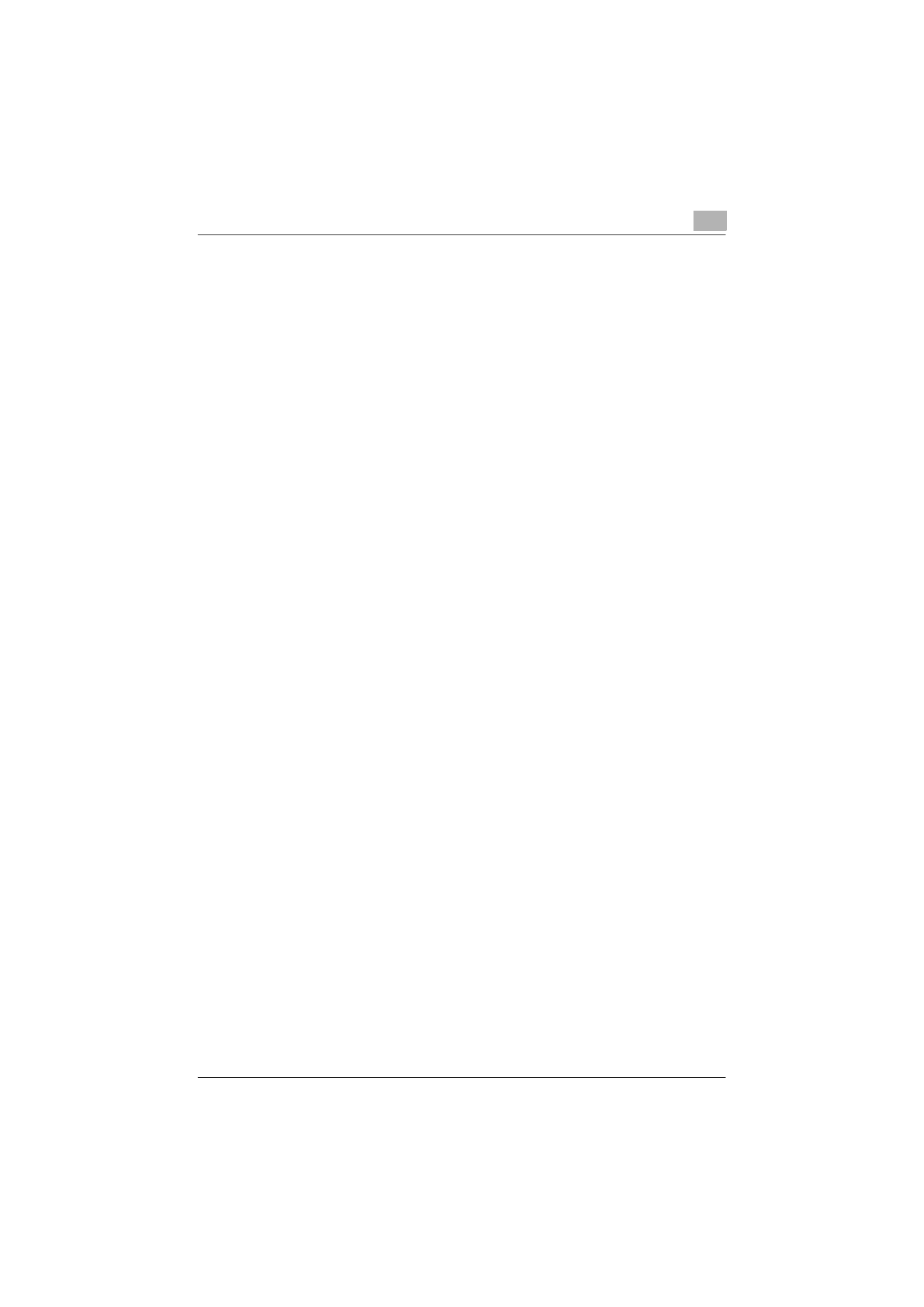
Utility mode
9
C451
9-59
9.17
Specifying E-mail reception (E-Mail RX (POP)) Set-
tings
E-mail reception (POP) is set.
E-Mail RX (POP): ON*/OFF
-
Whether or not to use E-mail reception is set.
POP Server Address: IP address and host name of POP server is set.
Connection Timeout: 30 – 300 (30 seconds*)
-
Connection timeout is set.
Port No.: 1-65535 (110*)
-
Port number is set.
Login Name: The login name for POP server is set.
Password: The password to login to POP server is set.
APOP Authentication: ON/OFF*
-
APOP authentication is set.
Check for New Messages: Yes/No*
Following settings are made when set to [Yes].
Polling Interval: 1 - 60 (15 minutes*)
-
Whether E-mail is automatically obtained or not is set.
* is a default value at the time of purchase.
!
Detail
Other settings of E-mail RX (POP) are not used in Internet Fax. For details,
refer to the User’s Guide [Network Scanner Operations].
[Check for New Messages] operates only when [Internet Fax Function] is
[ON].