Konica Minolta bizhub C451 User Manual
Page 87
Advertising
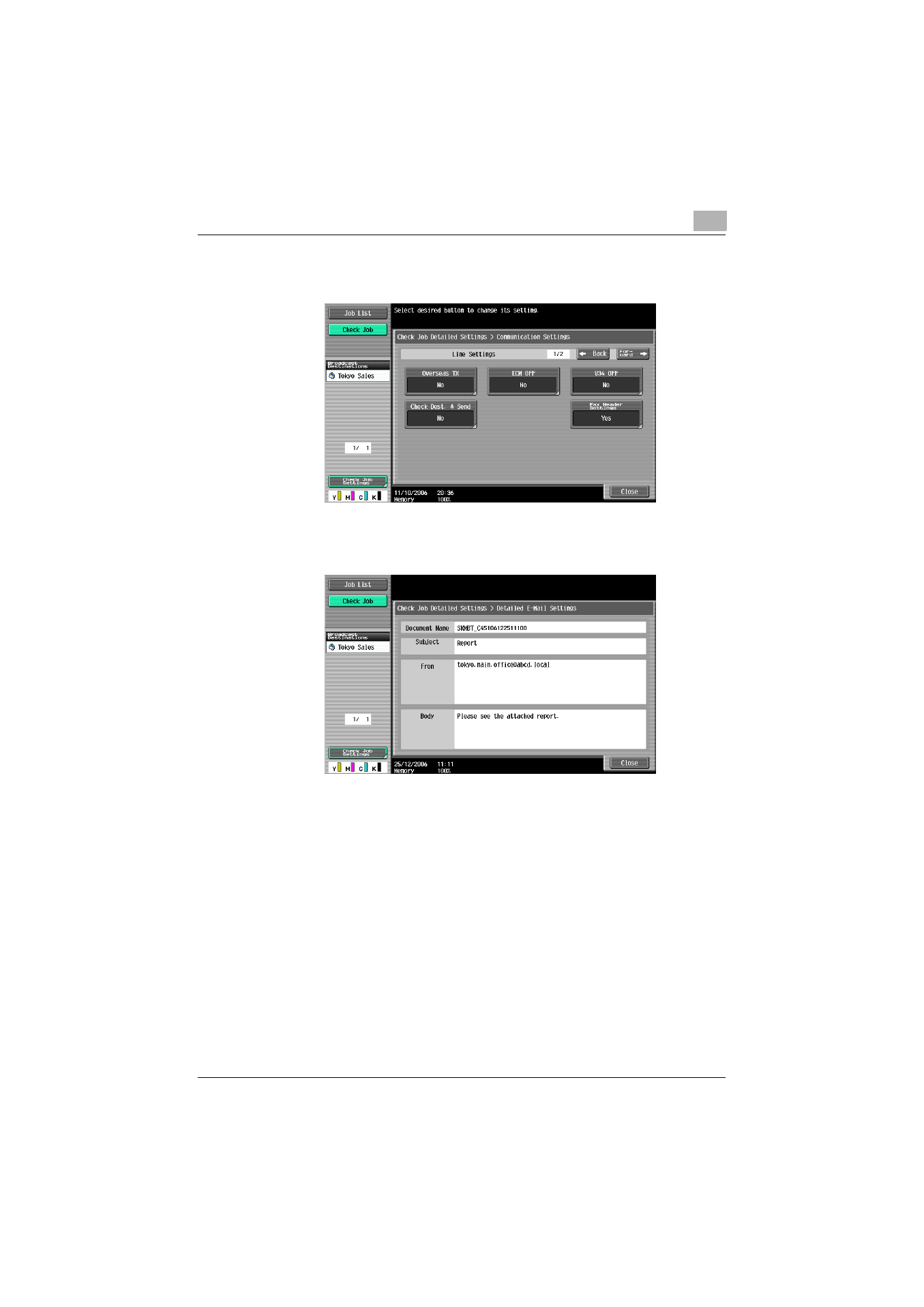
Transmission
2
C451
2-44
–
For details on Fax Header Settings, refer to “Communication Set-
tings” on page 6-5.
–
[Check E-Mail Settings]: The E-mail settings can be checked.
–
For details on E-mail settings, refer to “Communication Settings”
on page 6-5.
4
After the checking is completed, touch [Close] until returning to the
Fax/Scan screen.
–
When Scan Settings, Original Settings are changed, it moves to
Scan Settings screen and Original Settings screen. Does not return
to Check Job Detailed Settings screen.
Advertising
This manual is related to the following products: