12 reserving the transmission, Reserving the transmission -50 – Konica Minolta bizhub C451 User Manual
Page 93
Advertising
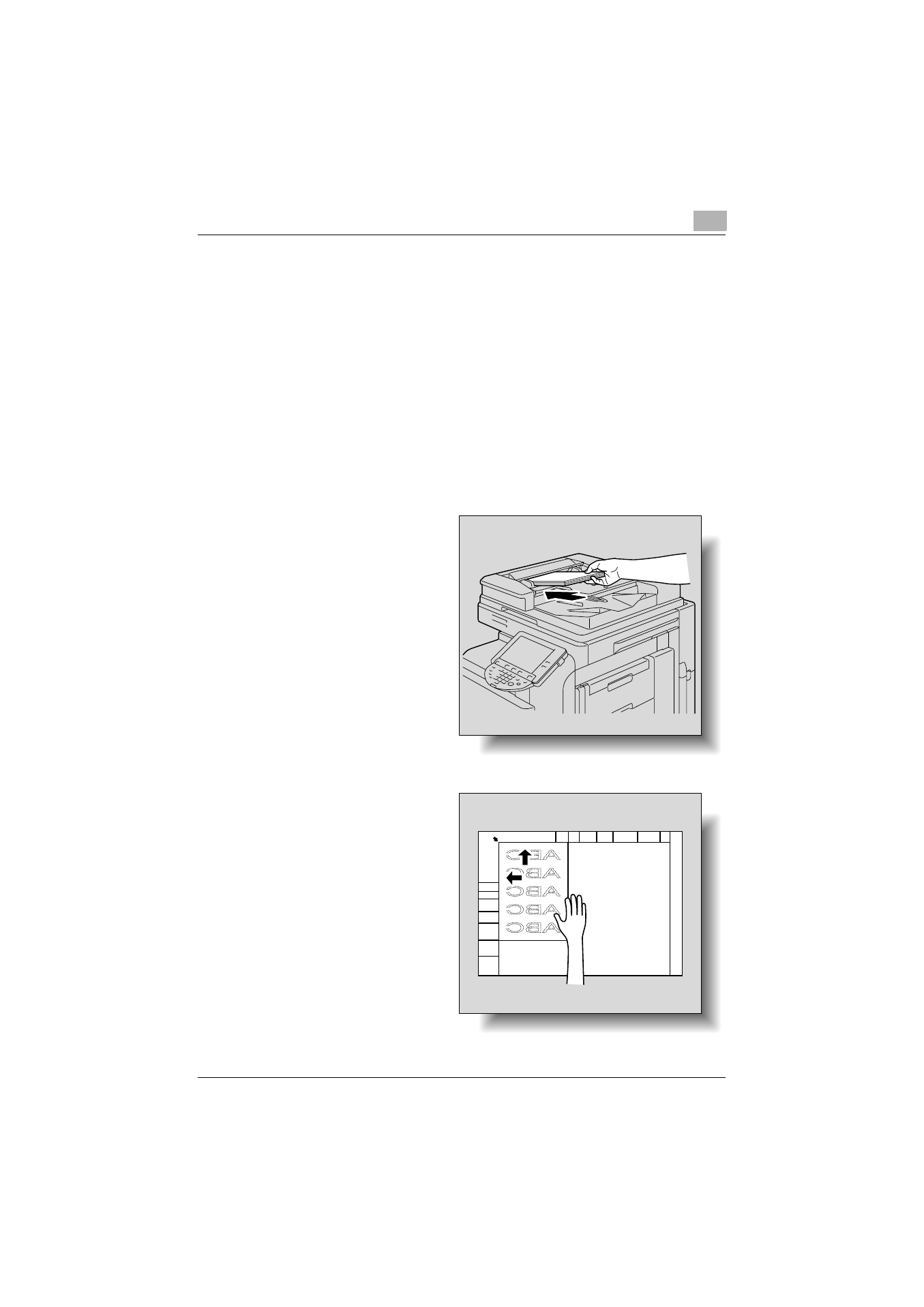
Transmission
2
C451
2-50
2.12
Reserving the transmission
A function for queuing the next transmission while printing or during trans-
mission.
This function is called reserved transmission.
1
Touch [Next Scan/Fax Job].
–
Unless [TX Display] or [RX Display] is not set to “Yes”, the [Next
Scan/Fax Job] is not displayed.
–
For details on [TX Display], refer to “Setting the screen during fax
operation (FAX Active Screen)” on page 9-23.
For details on [Copy Operating Screen], refer to User’s Guide [Copy
Operations].
2
Load the original.
–
Refer to “Loading the
original” on
page 2-12 for details
on positioning the
original.
–
When the reserved
transmission is to be
cancelled, touch
[Job List] and then
touch [Delete].
Advertising
This manual is related to the following products: