4 broadcast report, Broadcast report -11 – Konica Minolta bizhub C451 User Manual
Page 362
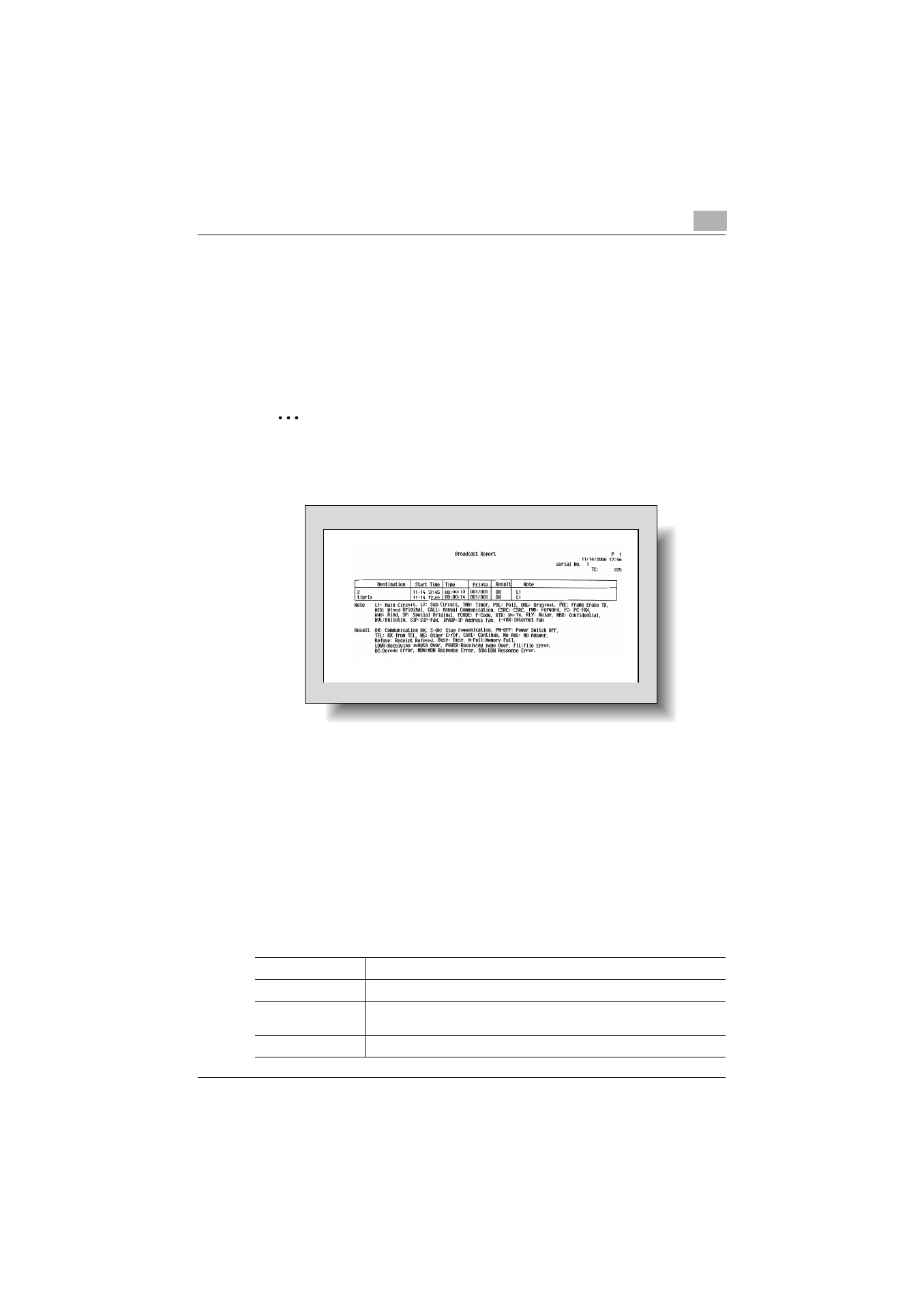
Reports and Lists
10
C451
10-11
10.4
Broadcast Report
Broadcast Report is printed automatically when sequential broadcast trans-
mission is completed.
“ON/OFF” can be set in [Sequential TX Report] of the Utility mode. Report
output timing (all destinations/each destinations) can be specified in [Broad-
cast Result Report].
2
Note
For details on [Sequential TX Report] and [Broadcast Result Report], refer
to “Specifying Report Printing Methods (Report Setting)” on page 9-88.
Destination: Any of the following is described.
-
Name registered with the destination in the Address Book or in the pro-
gram
-
Recipient’s destination
Start Time: Describes the start time of the communication.
Time: Fixed in “--:--:--”.
Prints: Describes the number of pages sent. The sent pages and the total
number of pages are described in fractional format.
Result:
OK
Described when communication is terminated normally.
S-OK
Described when communication has stopped.
PW-OFF
Described when operation power switch was turned OFF during commu-
nication.
TEL
Described when there is telephone call.