Konica Minolta bizhub C451 User Manual
Page 58
Advertising
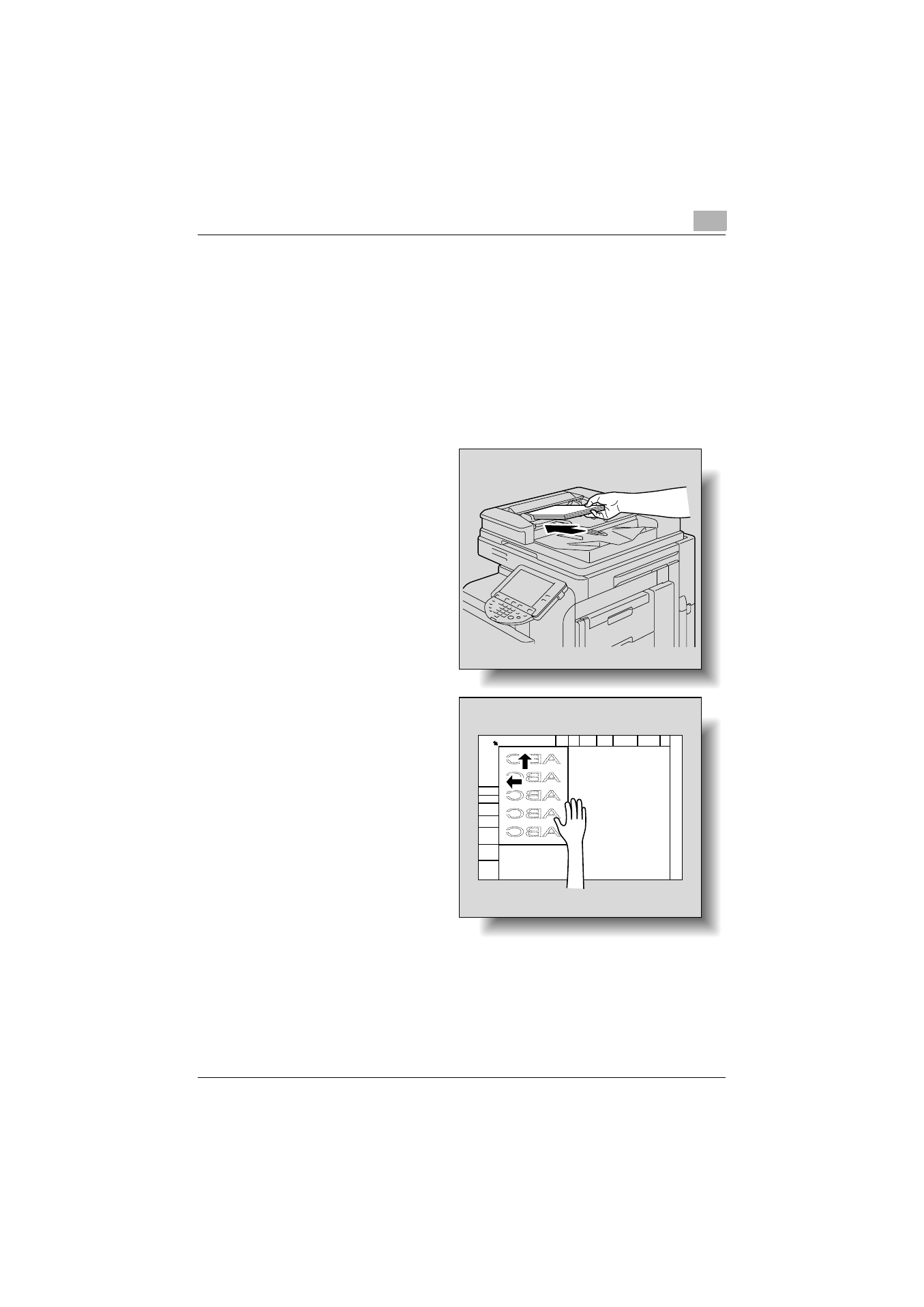
Transmission
2
C451
2-15
Sending the original using both ADF / Original glass
An original is scanned using both ADF and original glass and the original di-
vided into many parts can be scanned after loading on ADF.
1
Press [Fax/Scan] key to display the Fax/Scan screen.
2
Specify the destination.
3
Specify the functions if required.
4
Load the original on the
ADF or original glass and
touch buttons in order of
[Scan Settings], [Sepa-
rate Scan], [OK] and
press [Start] key.
–
ADF is given priority
among original glass
and ADF.
–
For details of original
loading on ADF, refer
to “Loading the origi-
nal into the ADF” on
page 2-12 and for
details of original
loading on the origi-
nal glass, refer to
“Loading the original
on the original glass”
on page 2-13.
Advertising
This manual is related to the following products: