Konica Minolta bizhub C451 User Manual
Page 260
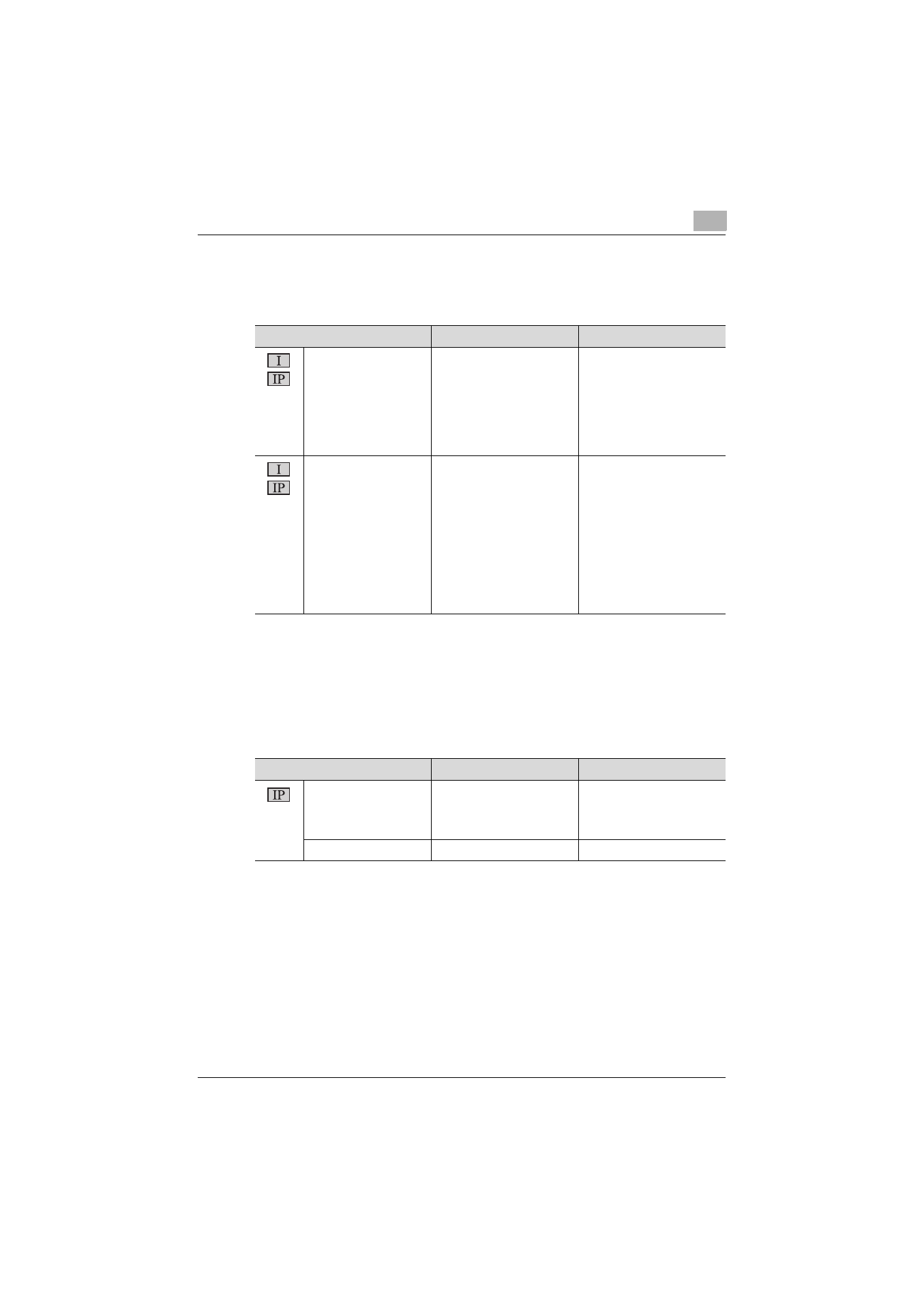
Utility mode
9
C451
9-14
Administrator Settings > Fax Settings > Header/Footer Position
The location where Header and Footer is added is specified. (page 9-73)
Administrator Settings > Fax Settings > Line Parameter Settings
When IP address fax are used, number of auto redials and auto redial interval
are set. (page 9-76)
These are normally shared with fax functions. For details on the other Line
parameter settings, refer to the User’s Guide [Fax Operations].
Item
Description
Values that can be set
Header Position
Position where Header is to
be printed is set.
[Outside Body Text] func-
tion cannot be used in Inter-
net Fax/IP Address Fax.
Header is added within the
original even if [Outside
Body Text] is set.
European Models: Inside
Body Text / Outside Body
Text* / OFF
North American Models: In-
side Body Text / Outside
Body Text*
Footer Position
Whether reception date, re-
ception time and reception
number are to be printed on
the received document is
set.
[Outside Body Text] func-
tion cannot be used in color
mode of IP Address Fax.
Reception information is
added within the document
even if [Outside Body Text]
is set.
Inside Body Text/Outside
Body Text/OFF*
Item
Description
Values that can be set
Number of Redials
Number of redials are set
when recipient is not re-
sponding as line is busy etc.
European models: 0-7
Times (3 times*)
North American models: 0-7
Time (1 time*)
Redial Interval
Interval for redial is set.
1-15 Minutes (3 minutes*)