CIRCUTOR CDP-0 User Manual
Page 18
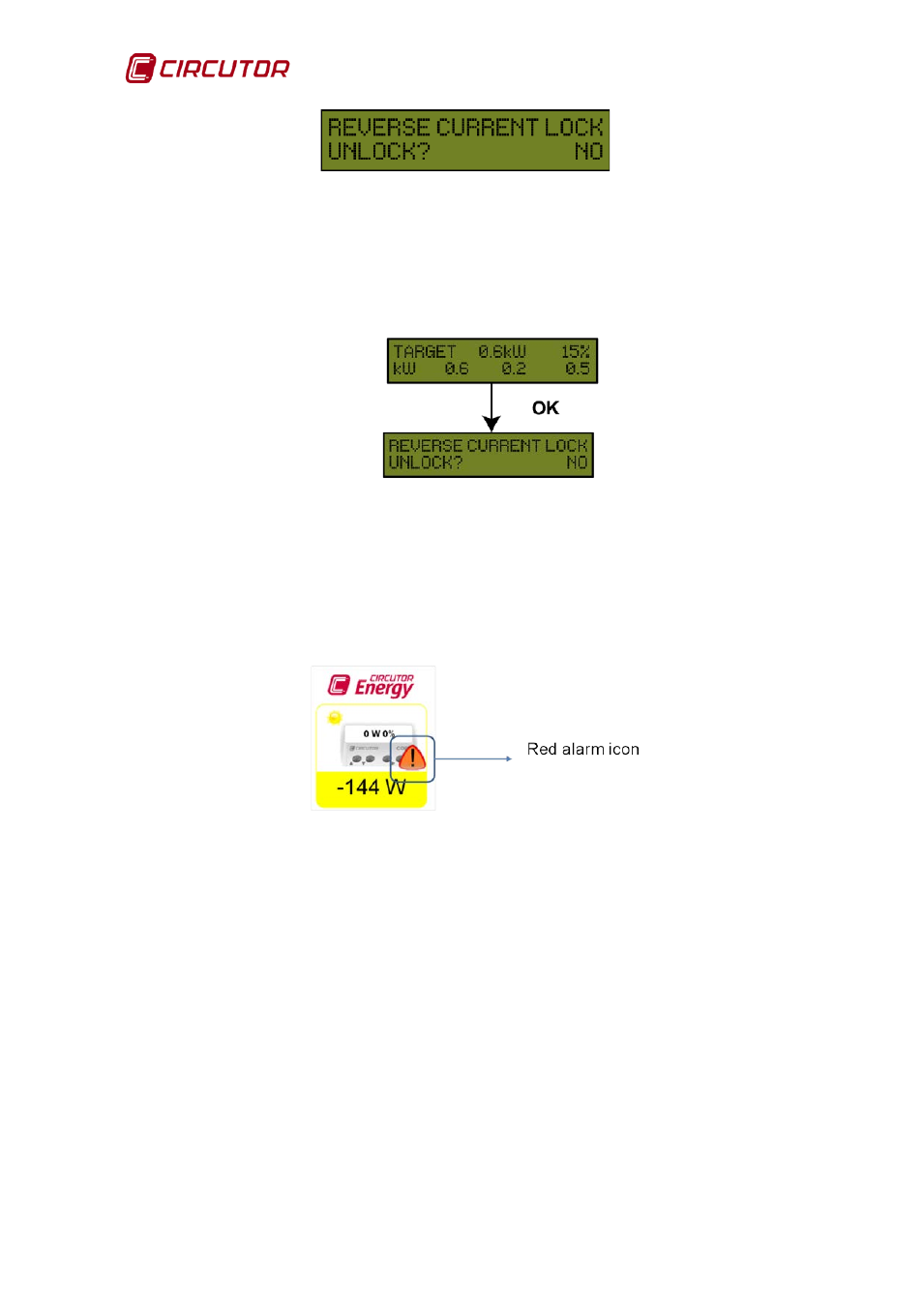
CDP
18
Instruction Manual
Figure 11: Inverse current alarm screen.
If NO is selected, the alarm remains permanently activated. If the OK key
is pressed on the main screen, the option to deactivate the inverse current
alarm is displayed.
Figure 12: Inverse current alarm display.
If the inverse current alarm is activated, although the unit turns off and on
again, this condition is memorised and the alarm notification will appear
on the screen indicating that it is possible to unlock it.
Web site: The icon is red indicating that the alarm has been activated.
Figure 13: Inverse current relay alarm activated.
If you press above the alarm icon a message will appear asking if you want
to deactivate the grid injection alarm. You can accept or cancel this option as
shown in