Dhcp option: yes, Dhcp option: no – CIRCUTOR CDP-0 User Manual
Page 43
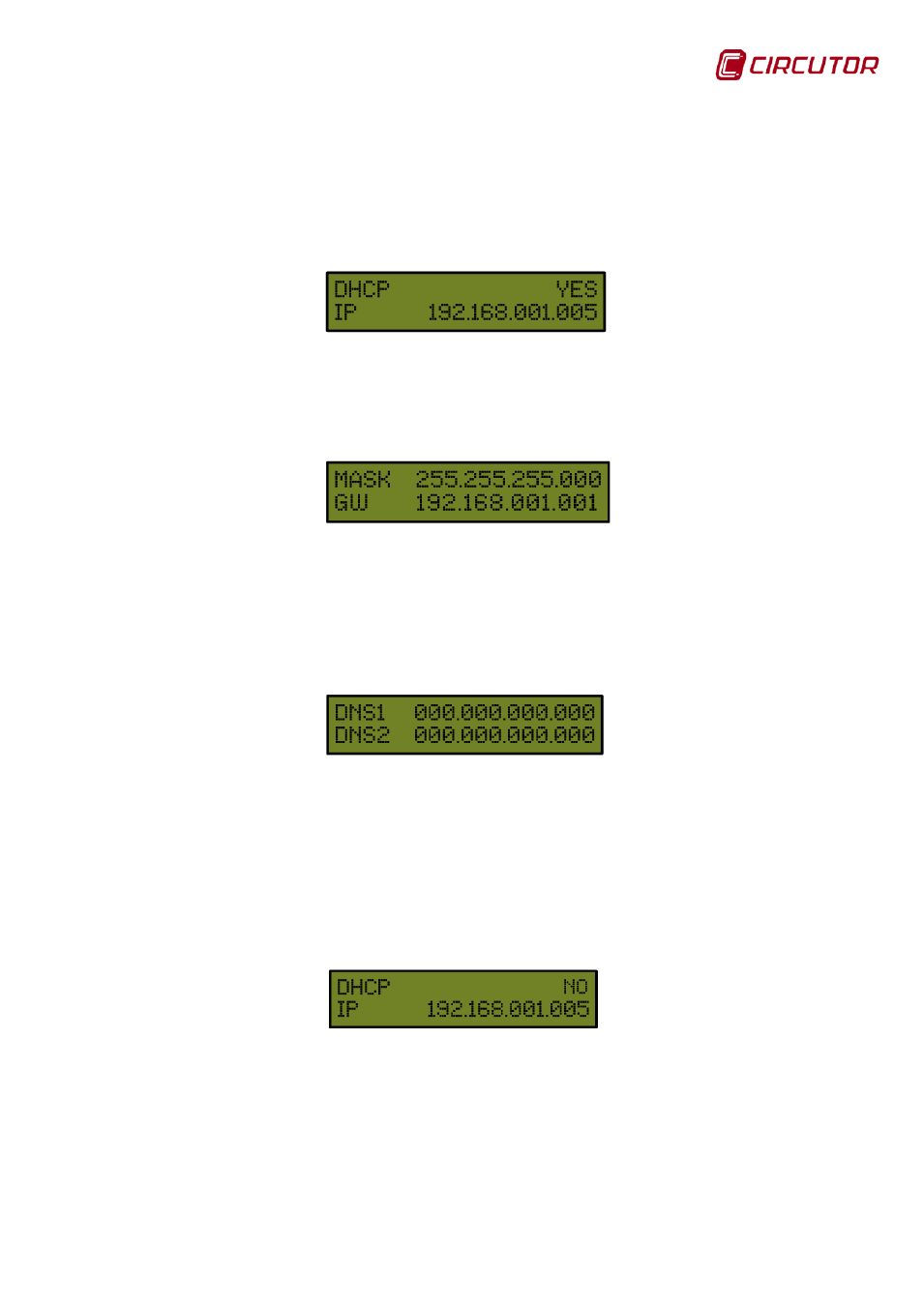
CDP
Instruction Manual
43
5.2.2. DHCP OPTION: YES
The unit will then display the parameters assigned by the DHCP server. The unit
will display the following fields which cannot be edited.
•
IP
Configuration
The second line shows the IP address than has been dynamically assigned.
Figure 50: First setup screen if DHCP is YES.
•
NetMask and Gateway
The netmask is shown on the first line and the Gateway on the second.
Figure 51: Second setup screen if DHCP is YES.
•
Primary DNP and Secondary DNS
The preferred DNS server is shown on the first line and the alternative on the
second.
Figure 52: Third setup screen if DHCP is YES.
5.2.3. DHCP OPTION: NO
If the DHCP server is not activated, validate the NO option using the UP and
DOWN keys, moving to the next screen.
Figure 53: First setup screen if DHCP is NO.