Functions – CIRCUTOR CDP-0 User Manual
Page 34
Advertising
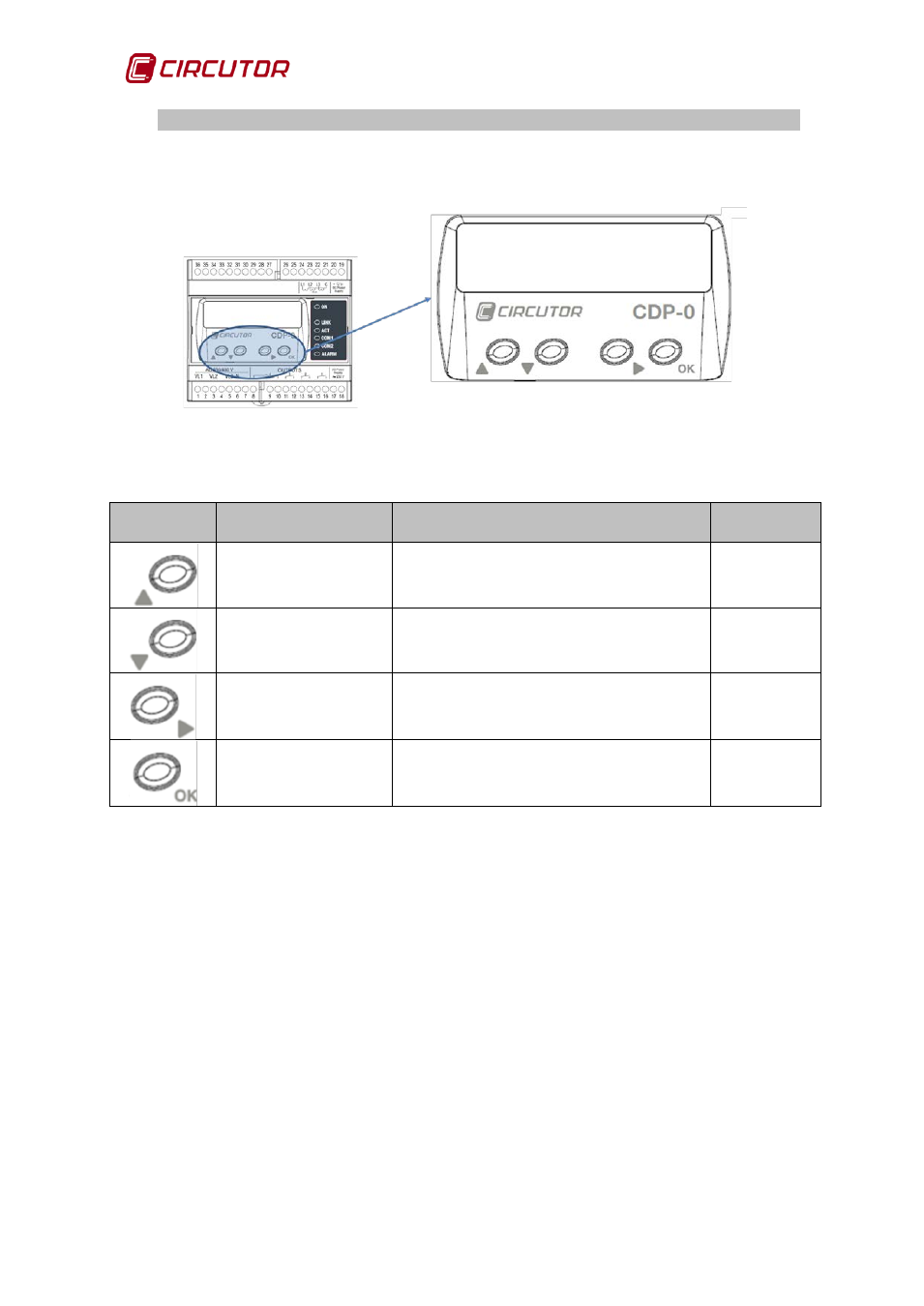
CDP
34
Instruction Manual
4.4.- KEY FUNCTIONS
The CDP has four keys so that the user can browse through the different
screens on the unit.
Figure 30: Description of the keys.
Table 13: Description of the key operations.
Format
Description
FUNCTIONALITY IMPROVEMENTS
Reference
name
Scroll up
Allows you to go back through the
display of the unit's screens
UP
Scroll down
Allows you to go forward through the
display of the unit's screens
DOWN
Scroll right
Allows you to go forward in the list of
options on the menus.
RIGHT
OK validation key
Allows you to validate the parameter
entries.
OK
The reference name will be that used in the document to define the functions of
each key.
The keys must be held down for 1 second.
Advertising
This manual is related to the following products: