Dataman 848 User Manual
Page 16
Advertising
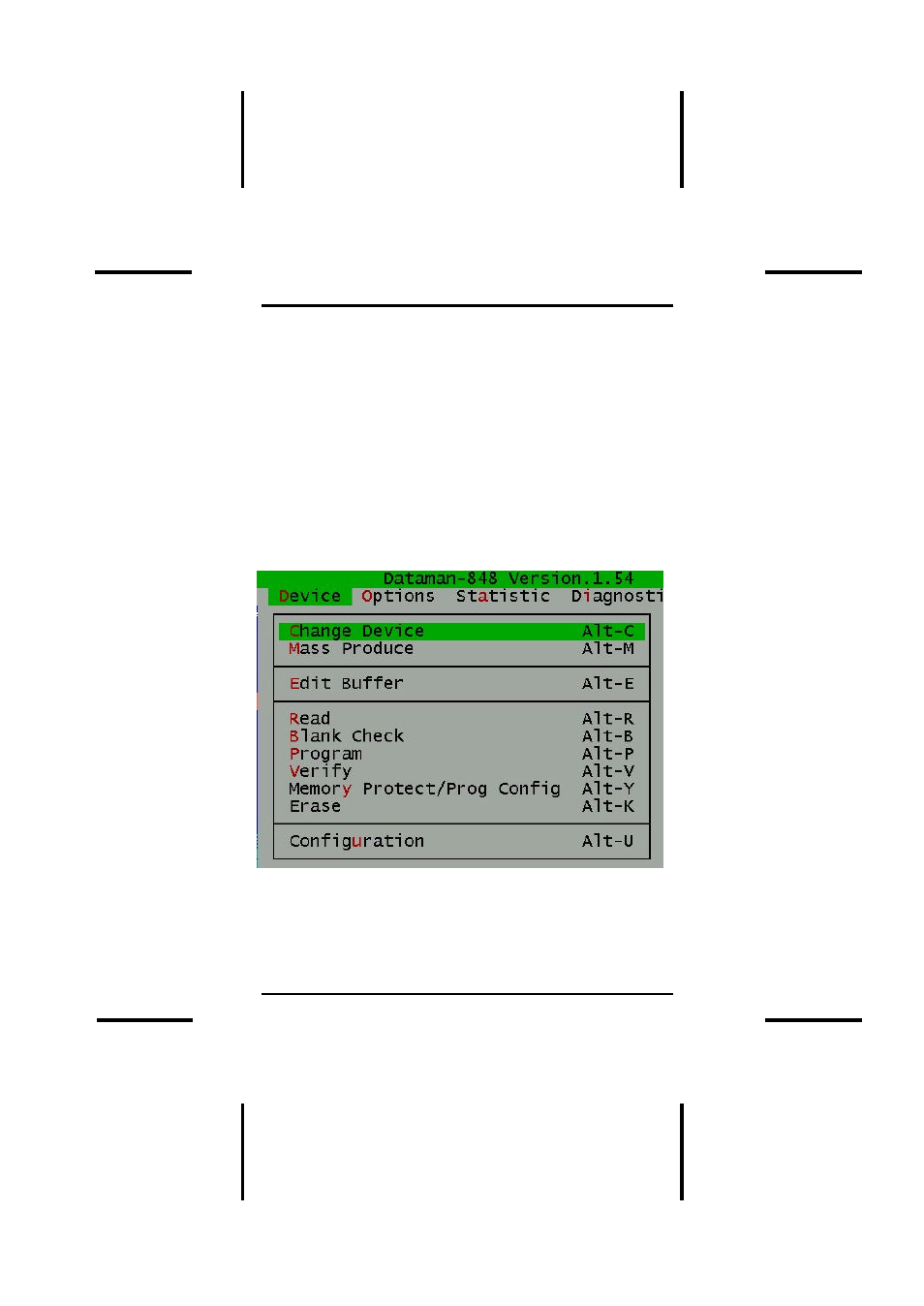
DATAMAN 848 MANUAL
16
Introduction
Select the sub-menu that you want to use with the left and
right arrow keys, and press <ENTER> to activate the sub-
menu. Use the up and down arrows to select an option to
execute. Press <ENTER> to execute the command.
Hot-keys
Most of the options available on the menus can also be
executed by pressing the hot keys associated with that
option. To see what the hot-keys are for a certain option,
look on the menu where the option is located. If hot keys
are available, it will be displayed next to the option name.
Advertising
This manual is related to the following products: